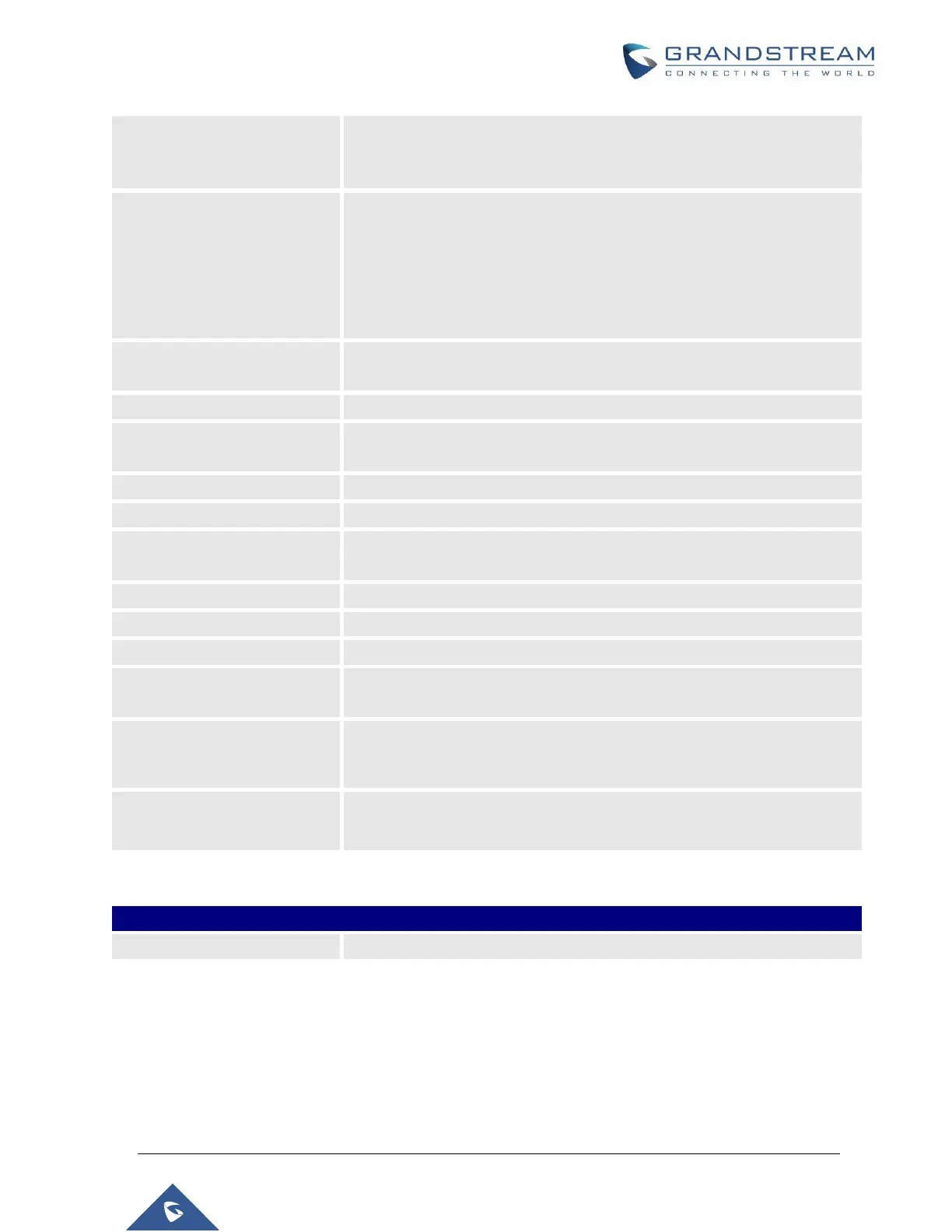P a g e | 148
UCM6510 IP PBX User Manual
Version 1.0.20.31
Enable automatic recording for the calls using this extension. The default
setting is disabled. The recording files can be accessed under Web
GUICDRRecording Files.
If set to ‘Yes’, users can skip entering the password when making
outbound calls.
If set to ‘By Time’, users can skip entering the password when making
outbound calls during the selected time condition.
If set to ‘No’, users will be asked to enter the password when making
outbound calls.
Time Condition for Skip
Trunk Auth
If ‘Skip Trunk Auth’ is set to ‘By Time’, select a time condition during which
users can skip entering password when making outbound calls.
Configure personal password when making outbound calls via trunk.
If enabled, SIP Password will accept only alphabet characters and digits.
Auth ID will be changed to the same as Extension.
If enabled, the extension will be added to LDAP Phonebook PBX list.
Enable registration and call from Web RTC.
Specify which Music On Hold playlist to suggest to the bridged channel
when putting them on hold.
Enable the seamless transfer for this extension.
Set the permission for this extension when using the seamless transfer
The maximum duration of call-blocking.
The maximum call duration (in seconds). The default value 0 means no
limit.
Custom Call-info for Auto
Answer
If enabled, when a call is sent to this extension from UCM, the SIP
INVITE message will contain a Call-info header indicating auto answer.
If disabled, UCM will not ring the extension if it is already in a call and will
give the caller a busy response.
Table 34: SIP Extension Configuration Parameters – Specific Time
Click to add Time Condition to configure specific time for this extension.
