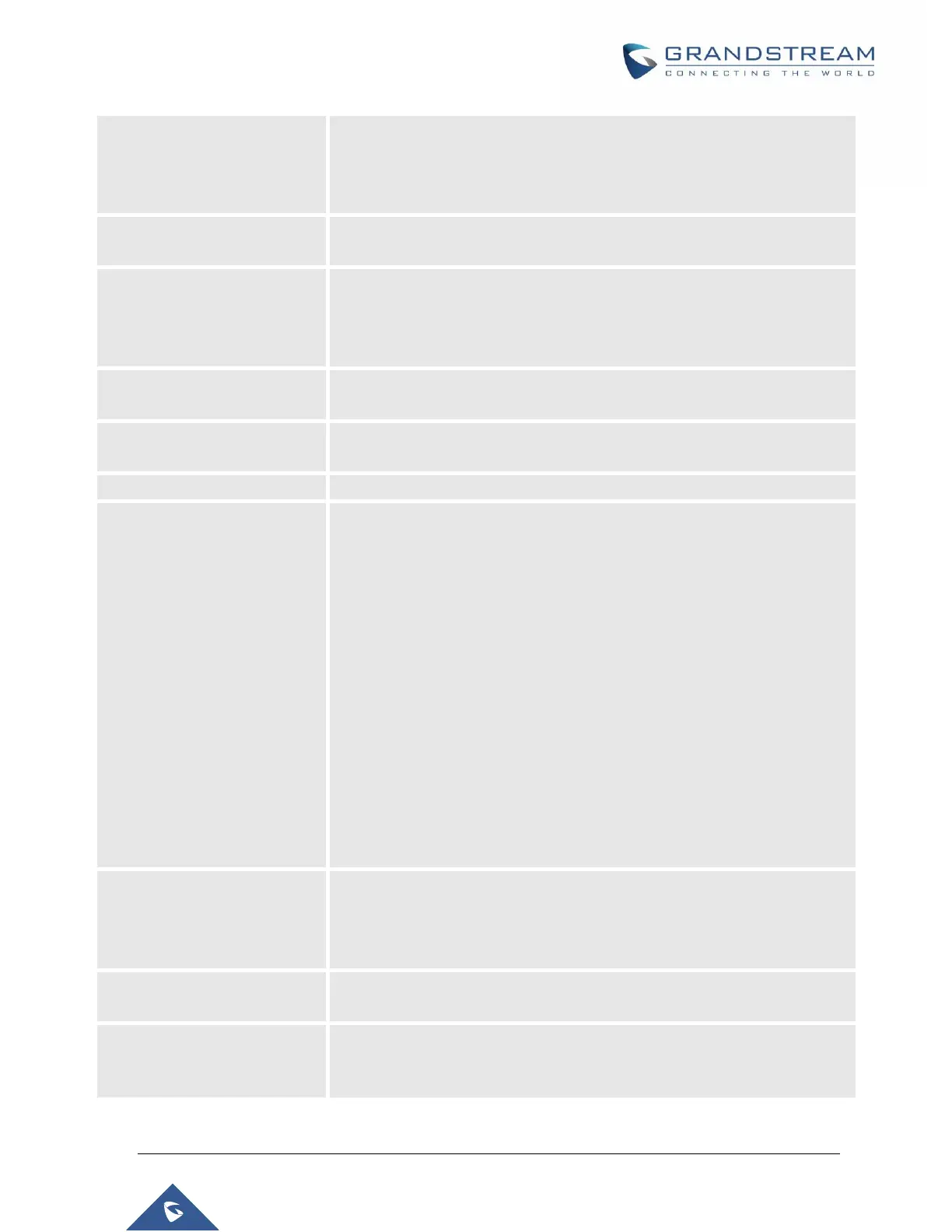P a g e | 180
UCM6510 IP PBX User Manual
Version 1.0.20.31
When FXO port answers the call, FXS may send a Polarity Reversal. If this
interval is shorter than the value of “Polarity on Answer Delay”, the Polarity
Reversal will be ignored. Otherwise, the FXO will on-hook to disconnect the
call. The default setting is 600ms.
Current Disconnect
Threshold (ms)
This is the periodic time (in ms) that the UCM6510 will use to check on a
voltage drop in the line. The default setting is 200. Valid range is 50 to 3000.
Configure the ring timeout (in ms). Trunk (FXO) devices must have a
timeout to determine if there was a hang up before the line is answered.
This value can be used to configure how long it takes before the UCM6510
considers a non-ringing line with hang up activity. Default setting is 8000.
Configure the RX gain for the receiving channel of analog FXO port. The
valid range is from -12.0 (Db) to + 12.0 (Db). The default setting is 0.
Configure the TX gain for the transmitting channel of analog FXO port. The
valid range is from -12.0 (Db) to + 12.0 (Db). The default setting is 0.
Configure to enable CallerID detection. The default setting is “Yes”.
Select the Caller ID scheme for this trunk.
Bellcore/Telcordia.
ETSI-FSK During Ringing
ETSI-FSK Prior to Ringing with DTAS
ETSI-FSK Prior to Ringing with LR
ETSI-FSK Prior to Ringing with RP
ETSI-DTMF During Ringing
ETSI-DTMF Prior to Ringing with DTAS
ETSI-DTMF Prior to Ringing with LR
ETSI-DTMF Prior to Ringing with RP
SIN 227-BT
NTT Japan
Auto Detect
If you are not sure which scheme to choose, please select “Auto Detect”.
The default setting is “Bellcore/Telcordia”.
Enable to detect Fax signal from the trunk during the call and send the
received Fax to the default Email address in Fax setting page under Web
GUICall FeaturesFax/T.38. The default setting is “No”.
Note: If enabled, Fax Pass-through cannot be used.
Configure the time interval between off-hook and first dialed digit for
outbound calls.
Enable automatic recording for the calls using this trunk. The default setting
is disabled. The recording files are saved in external storage device if
plugged in and can be accessed under Web GUICDRRecording Files.
