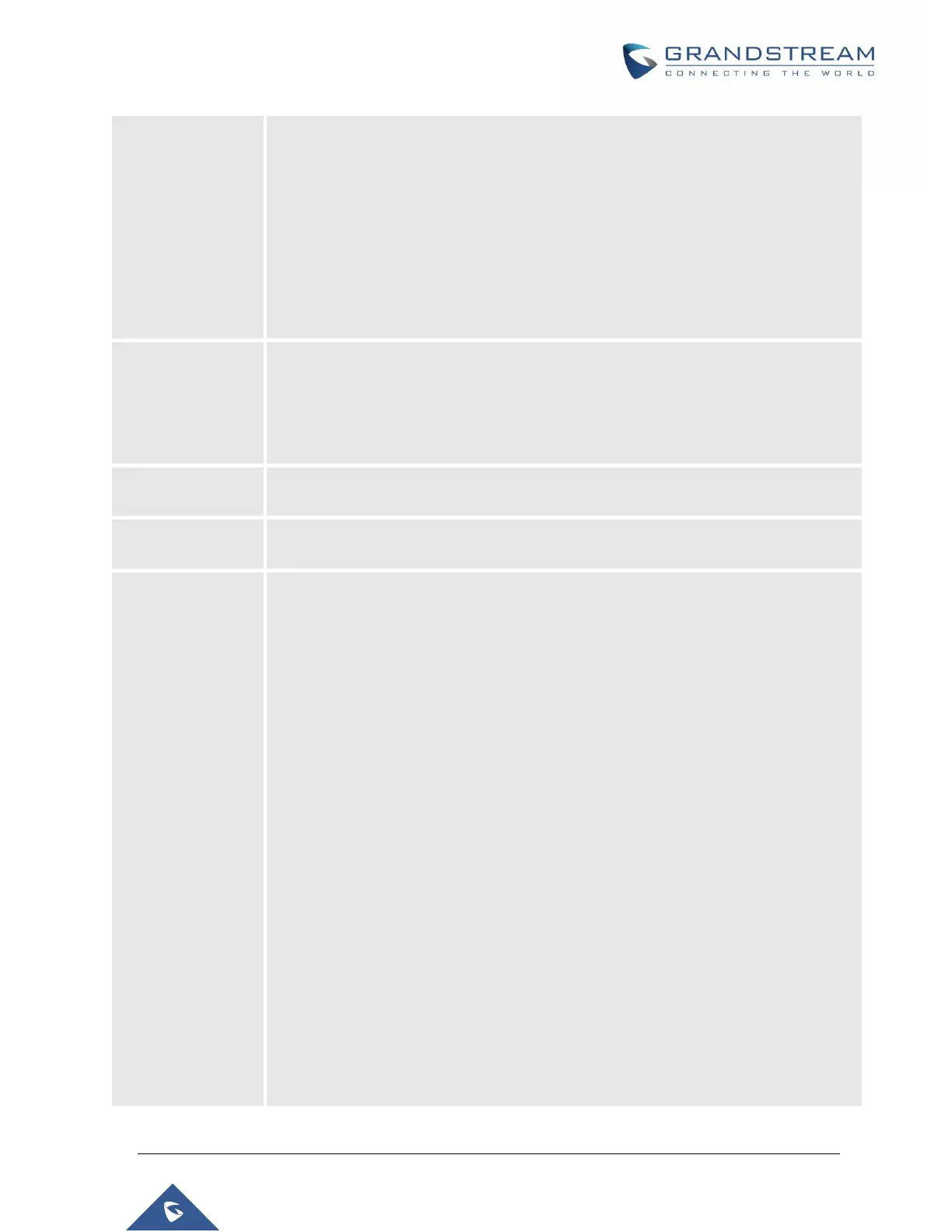Inbound calls: Inbound calls are calls originating from a non-internal source
(like a VoIP trunk) and sent to an internal extension.
Outbound calls: Outbound calls are calls sent to a non-internal source (like
a VoIP trunk) from an internal extension.
Internal calls: Internal calls are calls from one internal extension to another
extension, and not sent over a trunk.
External calls: External calls are calls sent from one trunk to another trunk,
and are not sent to any internal extension.
