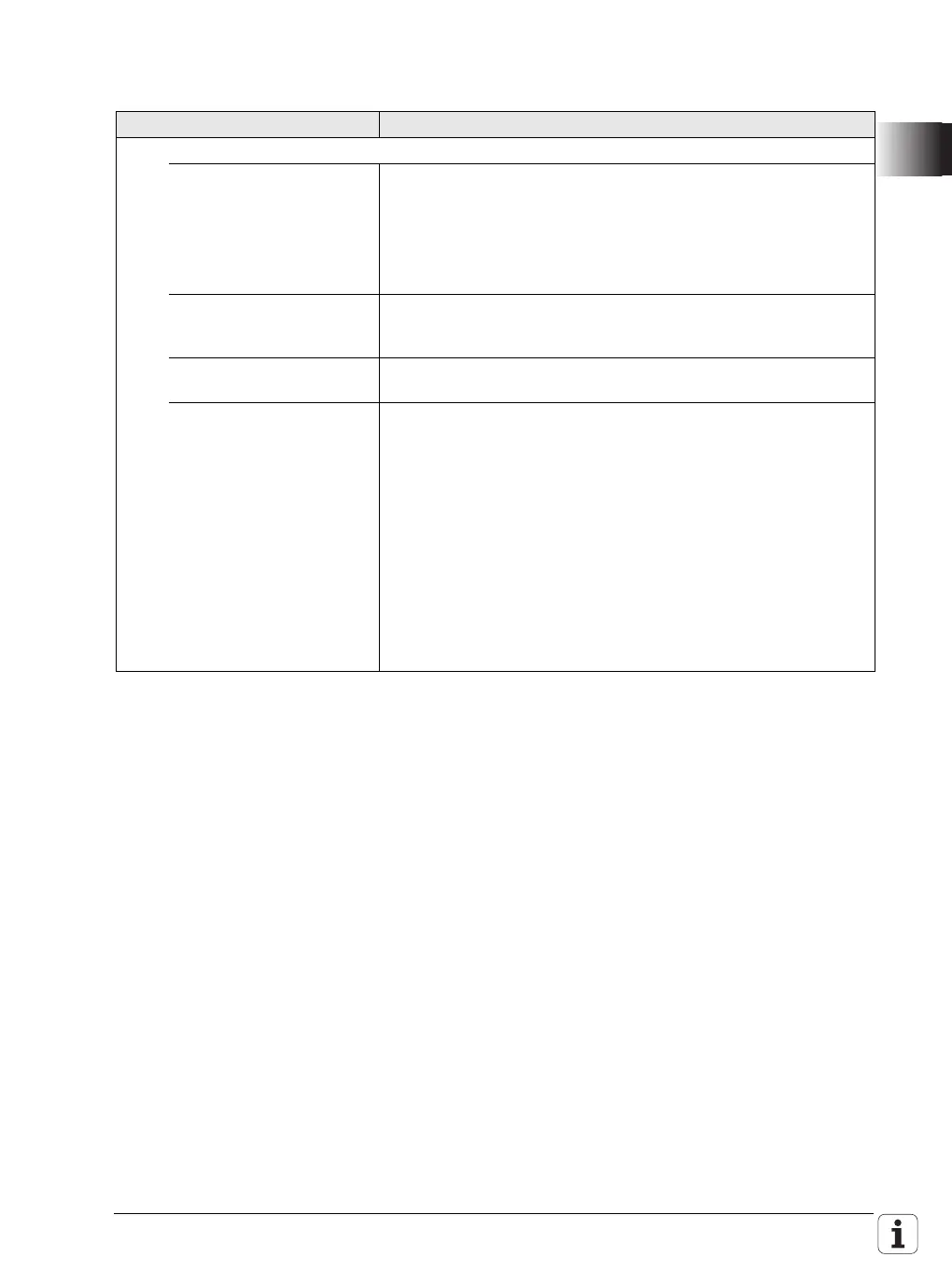January 2012 2.6 Brief Description 117
2.6.2 User functions
User functions MANUALplus 620
Operating modes
Manual operation Manual slide movement through axis-direction keys,
intermediate switch or electronic handwheels
Graphic support for entering and running cycles without saving
the machining steps in alternation with manual machine
operation
Thread repair (thread reworking in a second workpiece setup)
Teach-in mode Sequential linking of fixed cycles, where each cycle is run
immediately after input or is graphically simulated and
subsequently saved.
Program run Cycle programs, DIN PLUS or smart.Turn programs in single
block or full sequence
Setup functions Workpiece datum setting
Definition of tool-change position
Definition of protection zone
Definition of machine dimensions
Manual programs
Tool measurement—alternatively:
• By touch-off
• With a touch probe (Option 17)
• With measuring optics (Option 17)
Automatic workpiece measurement with the TS workpiece
touch probe (Option17)
