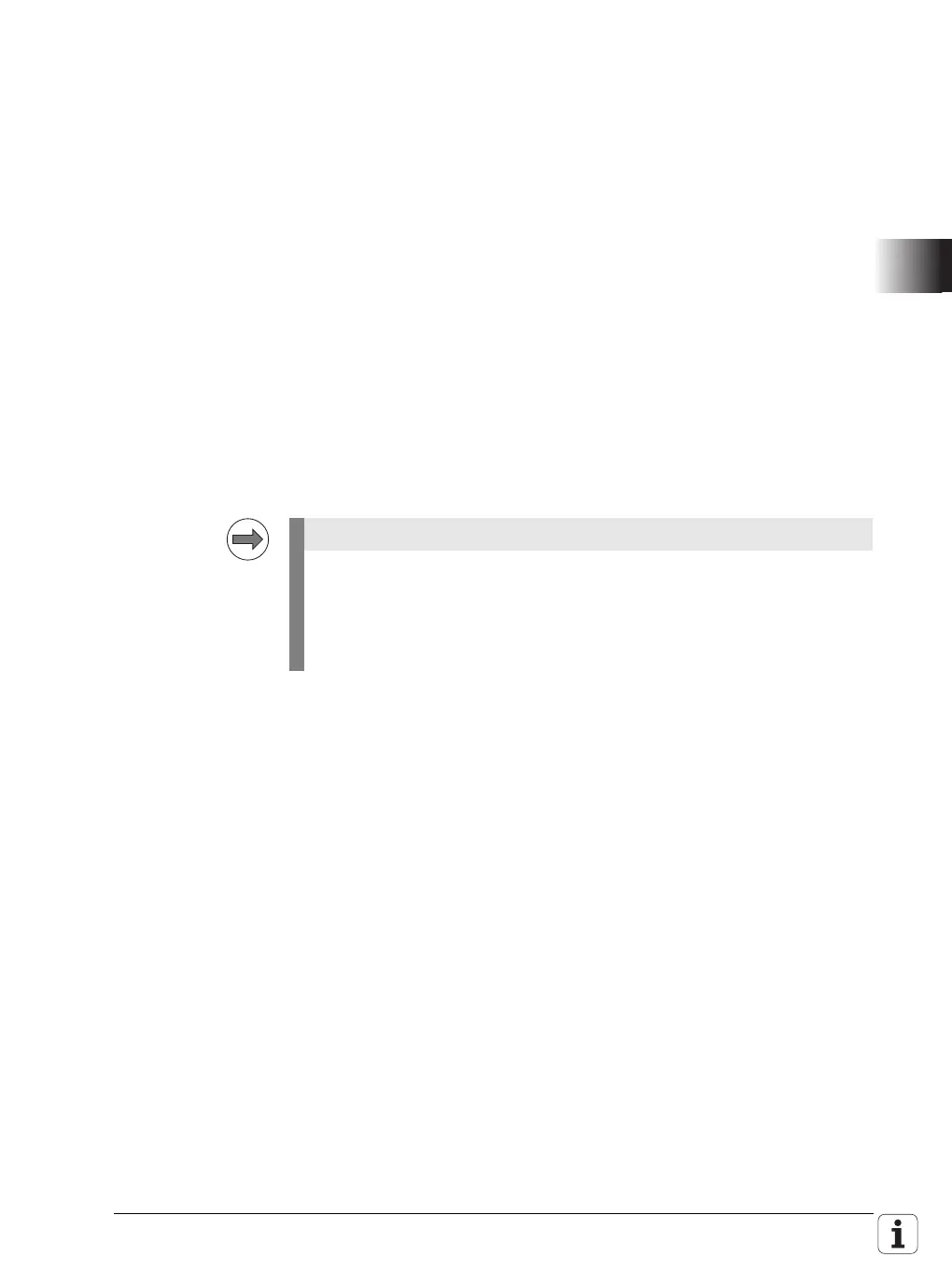January 2012 4.1 General Information 327
4 Machine Parameters
4.1 General Information
A control must have access to specific machine data (e.g. traverse distances,
acceleration, speeds) before it can execute its programmed instructions. You
define these data in machine parameters. Each machine has its own set of
machine parameters.
The parameter values are entered in the configuration editor. This document
also uses the abbreviated form "config editor" to refer to the configuration
editor.
The machine parameters are grouped as parameter objects in a tree structure
in the configuration editor. As an alternative you can use unique parameter
numbers to access the desired machine parameters directly (see "Accessing
machine parameters via MP numbers" on page 342).
The machine parameters are saved in parameter files with the extension .cfg
on the TNC:\, PLC:\ and SYS:\ drives.
These drives should always be addressed with the system variables %OEM%
( PLC:\ ), %SYS% ( SYS:\ ) and %USR% ( TNC:\ ).
The parameter objects appear as folders in the configuration editor. Each
parameter object (also referred to as entity, data object or object) has a name
(beginning with Cfg...) that gives information about the machine parameters it
contains.
Depending on the function, the parameters are differentiated into system-
specific, channel-specific and axis-specific types. Each object has a key for
unique identification. The key name can have a maximum of 18 characters.
The following applies:
System data (parameters that are valid for the entire system) only occur
once. The configuration editor does not require a key name for these
parameters, nor is one entered. These objects are identified with an "empty"
key in the *.cfg files.
Parameter objects that apply to axes occur more than once.
A unique key name is assigned to each axis. All objects that apply to a
certain axis must be identified with this key. You can choose and specify the
individual key names yourself, or you can use the predefined key names
supplied by HEIDENHAIN.
Example:
• The key name "X" or "X axis" for all objects that belong to the X axis
• The key name "S" or "S axis" for all objects that belong to the spindle
Only use the configuration editor to make your changes to the machine
configuration!
Only in exceptional cases should the *.cfg files be edited directly. This
could accidentally lead to faulty syntax, which would prevent the control
from starting up.
