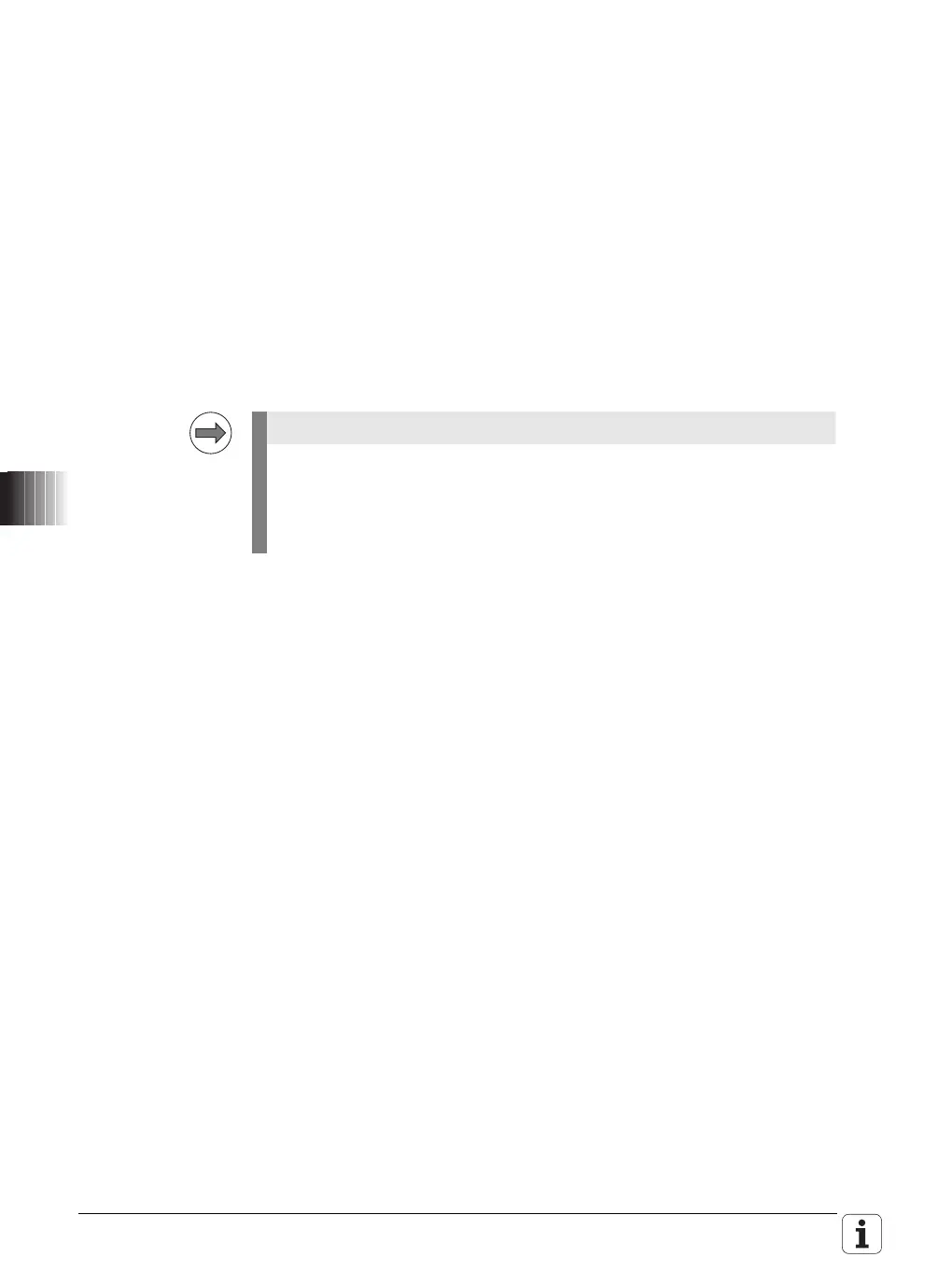1606 HEIDENHAIN Technical Manual MANUALplus 620
MP_path
Path for tables
Available from NCK software version: 597 110-01.
Format: String
Input: Max. 80 characters
Path/name consisting of device name, up to 6 directories, file
name and extension
Example:
%USR%\table\tool.t
Default: –
Access: LEVEL3
Reaction: NOTHING
8.12.5 Editing tables via the PLC
You can also read tables and overwrite individual fields via PLC modules.
Module 9240 Open a file
The module opens the file for access via the PLC. The "file handle" is created.
This is a number which must be given for each subsequent access (such as in
another PLC module).
Files should not be kept open unnecessarily, since they cannot be erased by
the file manager during this time.
Ending a process (EM in a submit job) also closes all files opened by the
process. The same applies if a process is canceled by a CAN instruction or by
a renewed compiling of the PLC program.
The file handle must be saved in a double word.
Up to eight files may be open at once. However, the file can only be accessed
by the process that opened it (SUBMIT job or SPAWN job). A file can also be
opened more than once. If you want to prevent the file from being opened by
more than one process, use the "lock file" mode.
To maintain a high processing speed, the file should be opened with the
"BUFFERED" option for reading and writing ASCII texts. In this mode a part of
the file is buffered in the main memory. This mode is not permitted for tables.
The following modules must be called in a submit job or spawn job.
When entering the column names, pay attention to the case of the letters
(whether they are small or capital).
Access via PLC module to the tables of the system partition is read-only!
