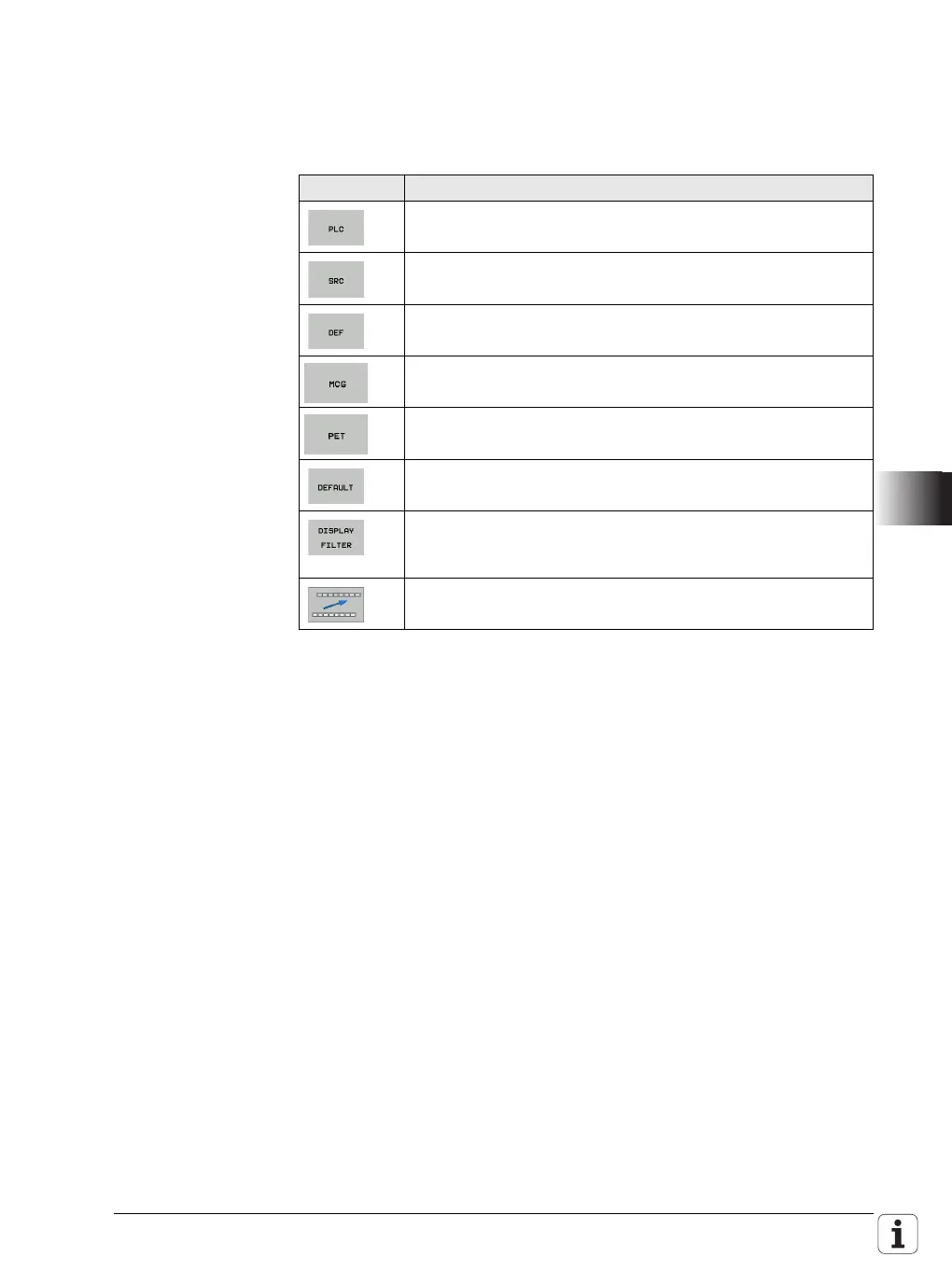January 2012 8.1 PLC Functions 1489
8.1.5 File management
You call the file management by pressing the COMPILE PLC PGM soft key in
the PLC programming mode of operation
File types displayed by the control when you press the SELECT TYPE soft key:
Soft key Function
Show only PLC programs (*.PLC)
Show only PLC source files (*.SRC)
Show only PLC definition files (*.DEF)
Show only PLC machine configuration files (*.MCG)
Show only PLC error tables (*.PET)
Set a default display filter with the PLC file extensions *.PLC,
*.SRC, *.DEF and *.PET.
Specify a user-defined display filter. Enter "*.*" to display all
files. If you enter more than one file extension, separate them
with a semicolon.
Return to the previous menu
