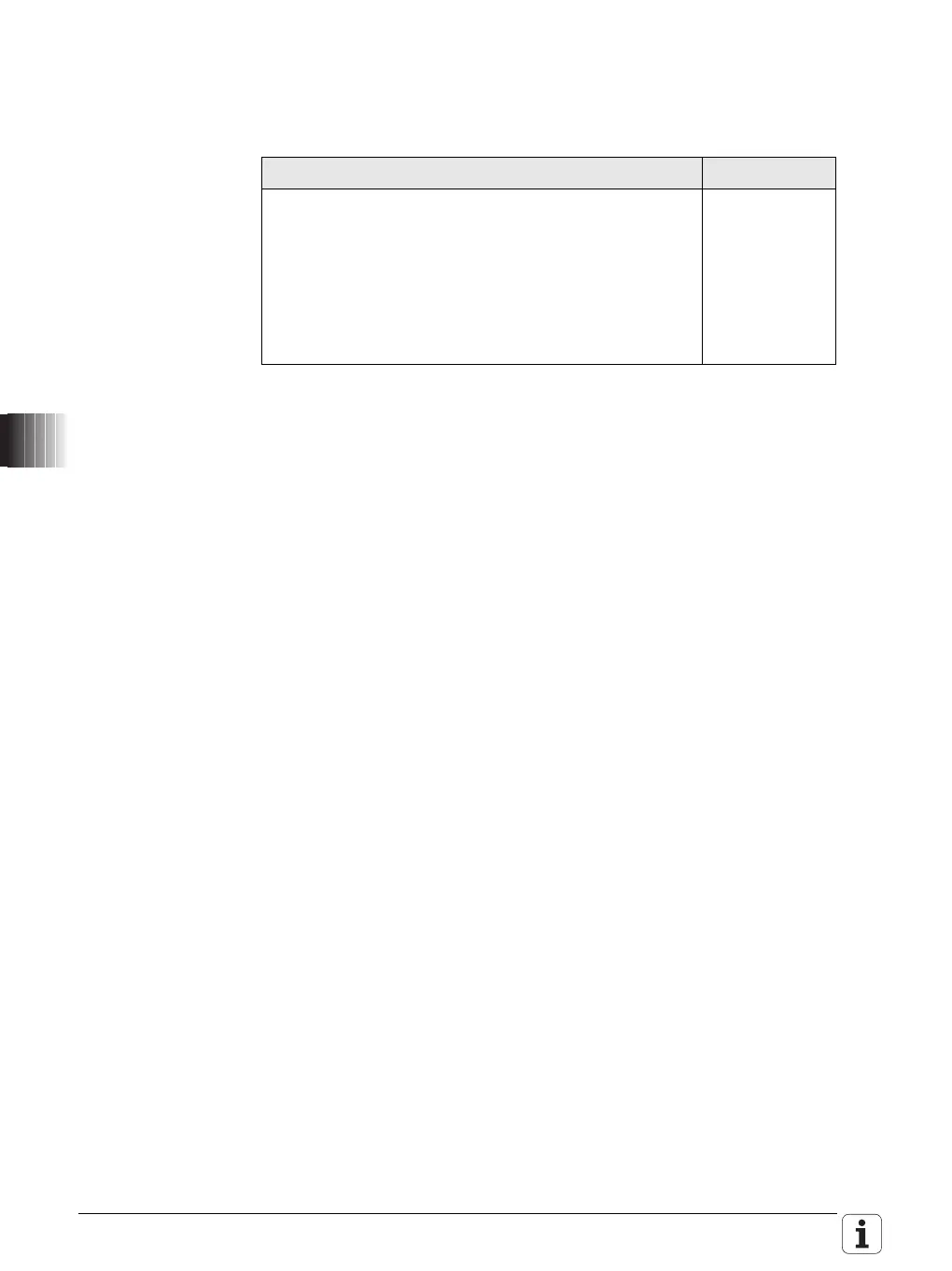1352 HEIDENHAIN Technical Manual MANUALplus 620
7.7 Override
7.7.1 Override devices
The control supports the following override devices:
Up to three potentiometers
Group of keys (you can use two machine operating keys for setting the
override value).
The input values of the override devices (potentiometer setting or key input)
are evaluated as follows:
DISCRETE:
The control converts the input values into a maximum of 64 discrete
override values.
LINEAR:
The control interpolates the input values linearly between the minimum and
maximum override value.
CURVE:
The control uses a curve to convert the lower input values into override
values. In this way you can achieve a finer resolution of the lower override
values. Higher input values are again interpolated linearly.
Define the override devices as follows:
For each override device, insert a data record under
CfgPlcOverrideDev and assign a key name.
Define the source for the override device in MP_source:
OVR1: Feed-rate override input F on the rear side of the TE.
OVR2: Spindle-speed override input S on the rear side of the TE.
OVR3: Rapid-traverse override input E on the rear side of the TE.
In MP_mop, enter the key name of the machine operating panel on which
the override source is located.
(This is only required for future software versions that support the
connection of more than one machine operating panel.)
In MP_mode, define the evaluation of the override input
In MP_values, define the discrete override values or the interpolation points
of the curve
Settings in the configuration editor MP number
System
PLC
CfgPlcOverrideDev
[Key name of override device]
source
mop
mode
values
104301
104304
104302
104303
