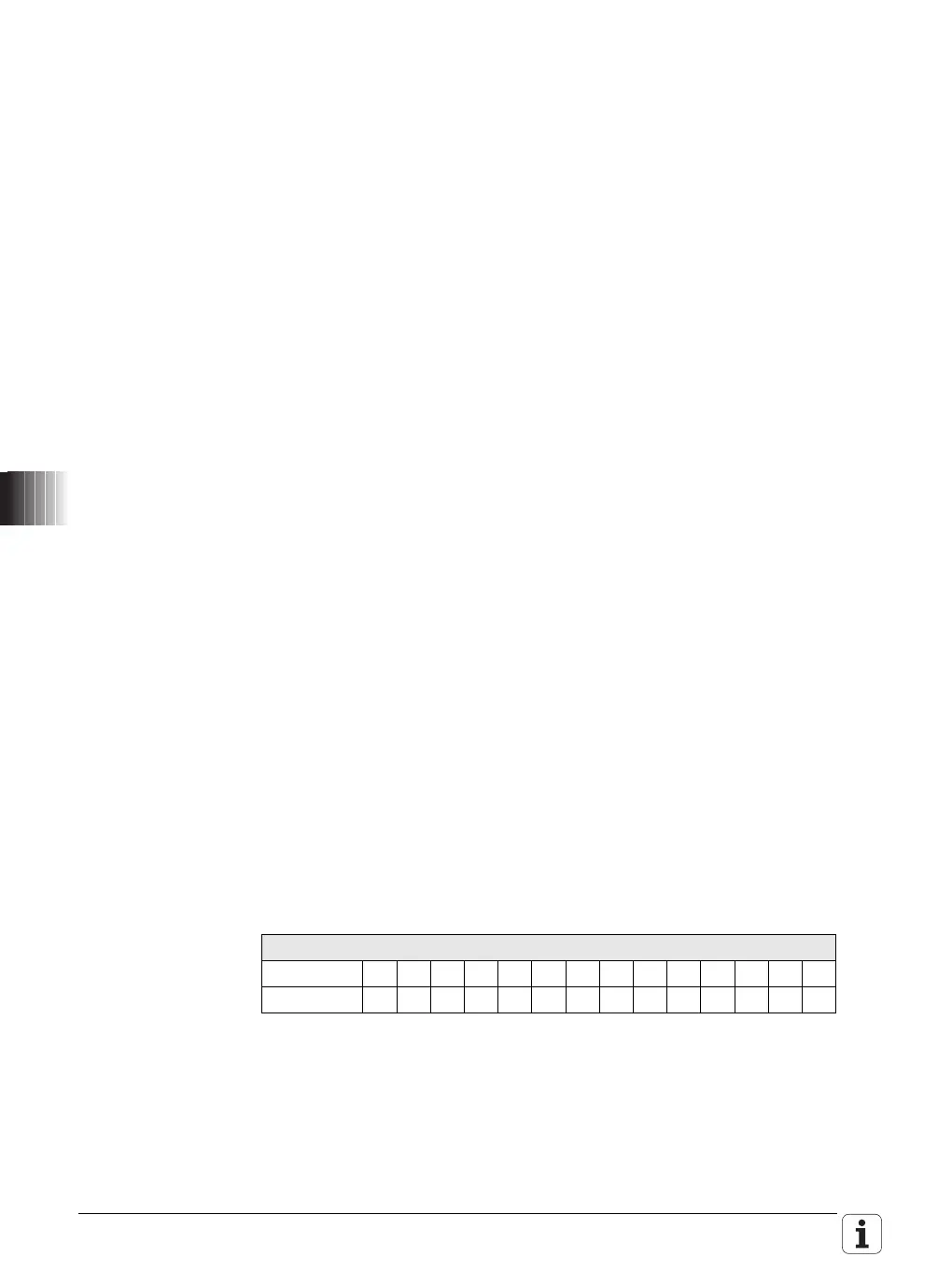1714 HEIDENHAIN Technical Manual MANUALplus 620
8.15.60 PULL DATA FROM THE DATA STACK (PL)
Logic processing
with the PL
command
Syntax: PL (PULL)
Operands: M, I, O, T, C
Action:
The PL command is the counterpart to the PS command. Data that has been
buffered with the PUSH command can be taken from the data stack by using
the PULL command. The control copies bit 7 of the data stack’s current
address into the addressed operand. If the stack is empty, the control displays
an error message.
Example:
See PSW command.
Word processing
with the PL
command
Syntax: PL (PULL)
Operands: B, W, D, K
Action:
The PL command is the counterpart to the PS command. Data that has been
buffered with the PUSH command can be taken from the data stack by using
the PULL command. During the word processing, the control copies with the
PL command two words of the current data stack address into the addressed
memory area. If the stack is empty, the control displays an error message.
Example:
See PSW command.
8.15.61 PUSH LOGIC ACCUMULATOR ONTO THE DATA STACK (PSL)
Syntax: PSL (PUSH LOGICACCU)
Operands: None
Action:
The PSL command enables you to buffer the logic accumulator. With the PSL
command, the control copies the logic accumulator onto the data stack.
Because the data stack has a width of 32 bits, you must write to it with a
minimum width of one word. The control copies the operand value into bit 7
of the data stack’s current address. The vacant bits of the occupied memory
remain undefined or unused. In the event of a stack overflow, the control
outputs an error message.
Example:
See PSW command.
Data stack [bit]
31...14131211109876543210
x... xxxxxxLxxxxxxx
