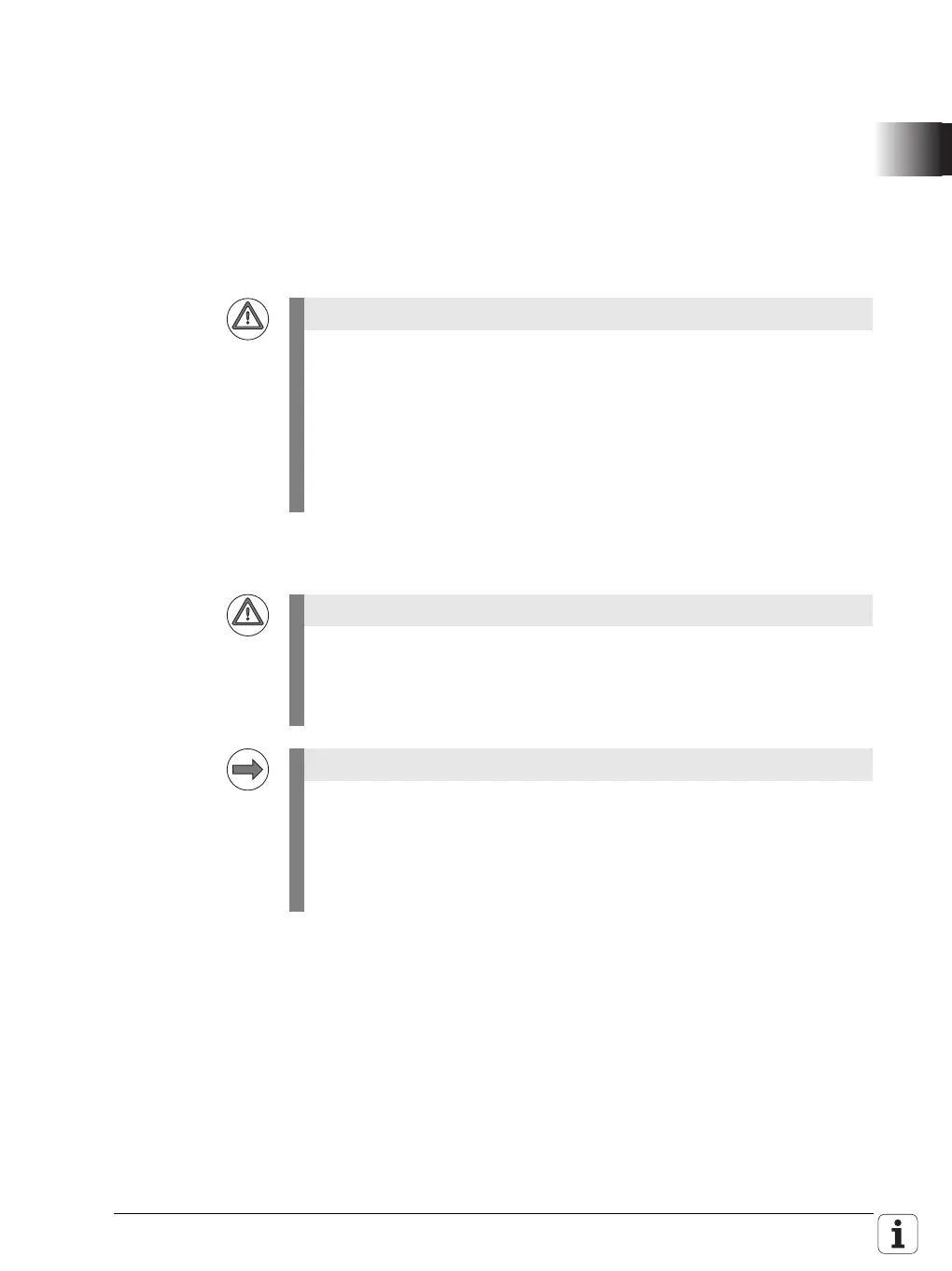January 2012 2.7 Software 143
If parameters were changed, added or removed in the configuration data by
the software update, this is marked by a red exclamation mark. Check all
changed passages of the configuration data and press the SAVE soft key.
Exit the software update by twice pressing the END soft key, and after
booting the control, conduct a restart.
To finally conclude the software update, you have to confirm in a dialog
window any changes of the firmware/hardware of the control; see
"Monitoring hardware changes" on page 149.
2.7.7 Installing a service pack
The latest service pack always includes all changes from earlier service packs.
HEIDENHAIN recommends always installing the latest released service pack!
The service pack consists of a packed file (setup.zip). For intermediate
storage, the packed file is stored on a USB memory stick, for example. Then
it is installed on the control from the intermediate storage medium.
Installing a service
pack
A service pack is installed in the same manner as the NC software update.
For instructions, please refer to “Procedure for exchanging the NC software"
on page 138.
When needed, HEIDENHAIN prepares service packs for the various
versions of the NC software. Registered customers can download these
service packs from the HEIDENHAIN FileBase on the Internet. Installation
of a service pack in addition to the already installed NC software
implements important error fixes. Please ensure that the NC software
always contains the latest service pack before you ship the machine.
Perform all tests required of the machine or the NC software again after
having installed the service pack.
If a service pack has already been installed, it will not be possible to install
a service pack with a lower index. This will be checked during the
installation of a service pack and a message will be displayed if an error is
found.
If a service pack is available for the current NC software, you can
download it from the HEIDENHAIN FileBase on the Internet (http://
filebase.heidenhain.de). The file name consists of the NC software
number and the number of the service pack, e.g. 54832801sp1.zip.
A service pack must be installed only by trained personnel.
