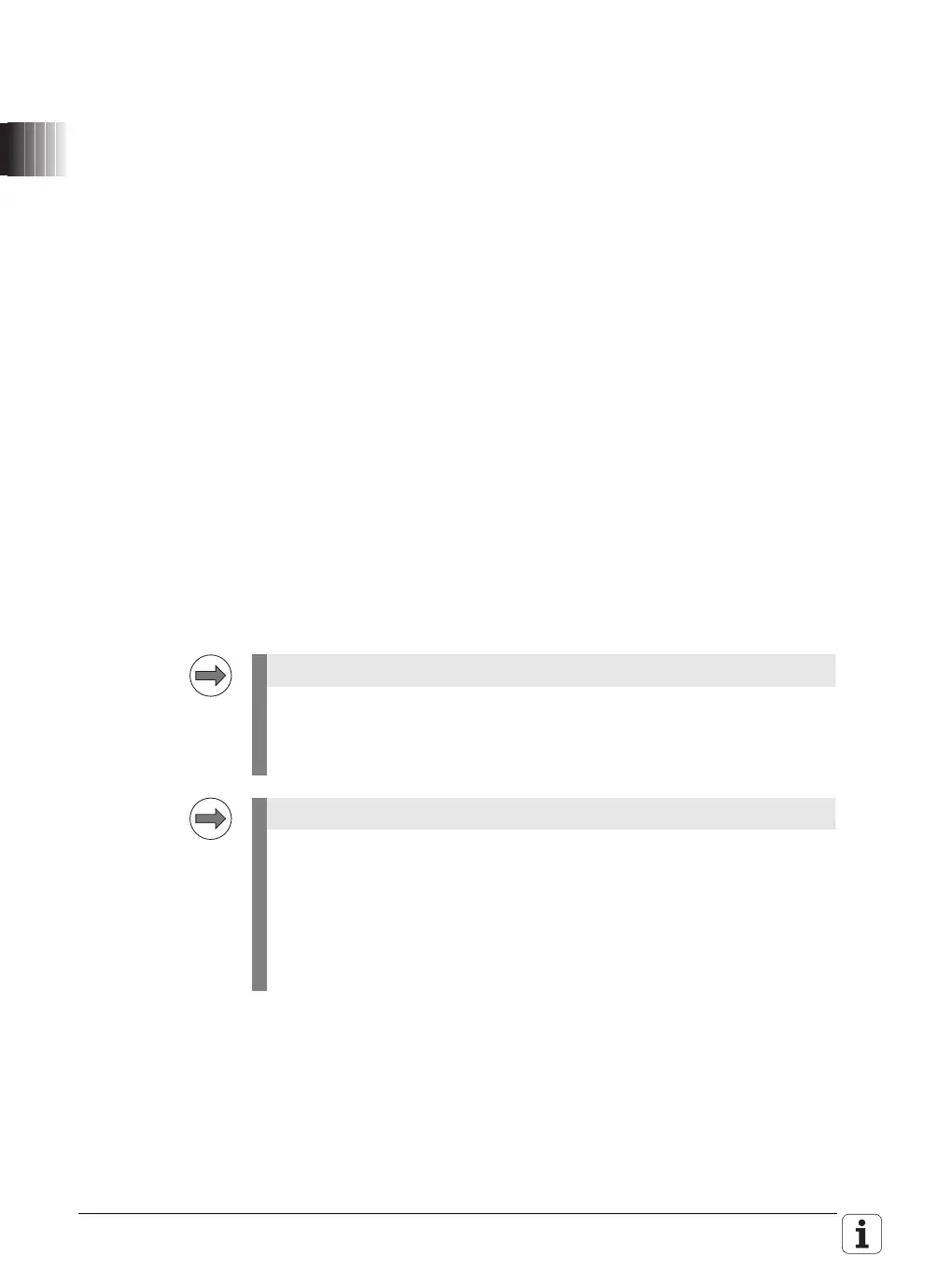144 HEIDENHAIN Technical Manual MANUALplus 620
2.7.8 Reversing a software update
Under certain circumstances it may be necessary to reverse an NC software
update. The prerequisite is that you still have the USB stick or the USB block
device from which the update was carried out.
In addition to the setup.zip update file the control automatically saves several
backup ZIP files of the last NC software on the USB drive during the software
update. Together with the setup.zip file you can thus return to the previous
software version.
Proceed as follows:
Connect the USB stick or the USB drive with a vacant USB port on the
control.
Switch on the control.
Interrupt the boot process by pressing the DEL key several times while the
blue boot screen is shown; see "Procedure for exchanging the NC software"
on page 138.
The login message for the HEIDENHAIN operating system appears. Enter
the code number 049866931 or 1, or the keyword update. The control opens
the HE menu.
Open the Update > Special features > Restore >
RESTORE of setup.zip on USB stick menu items, concluding each
selection with the ENT key.
If the control detects that the backup files for reversing the update exist,
then an overview of the setup files stored on the USB stick appears.
Otherwise an error message is displayed.
Press the "1" key on the operating panel to start the reversal of the update.
HEIDENHAIN recommends:
After you have updated your software, keep the USB stick used for this in
a safe place. Then you can return to a previous software version if needed.
Back up the NC programs or parameters you have created or changed after
the installation of the last software update, before returning to the previous
software version!
During this return to the previous software version, the data on the hard
disk is replaced without a confirmation prompt! The exact state of the
previous software is restored. Any changes or data added after the update
was performed are lost.
