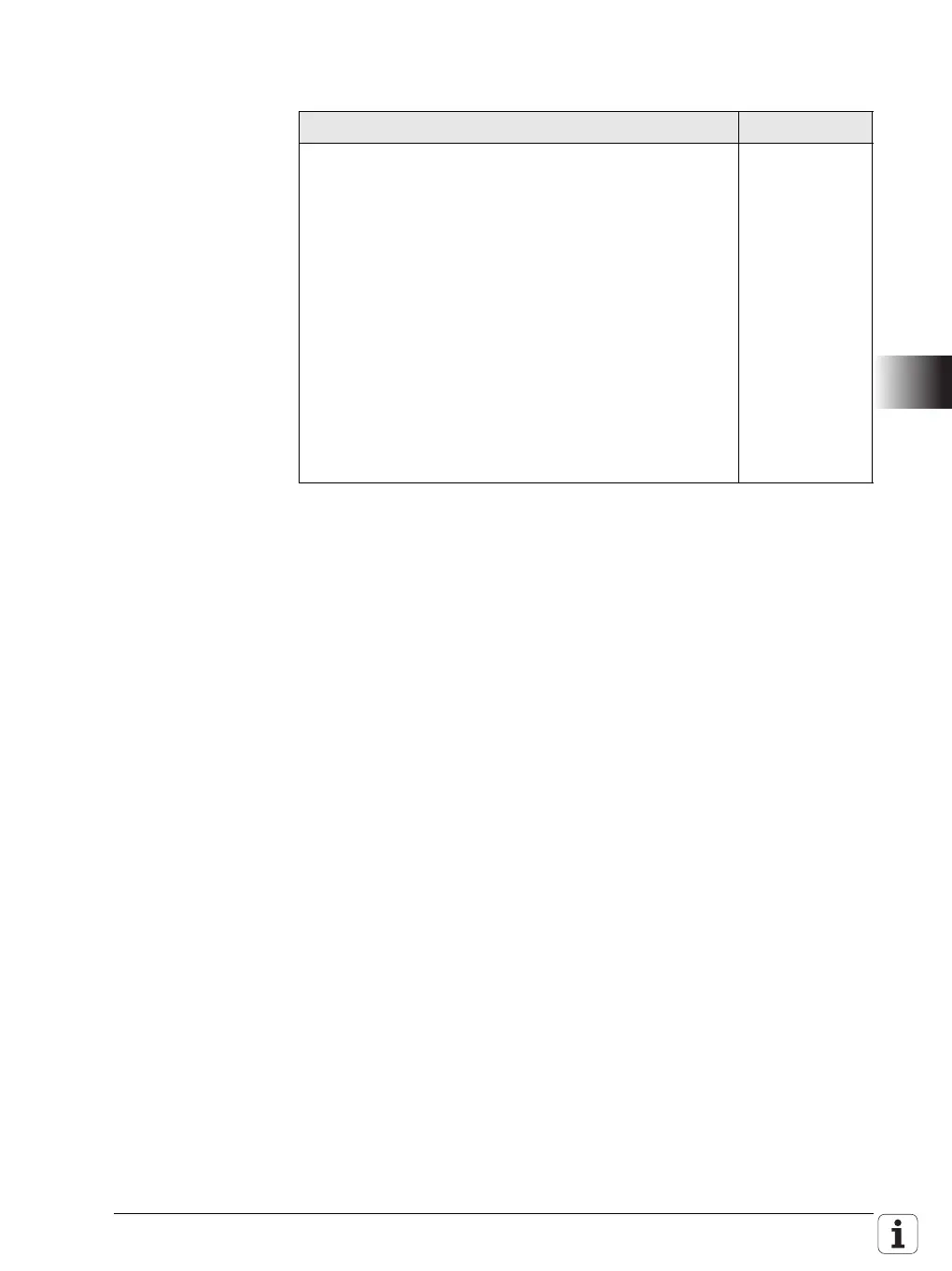January 2012 6.3 Configuration of Axes 631
6.3.3 Physical axes
In the parameter object PhysicalAxis, define all axes that can be instructed by
the interpolator to execute a command. The description in PhysicalAxis is
independent of the assignment to NC channels.
In the parameter object CfgAxis, you specify the axis type and drive interface,
you assign a parameter set to the axis and define the operating mode of the
axis.
MP_isAng
Rotary axis
Available from NCK software version: 597 110-01.
Format: Selection menu
Selection: TRUE
This axis is a rotary axis.
FALSE
This axis is a linear axis (not a rotary axis).
Note:
Rotary axes are not allowed as principal axes.
Default: FALSE
Access: LEVEL3
Reaction: RESET
Settings in the configuration editor MP number
Axes
PhysicalAxis
[Key name of the axis]
CfgAxis
isAng
isModulo
restoreModuloCntr
isHirth
axisHw
axisMode
testMode
parList
realAxis
noActToNomAtEmSt
deactivatedAtStart
advancedSettings
300101
300102
300111
300103
300104
300105
300106
300107
300108
300109
300110
300112
