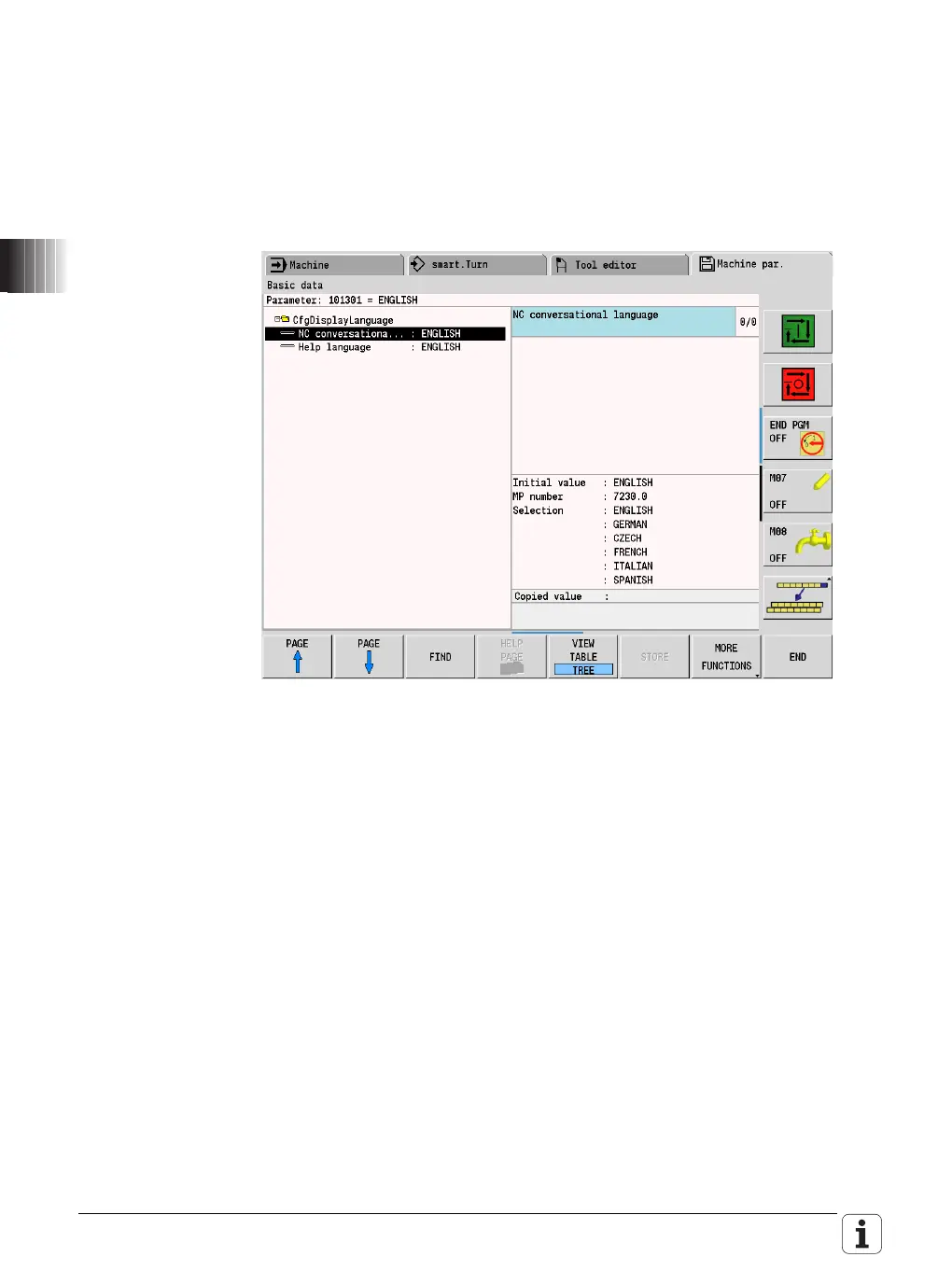372 HEIDENHAIN Technical Manual MANUALplus 620
4.3.2 Example:
Creating a layout for the user parameters. The example illustrates how you
enable the machine operator to access a parameter from your machine
configuration as a user parameter.
Goal:
Creation of a menu for selecting the language. The menu is to appear on the
screen after entering the code number 123. The user's own parameter names
and help text are to be displayed.
The best solution for handling XML files is to use an XML editor. These editors
are available from software vendors, or as freeware from the Internet for
example. As an alternative, the XML layout file can also be edited with a text
editor, such as Notepad. However, XML editors will help you a great deal in
working with structured XML files.
First step: Create a new empty XML file with the file name "user123.xml".
Example:
<?xml version="1.0" encoding="UTF-8"?>
<!-- user123.xml from HEIDENHAIN 19.07.2005 -->
Then specify the name of the XML schema file (XSD file). The XML editor
uses the XML schema file to validate the created XML file. The XML editor
verifies the file formally each time it is saved. This formal verification is
based on the information in the *.XSD file. You will find the
"configtreelayout.xsd" file on the control under %OEM%\config\layout\. You
can use this file to validate your new user parameter layout. For this
purpose, you must copy the file into the project directory of your XML editor
on your PC by using TNCremoNT.
