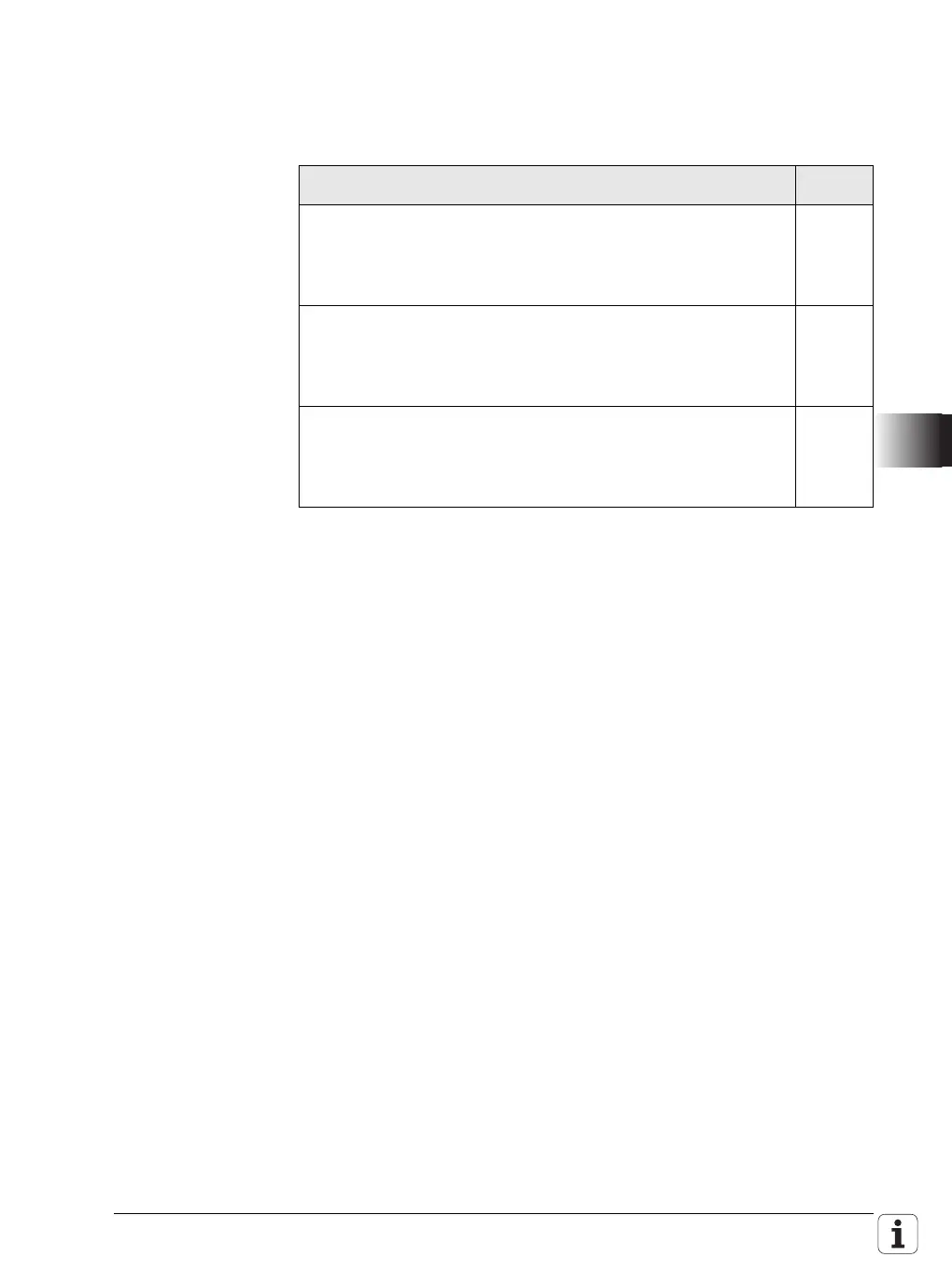January 2012 7.5 Keystroke Simulation 1331
7.5.2 Machine operating panel
The machine operating panel provides PLC inputs and PLC outputs for
evaluating its keys. Use the IOconfig PC software to link the inputs and
outputs of the machine operating panel with the PLC operands.
PLC operand / Description Ty p e
PP_AxTraversePos
Manual traverse in positive direction
0: Do not move axis
1: Move axis
M
PP_AxTraverseNeg
Manual traverse in negative direction
0: Do not move axis
1: Move axis
M
PP_ChnRapidTraverseKey
Rapid-traverse key
0: Rapid-traverse key not pressed
1: Rapid-traverse key pressed
M
