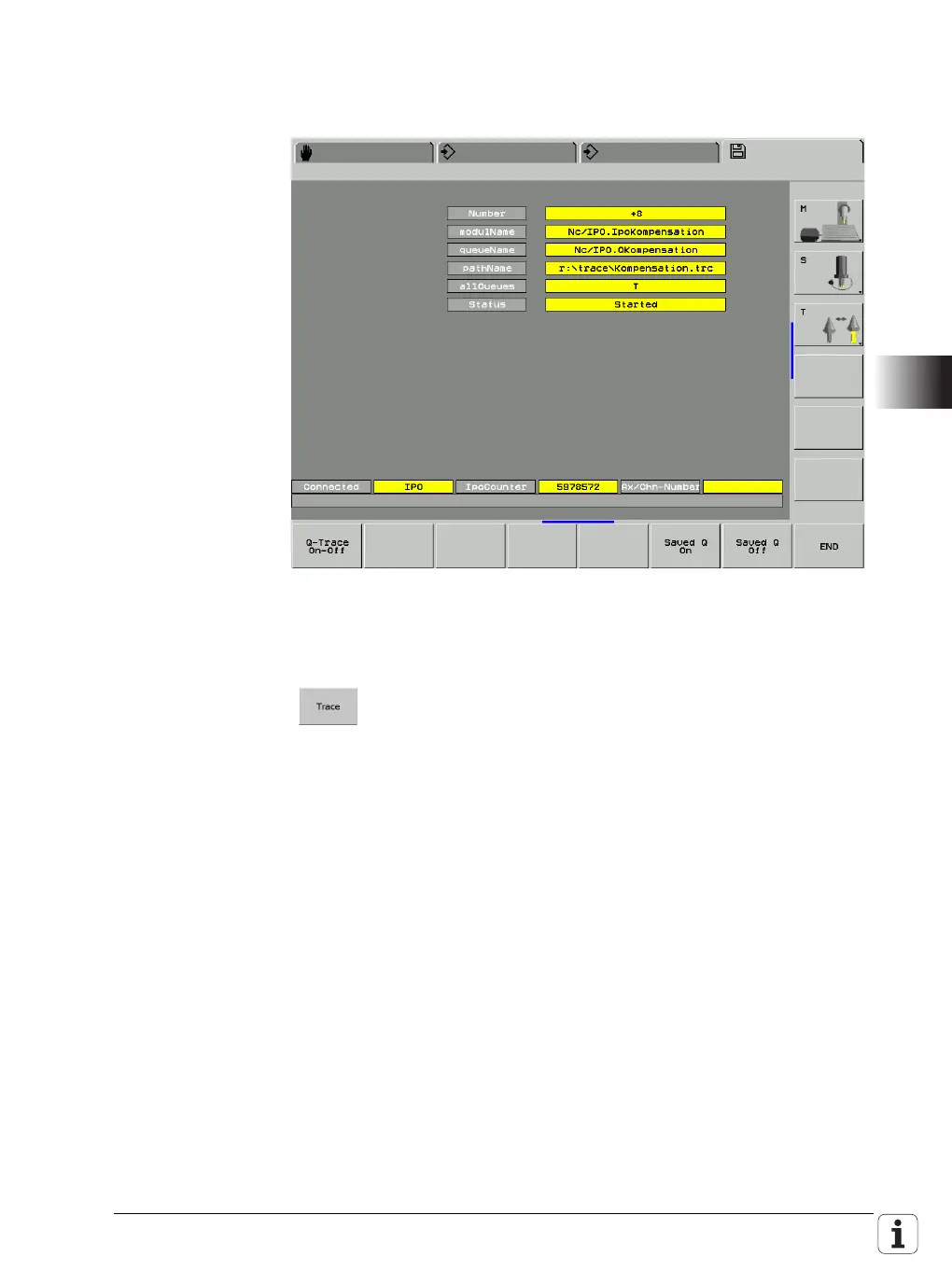January 2012 6.22 Diagnosis with the Online Monitor (OLM) 1219
6.22.11 Queue trace
The Q trace records the messages of the selected queues and saves them in
a file.
After the trace function has been selected, the OLM displays the data of the
queue at the top of the screen (see figure).
Press the Trace soft key for the OLM to display the data of a
queue.
Cursor Up: Displays the next queue.
Cursor Down: Displays the previous queue.
CTRL + Cursor Up: Scrolls forward in increments of 10.
ALT + Cursor Up: Scrolls forward in increments of 100.
CTRL + Cursor Down: Scrolls backward in increments of 10.
ALT + Cursor Down: Scrolls backward in increments of 100.
