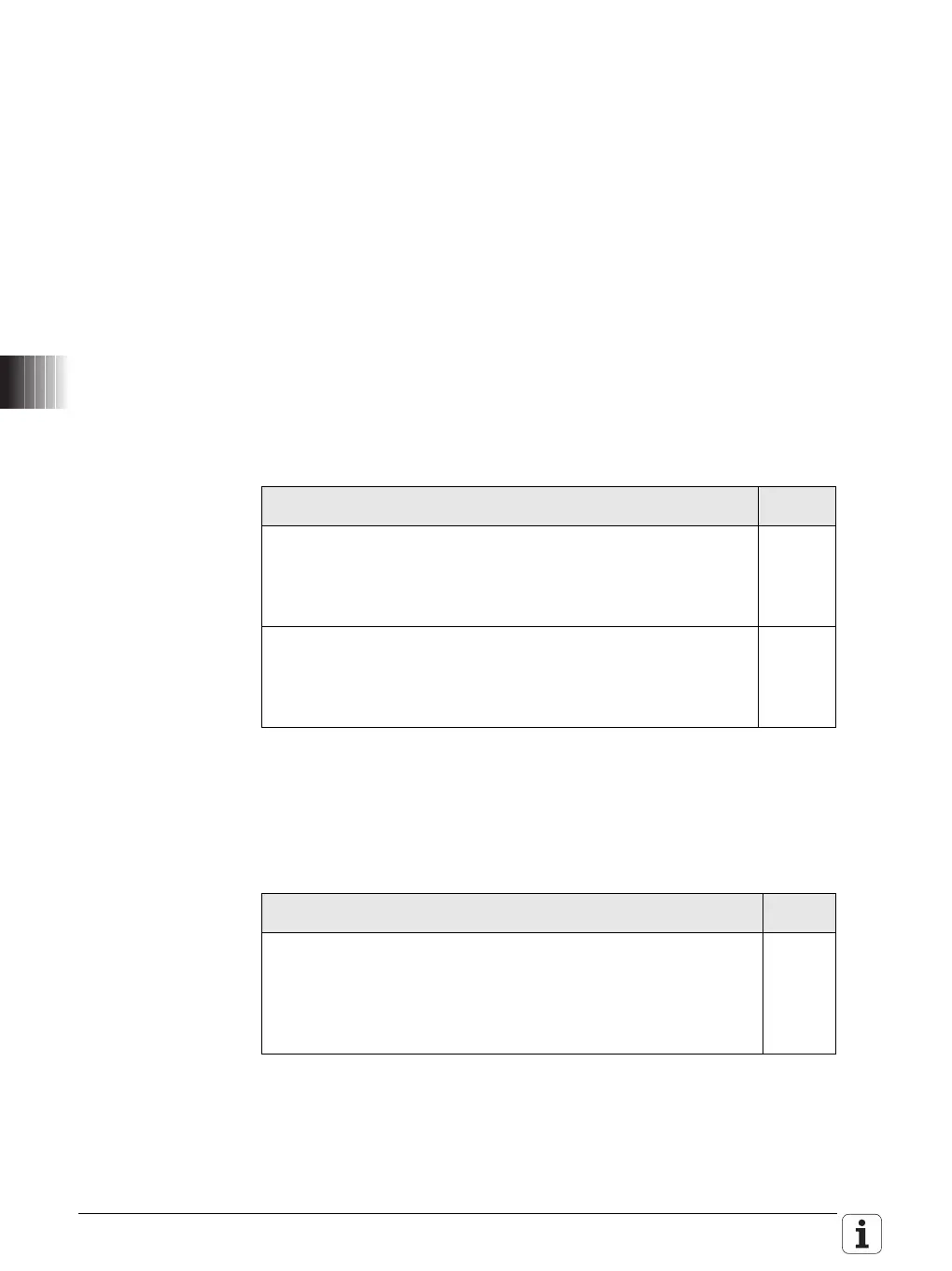852 HEIDENHAIN Technical Manual MANUALplus 620
6.16.8 Feed-rate enable
To move the axes, you must first enable the feed rate through the PLC. Until
"feed-rate enable" is set, the nominal velocity value zero is output. The status
display shows that the feed rate enable is set / not set.
You can set the feed rate enable for all axes of the NC channel or for specific
axes. The PLC run-time system combines PP_ChnFeedEnable and the
corresponding axis-dependent feed rate enable PP_AxFeedEnable with an
OR gate.
Feed-rate enable for all axes of an NC channel:
Set PP_ChnFeedEnable
Axis-specific feed-rate enable:
Reset PP_ChnFeedEnable
Set PP_AxFeedEnable
Feed-rate enable for axes that are not assigned to any NC channel, e.g. PLC
axes:
Set PP_AxFeedEnable
The PLC sets PP_ChnWorkFeedEnable if rapid traverse movements are
allowed. This marker is set, for example during a tool change or turret
actuation, in order to use the time for rapid-traverse movements. During the
first PLC scan after the compilation of the PLC program,
PP_ChnWorkFeedEnable is set to the value 1. This ensures that contouring
feed rates are also permitted if the PLC program does not activate the marker.
PLC operand / Description Ty p e
PP_ChnFeedEnable
Feed-rate enable for all axes of the NC channel:
0: No feed-rate enable
1: Feed-rate enable
M
PP_AxFeedEnable
Axis-specific feed-rate enable
0: No feed-rate enable
1: Feed-rate enable
M
PLC operand / Description Ty p e
PP_ChnWorkFeedEnable
Enables the contouring feed rate
0: Contouring feed rate not enabled, only G0
movements permitted (rapid traverse enable)
1: Contouring feed rate enabled
M
