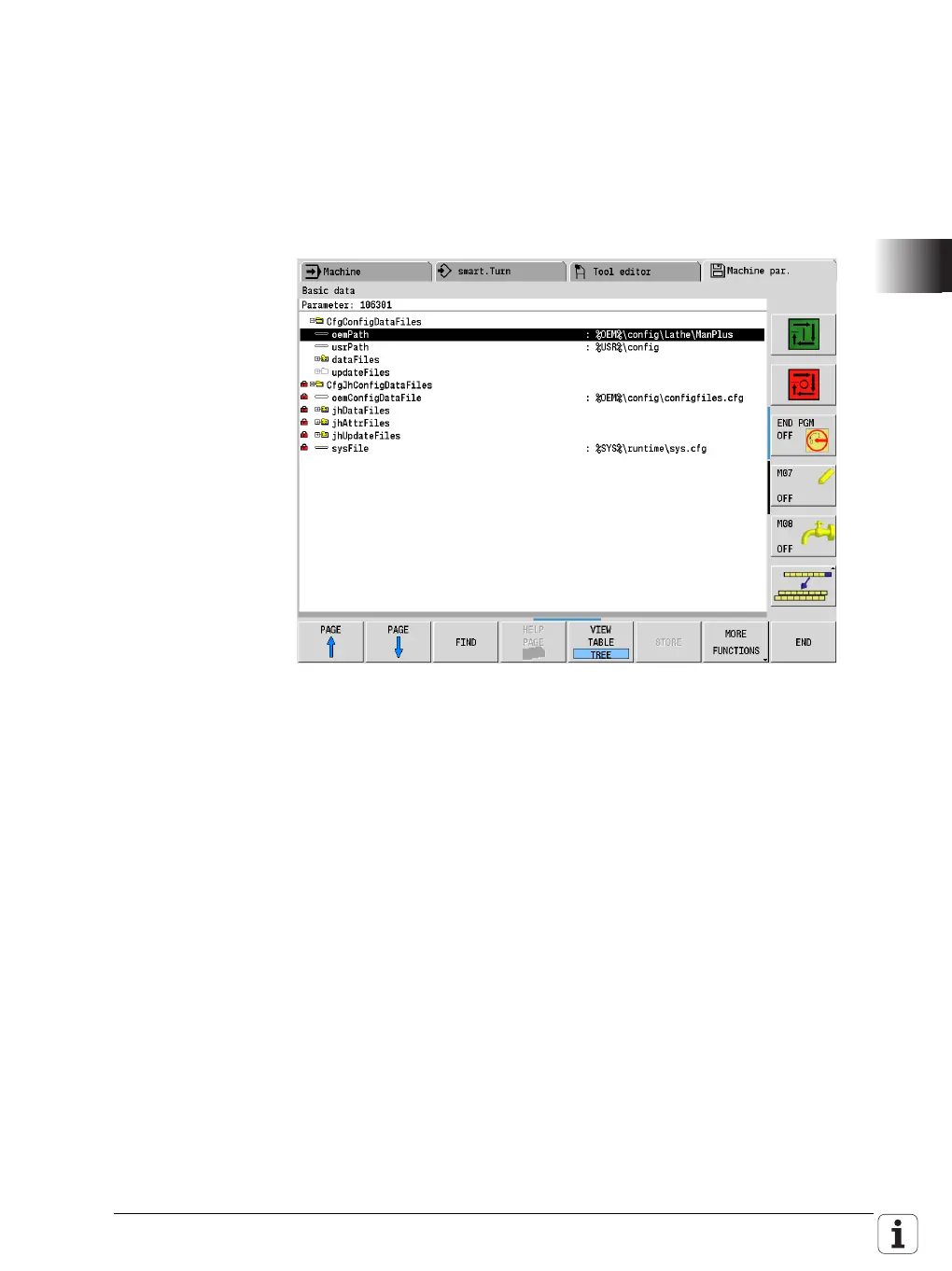January 2012 4.2 The "Machine Parameters" Mode of Operation 345
4.2.4 Managing configuration files
The configuration data is saved in several files with the extension .cfg. This
enables different types of machines to establish the correct configuration by
selecting the appropriate files from the paths entered.
There are two types of configuration file lists: HEIDENHAIN files and OEM
files.
The HEIDENHAIN files are permanently defined and cannot be changed (e.g.
CfgJhConfigDataFiles).
The paths and names of OEM files can be changed with the CONFIG FILE
LISTS soft key. New configuration files can also be added (for a new axis, for
example). The paths are saved in the configfiles.cfg file.
The paths and names of the configuration files are stored in the dataFiles list
(see "Allocation of Configuration Data" on page 379). The control searches for
the parameter objects and their parameters in these *.cfg files.
The paths of these files can be changed. Use the right arrow key to open an
input dialog for entering the new path or file name.
