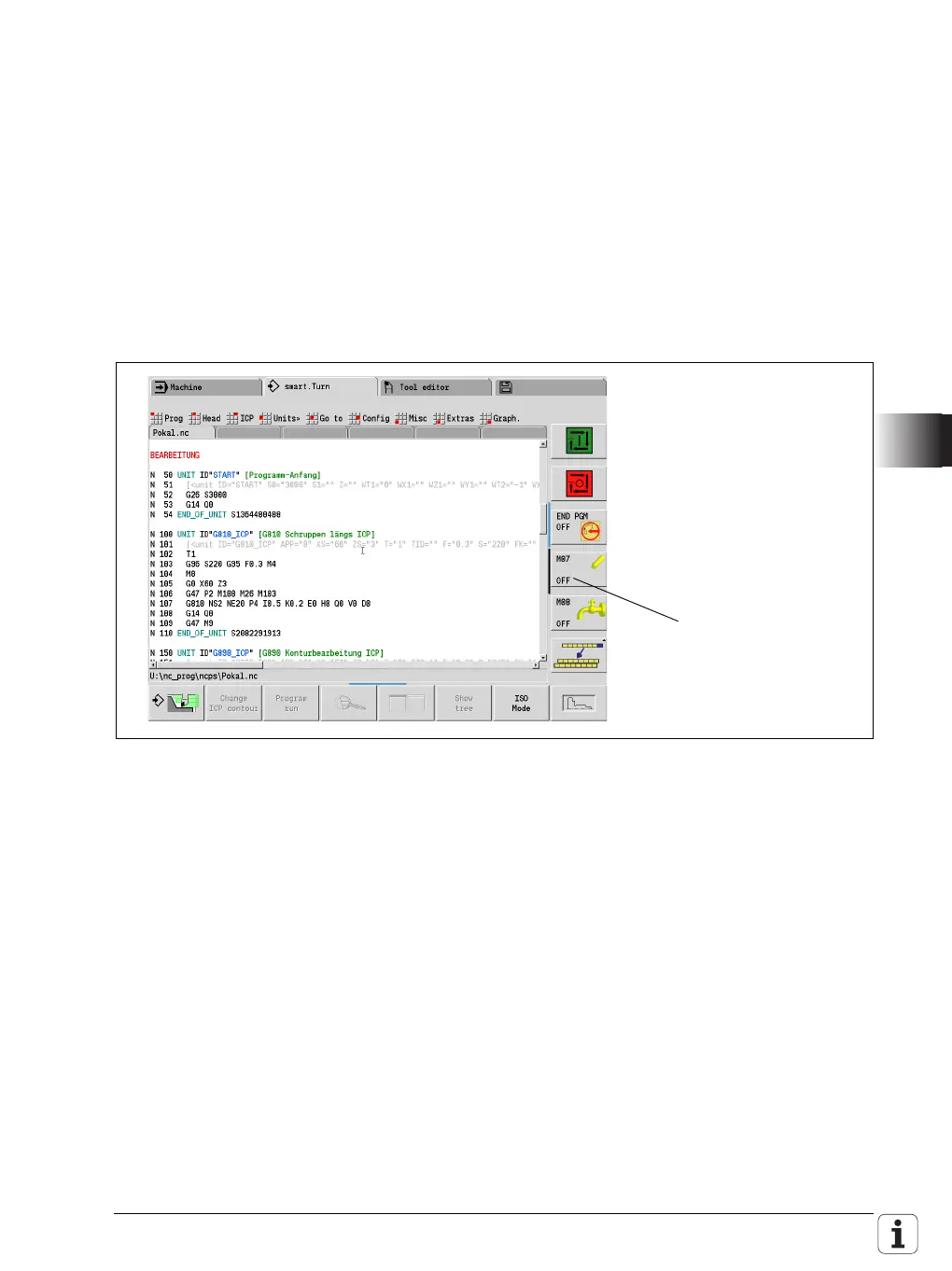January 2012 7.3 PLC Soft Keys 1307
7.3 PLC Soft Keys
In the vertical soft-key row, you can display your own soft keys through the
PLC in all operating modes. Use the PLCdesignNT TNC soft key editor as of
version 2.3 to create soft keys. The menu structure of the vertical soft-key row
can be defined using the MenuDesign software (included in the PLCdesignNT
package as of version 2.3). PLCdesignNT integrates the project file of
MenuDesign in your PLC project. For more detailed information, please refer
to the respective online help of the programs.
When a PLC soft key is pressed the NC enters the soft-key number in the PLC
operand NP_GenSoftkeyVert. On the rising edge of the keystroke it enters
the soft-key number; on the falling edge it enters –1. The PLC can enter –1
itself after recognizing the soft-key number.
