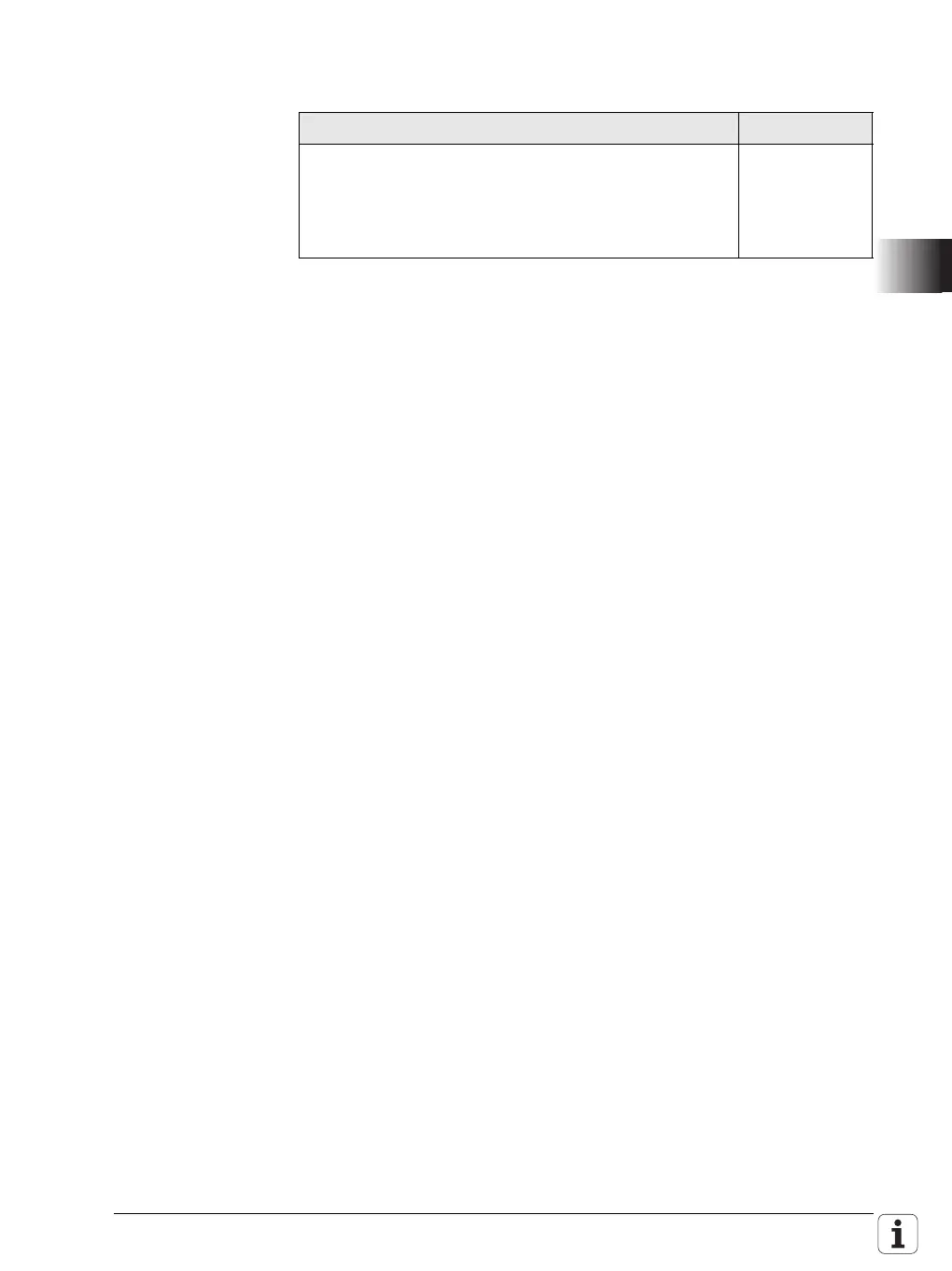January 2012 4.4 The KeySynonym Function 377
4.4 The KeySynonym Function
KeySynonym is a very helpful function for creating a new parameter set. You
use KeySynonym to create parameter sets that refer to existing parameter
sets and reuse the data contained in them. New parameter sets can be linked
to existing ones in
KeySynonym/CfgKeySynonym. As a result, you only have to define the
parameters that differ from the ones of the parameter set to which you have
linked the present parameter set.
Proceed as follows if you want to create a new parameter set using the
KeySynonym function:
Open the configuration editor.
You will find the KeySynonym folder at the bottom of the configuration
editor. Move the cursor to the folder and open it.
Move the cursor to the CfgKeySynonym configuration object.
Press the INSERT soft key.
The control prompts you to enter a new key name. Now enter a name for
the new parameter set, such as ParSetS-1 for an additional set of
parameters for the spindle. Also specify via the pull-down menu the
memory file in which the data of the new parameter set are to be stored.
The parameter-set key you just created contains the machine parameter
MP_relatedTo. Now enter the original parameter set, i.e. the one to which
the new parameter set is to be linked, e.g. ParSetS-0. This assigns (links) the
values from your 0-set for the spindle to all parameters of the new set.
Changes to the 0-set are automatically loaded by the linked parameter set.
Save your changes with the SAVE soft key.
A red message appears, stating that the control must be rebooted. Restart
the control now.
Open the configuration editor when the control has rebooted.
If you look in the ParameterSets configuration folder now, you will see a
new ParSetS-0 parameter set there. The yellow arrow in front of the
parameter set and entities indicates that the parameters are being mirrored
by the KeySynonym function.
Settings in the configuration editor MP number
KeySynonym
CfgKeySynonym
[Key name for the new parameter set]
relatedTo
excludeList
109501
109502
