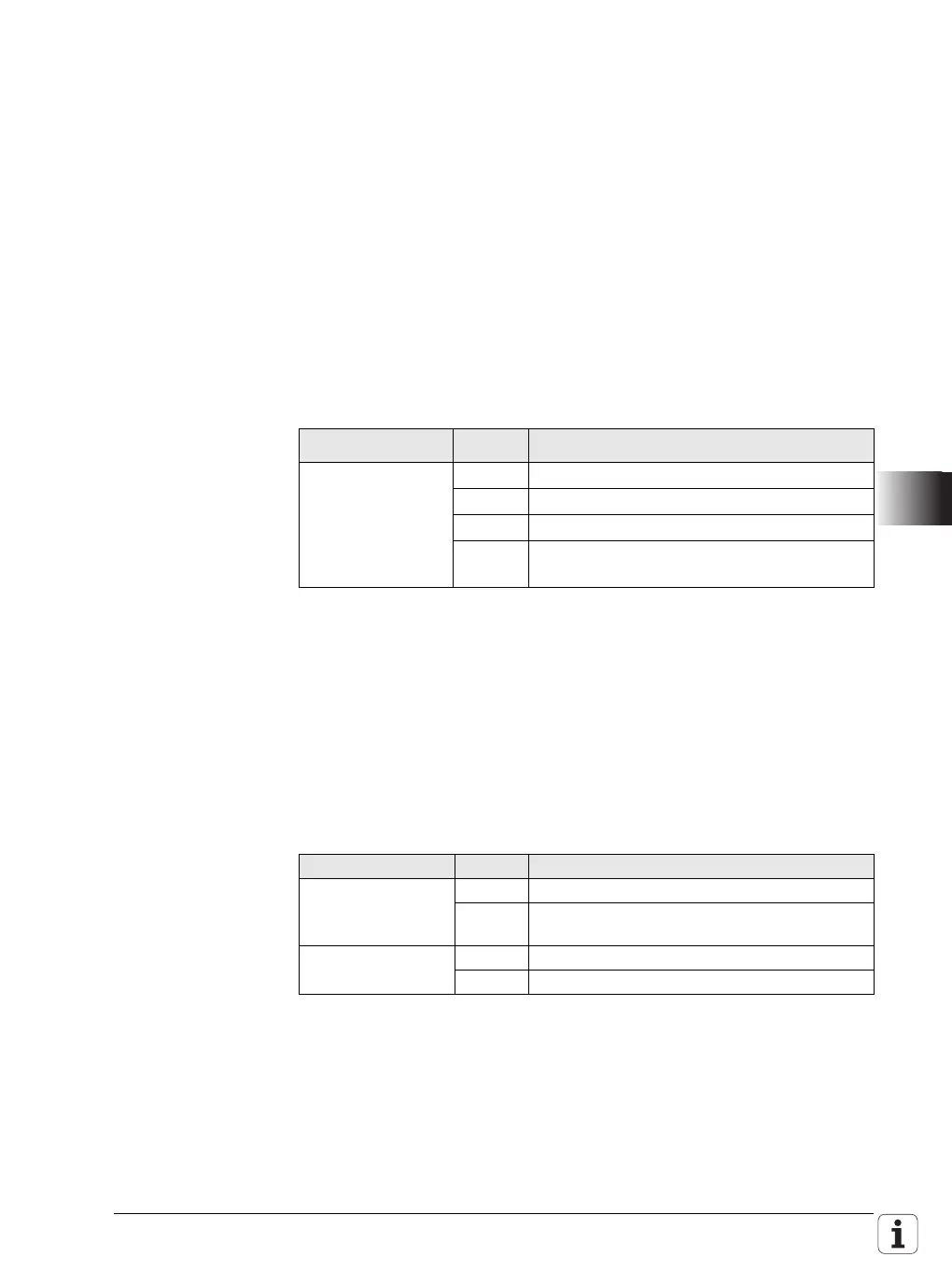January 2012 8.12 Tables 1607
To append data to an existing file, set bit 0 = 1 (reading and writing) and bit 2
= 0 (record oriented).
Call:
PS B/W/D/K <Mode>
Bit#0 = 0: Read only
Bit#0=1: Read and write
Bit#1=0: Do not lock file
Bit#1 = 1: Lock file
Bit#2 = 0: Record oriented (for tables)
Bit#2 = 1: Buffered (for ASCII files)
PS B/W/D/K/S<String with file name>
Complete path, file name and extension
CM 9240
PL D <File handle>
Number for use in other modules
–1: Error code in NN_GenApiModuleErrorCode (W1022)
Error recognition:
Module 9241 Close a file
With this module you close a file that has been opened with Module 9240. You
must close the file in the process (submit job or spawn job) in which you
opened it.
Call:
PS D <File handle>
Number from Module 9240
CM 9241
Error recognition:
Marker Value Meaning
NN_GenApiModule
ErrorCode (W1022)
1 Impermissible mode
3 Incorrect string number
7 File could not be opened
20 Module was not called in a spawn or submit
job
Marker Value Meaning
NN_GenApiModuleEr
ror (M4203)
0 File was closed
1 Error code in NN_GenApiModuleErrorCode
(W1022)
NN_GenApiModuleEr
rorCode (W1022)
2 Incorrect file handle
20 Module was not called in a spawn or submit job
