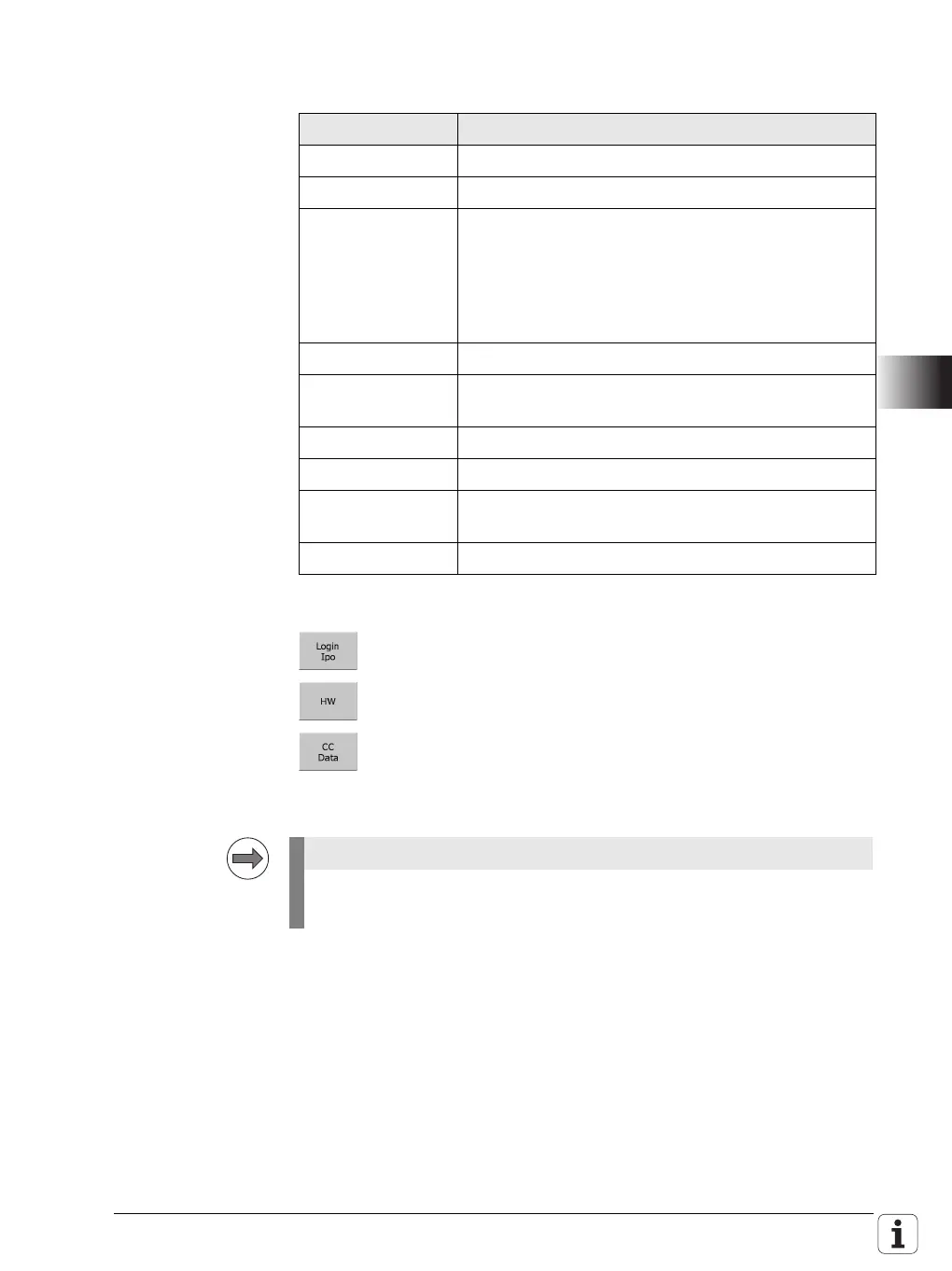January 2012 6.22 Diagnosis with the Online Monitor (OLM) 1197
The data provided by the CC are explained in the right half of the screen (first
CC in the left column, and second CC in the right column):
Transfer of
commands
between IPO and
CC (CC Data)
To select the CC Data function:
Press the Login Ipo (or Login SimIpo) soft key.
Press the HW soft key.
Press the CC Data soft key.
Variable Display
BootHost Boot software from the host
BootEprom Boot software from the EEPROM
Type Controller model:
TMS320C31
TMS320C32
TMS320C32 – spindle board
Universal controller
HW-Info Information on the hardware version
PS-Modul Module for safety-related controls (SG: safety-oriented
controls)
Version Test version or release version (delivery version)
TestVers. Is the software a test version?
LinkDate Contains the software generation in 32 bits (Unix
format)
SW-Info Information on the software version
The hardware information displayed for the CC is only valid if a CC with a
parallel interface is used (no HSCI).
