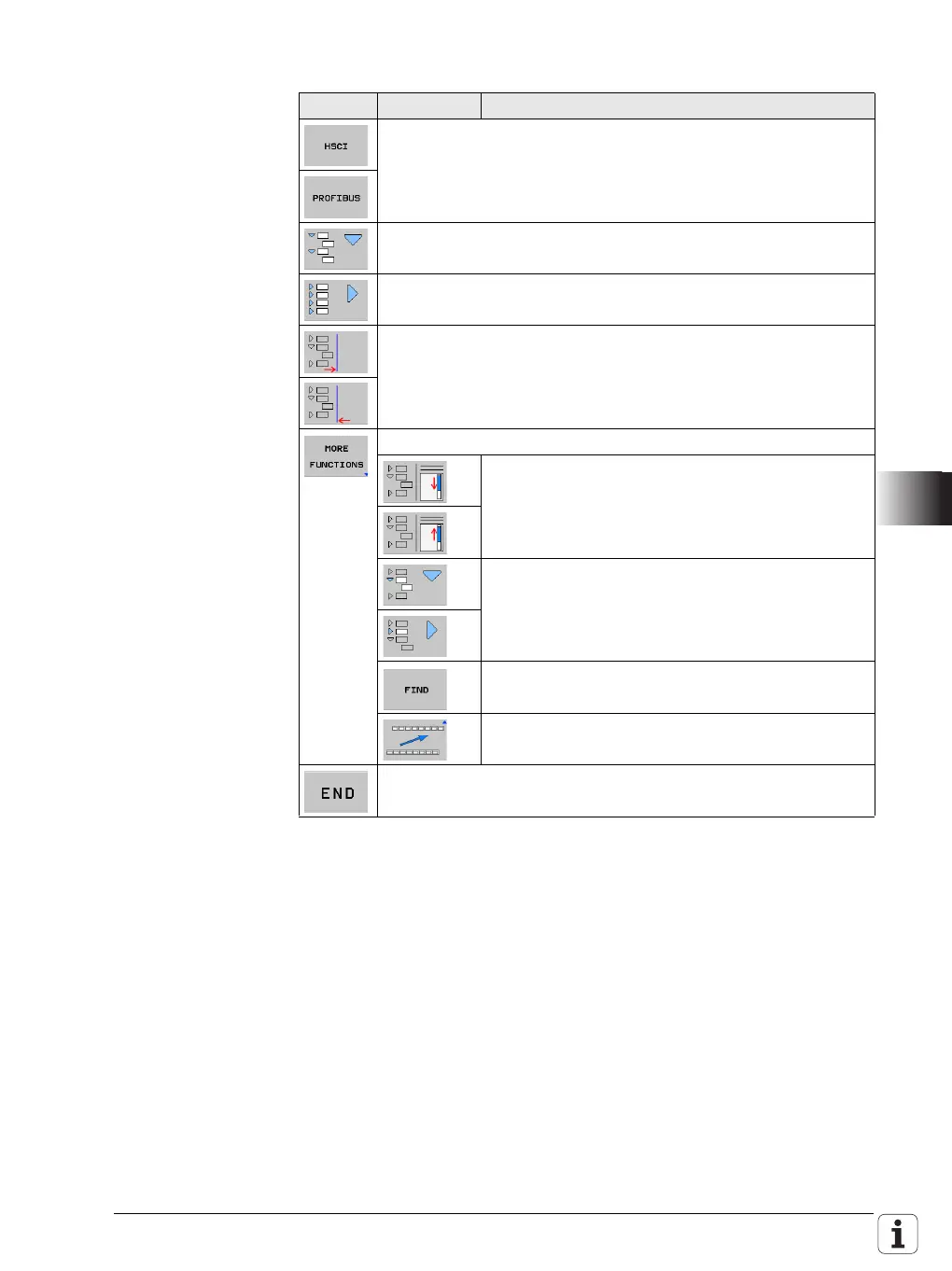January 2012 8.1 PLC Functions 1503
Soft keys for HSCI/
PROFIBUS
diagnostics
The following soft keys are available in the main menu for bus diagnosis:
Navigation with the arrow keys of the operating panel:
↓, ↑ Select an HSCI/PROFIBUS component
→ (or + key) Open the HSCI/PROFIBUS component for the connected
modules or terminals to appear
← (or – key) Close the HSCI/PROFIBUS component
Soft key Submenu Function
Select the HSCI or PROFIBUS bus system
Open the HSCI/PROFIBUS tree
Shrink the HSCI/PROFIBUS tree
Move the separating line (enlarge/reduce the window size)
Opens the submenu with additional functions.
Move the state window up or down
Open/Close HSCI/PROFIBUS slaves
Find an HSCI/PROFIBUS component
Return to the previous soft key row
Exit the BUS diagnostics
