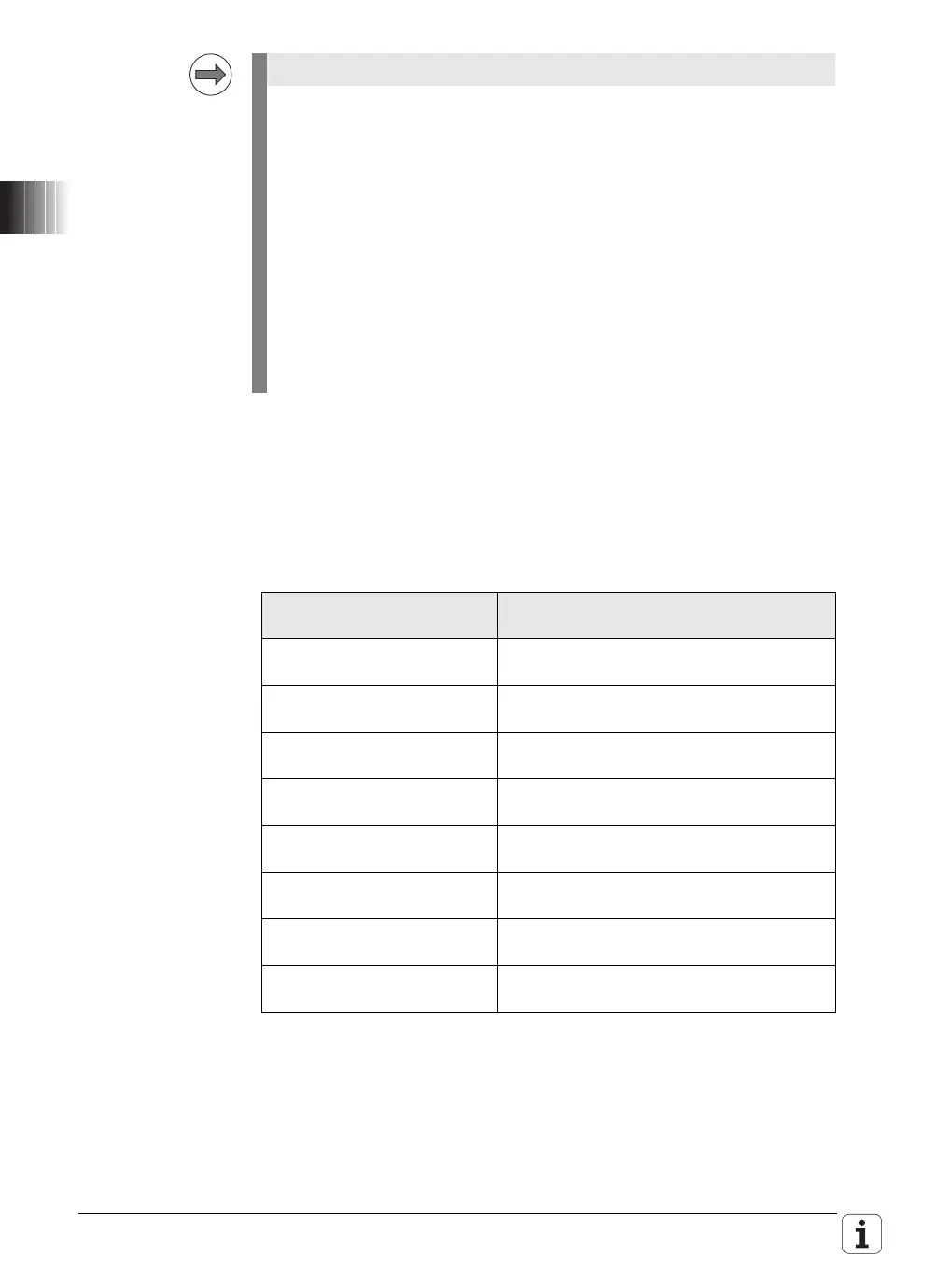258 HEIDENHAIN Technical Manual MANUALplus 620
Configuration with
MP_analogOutput
Use MP_analogOutput to assign analog auxiliary axes and analog spindles to
the nominal-value outputs on the CMA-H 04-04-00, see "MP_analogOutput" on
page 669.
One CC 61xx has slots for up to two CMA-H 04-04-00 modules.
MP_analogOutput = analog Output 1...4 is used to address the first CMA-H,
MP_analogOutput = analog Output 5...8 is used to address the second
CMA-H, see table:
Please note:
Connect the shield of the connecting cable leading to the nominal-value
output both to pin 3 a/b on the CMA-H and to the ground potential of the
housing of the CC 61xx or UEC 11x.
HEIDENHAIN recommends using EMC shielding terminals. The max.
distance between the CMA-H and the ground point is 500 mm.
On the analog servo amplifier, you also connect the shield of the
connecting cable to the ground potential of the housing via an EMC
shielding terminal.
Use only shielded twisted-pair connecting cables.
The connecting cables to the nominal-value outputs must not have more
than one intermediate terminal.
Setting in
MP_analogOutput
Active analog output on the CMA-H
analog Output 1 X66: Analog output 1
(SPI slot 1 on CC 61xx or UEC 11x)
analog Output 2 X66: Analog output 2
(SPI slot 1 on CC 61xx or UEC 11x)
analog Output 3 X67: Analog output 3
(SPI slot 1 on CC 61xx or UEC 11x)
analog Output 4 X67: Analog output 4
(SPI slot 1 on CC 61xx or UEC 11x)
analog Output 5 X66: Analog output 1
(SPI slot 2 on CC 61xx)
analog Output 6 X66: Analog output 2
(SPI slot 2 on CC 61xx)
analog Output 7 X67: Analog output 3
(SPI slot 2 on CC 61xx)
analog Output 8 X67: Analog output 4
(SPI slot 2 on CC 61xx)
