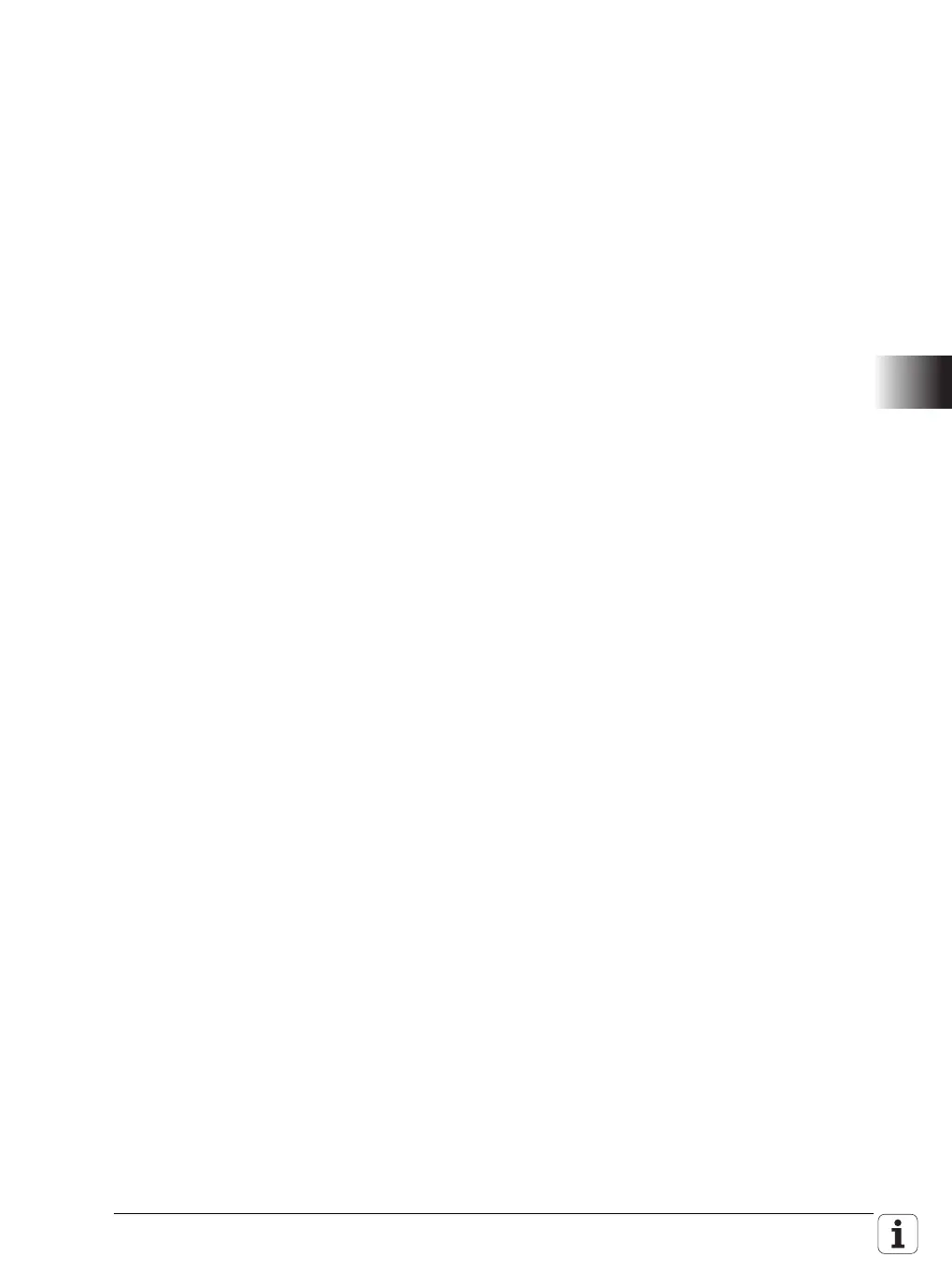January 2012 6.3 Configuration of Axes 629
MP_progKind
Type of axis
Available from NCK software version: 597 110-01.
Format: Selection menu
Selection: MainLinCoord
Main coordinate, always linear (X, Y, Z)
ParallelLinCoord
Secondary linear coordinate (U, V, W)
ParallelAngCoord
Parallel coordinate, rotary (A, B, C)
SatelliteLinCoord
Minor linear coordinate: Reserved, not used at present
SatelliteAngCoord
Minor rotary coordinate: Reserved, not used at present
Spindle
Spindle
Default: –
Access: LEVEL3
Reaction: RESET
Axis without a
separate drive
motor
Enter the axis name of the assigned physical axis in MP_relatedAxis if the key
name of the programmable axis does not correspond to the key name of the
physical axis. This links the axis with the physical axis. The axes concerned are
usually axes that do not have a separate drive motor.
Example: If the spindle drive is used for the C axis, you link the C axis with the
physical axis "spindle."
MP_relatedAxis
Assigned physical axis
Available from NCK software version: 597 110-01.
Format: Selection menu
Selection: Select the key name of the programmable axis from the
selection menu.
Only enter an axis name if the key name of the programmable
axis does not correspond to the key name of the physical axis.
The key names of the axes are taken from the System/CfgAxes/
axisList parameter and automatically shown as a selection
menu.
Default: No value, parameter optional
Access: LEVEL3
Reaction: RESET
