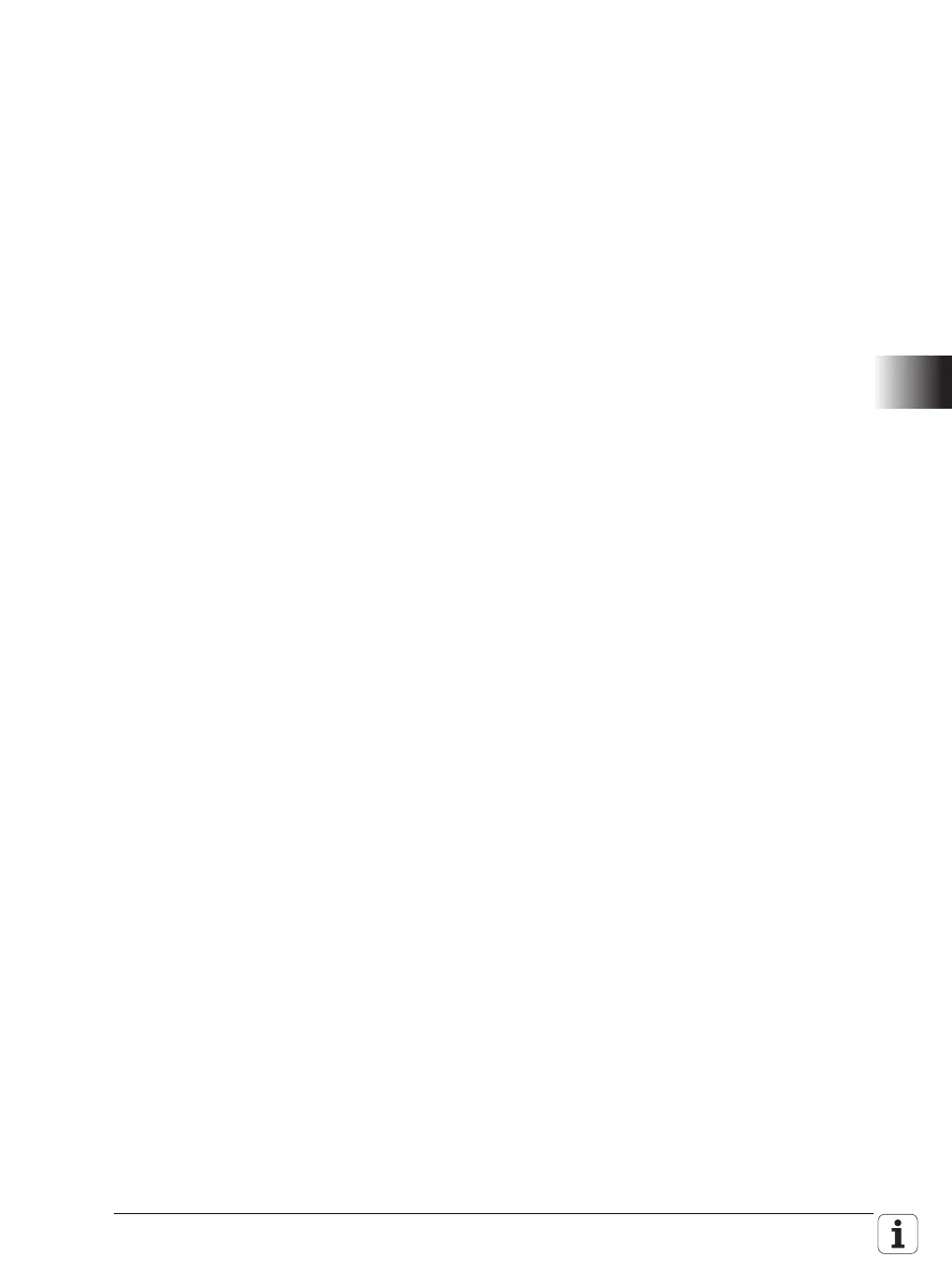January 2012 6.9 PLC Axes 703
Electronic
Handwheel
operating mode
For the current handwheel axis, the marker is reset in NN_AxInPosition (axis
in position).
As soon as you select another handwheel axis, the marker NN_AxInPosition
is set for the previous axis.
The Hirth axis can be positioned with the handwheel.
Check the actual position with the Hirth grid and derive from it a PLC
positioning command to the next grid point.
Controlled
positioning
The positions of the Hirth axis must be programmed in the grid.
Check the positions in the PLC during program run.
As soon as "axis in position" is reset, check the target position with the Hirth
grid.
You must output a PLC error message if the target position is not on the
Hirth grid.
MP_isHirth
Axis with Hirth coupling
Available from NCK software version: 597 110-02.
Format: Numerical value
Input: Default grid increment in [°] for Hirth coupling, measured from
the machine datum
If the parameter is inactive or the value 0 is entered, no Hirth
grid is supported
Default: No value, parameter optional
Access: LEVEL3
Reaction: RESET
MP_moveAfterRefType
Type of axis movement after traversing the reference mark
Available from NCK software version: 597 110-02.
Format: Selection menu
Selection: absolute
Absolute positioning
relative
Incremental positioning
HirthRasterPos
Approach next Hirth grid position in positive direction
HirthRasterNeg
Approach next Hirth grid position in negative direction
Default: absolute
Access: LEVEL3
Reaction: REF
