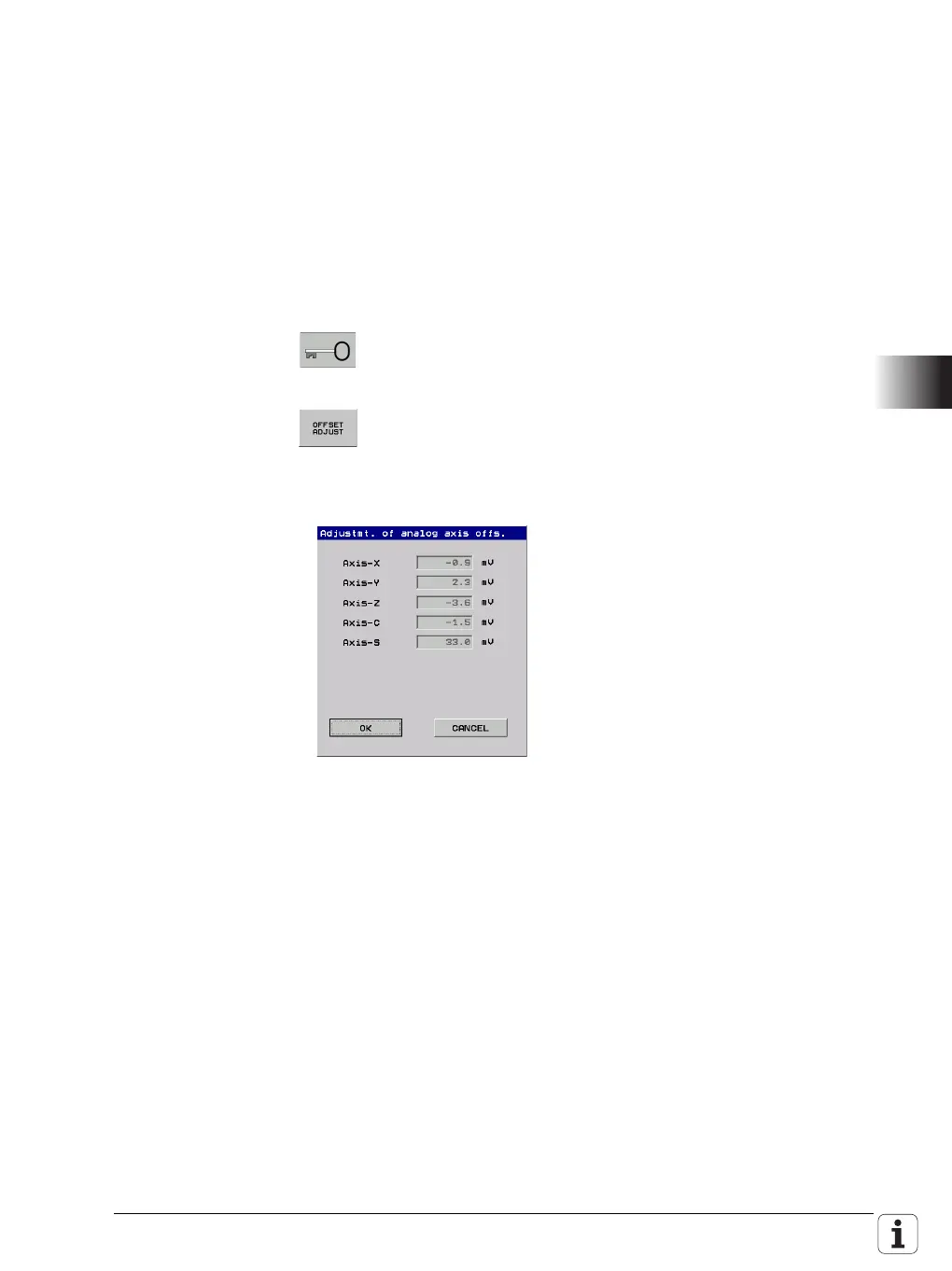January 2012 6.16 The Control Loop 911
Analog offset The offset voltage required for analog axes is stored in MP_analogOffset. You
either enter these values manually or determine them by using the offset
adjustment function.
During the offset adjustment, the control receives the axis offset values
determined by the IPO and enters them in the parameters MP_analogOffset.
For the offset adjustment, the axes must be in position feedback control.
To adjust the offset:
Switch to the Organization mode of operation.
Press the MOD key.
Press soft key and enter the key number 75368
Press the MOD key.
Press the ADJUST OFFSET soft key.
The control opens the Adjustment of analog axis offset dialog box and
displays the values determined.
Press the OK button to transfer the offset values to the parameters
MP_analogOffset.
The maximum permissible offset voltage in the control is +/– 1 V. If this
voltage is exceeded, the offset adjustment function limits the value.
