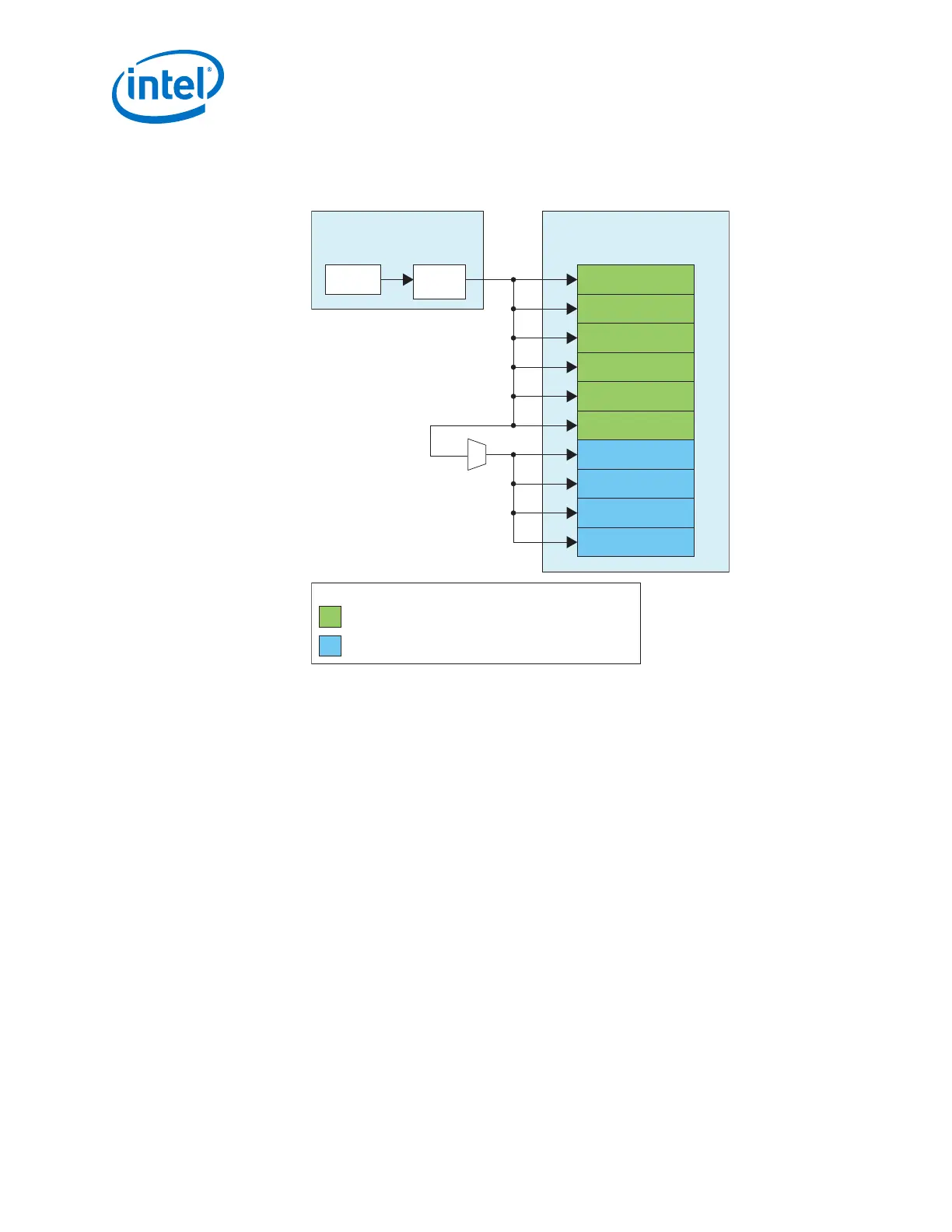3.11.2.1. Implementing x6/xN Bonding Mode
Figure 194. PHY IP Core and PLL IP Core Connection for x6/xN Bonding Mode
Transceiver PLL
Instance (5 GHz)
ATX PLL
Native PHY Instance
(10 CH x6/xN Bonding 10 Gbps)
TX Channel
TX Channel
TX Channel
TX Channel
TX Channel
TX Channel
TX Channel
TX Channel
TX Channel
TX Channel
Master
xN
x6
xN
xN
xN
x6
x6
x6
x6
x6
x6
Legend:
TX channels placed in the adjacent transceiver bank.
TX channels placed in the same transceiver bank.
CGB
x1
Steps to implement a x6/xN bonded configuration
1. You can instantiate either the ATX PLL or the fPLL for x6/xN bonded configuration.
• Refer to Instantiating the ATX PLL IP Core on page 354 or Instantiating the
fPLL IP Core on page 362 for detailed steps. Because the CMU PLL cannot
drive the Master CGB, only the ATX PLL or fPLL can be used for bonded
configurations.
2. Configure the PLL IP core using the IP Parameter Editor. Enable Include
Master Clock Generation Block and Enable bonding clock output ports.
3. Configure the Native PHY IP core using the IP Parameter Editor .
• Set the Native PHY IP core TX Channel bonding mode to either PMA
bonding or PMA/PCS bonding .
• Set the number of channels required by your design. In this example, the
number of channels is set to 10.
4. Create a top level wrapper to connect the PLL IP core to Native PHY IP core.
3. PLLs and Clock Networks
UG-01143 | 2018.06.15
Intel
®
Arria
®
10 Transceiver PHY User Guide
404