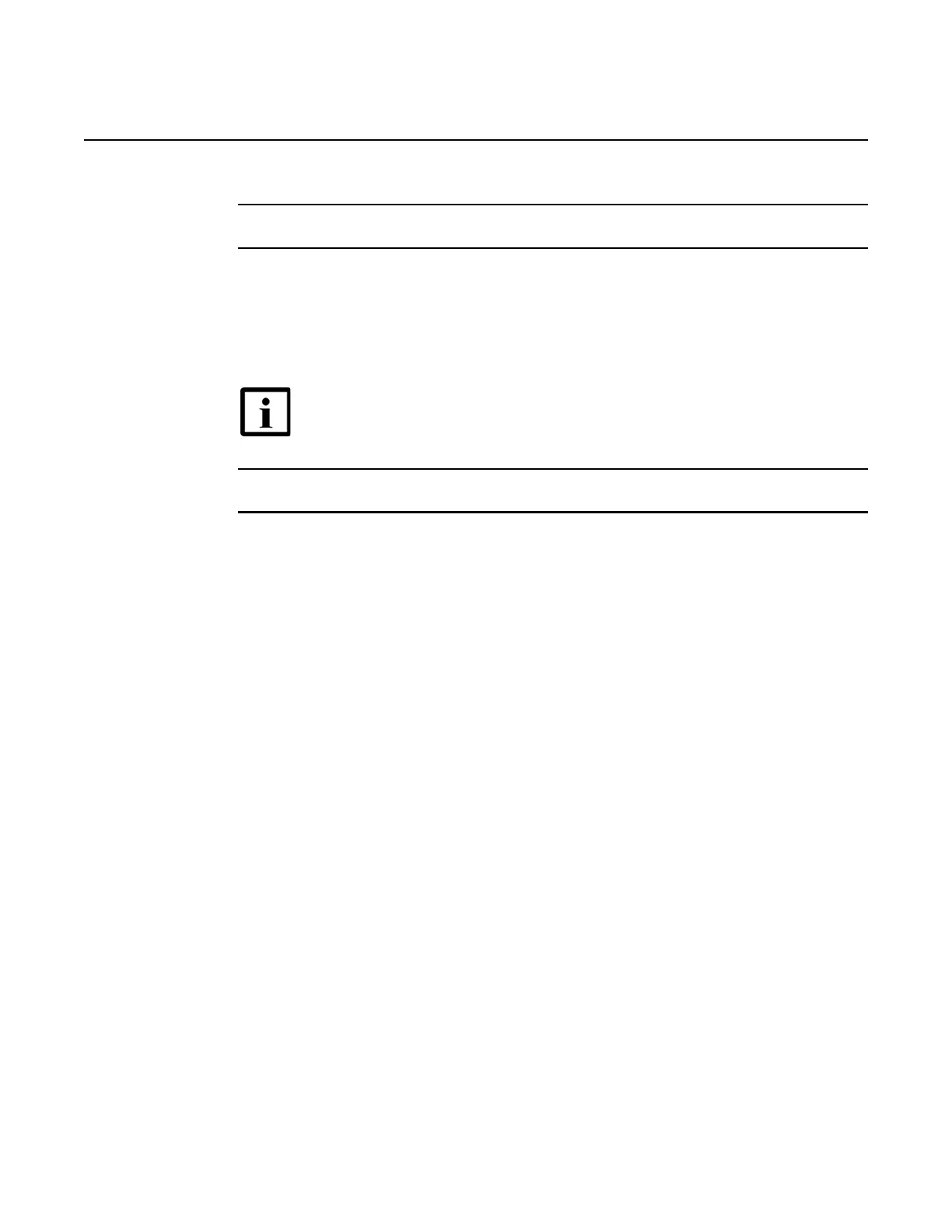Fiber optic cable management in the
7360 ISAM WM shelf
438
ANSI Hardware Installation Manual
3HH-12893-AAAA-TCZZA Issue: 09
DRAFT
To install optical modules, proceed as follows:
1 Put on an antistatic wrist strap and connect it to a grounding point.
2 Install an optical module as follows:
i Align the optical module with an optical module port and slide it into the port until it clicks
into place.
ii Remove the rubber cap from the optical module.
3 STOP. This procedure is complete.
Note — The optical module can only be removed when the pull-down
bar is released.