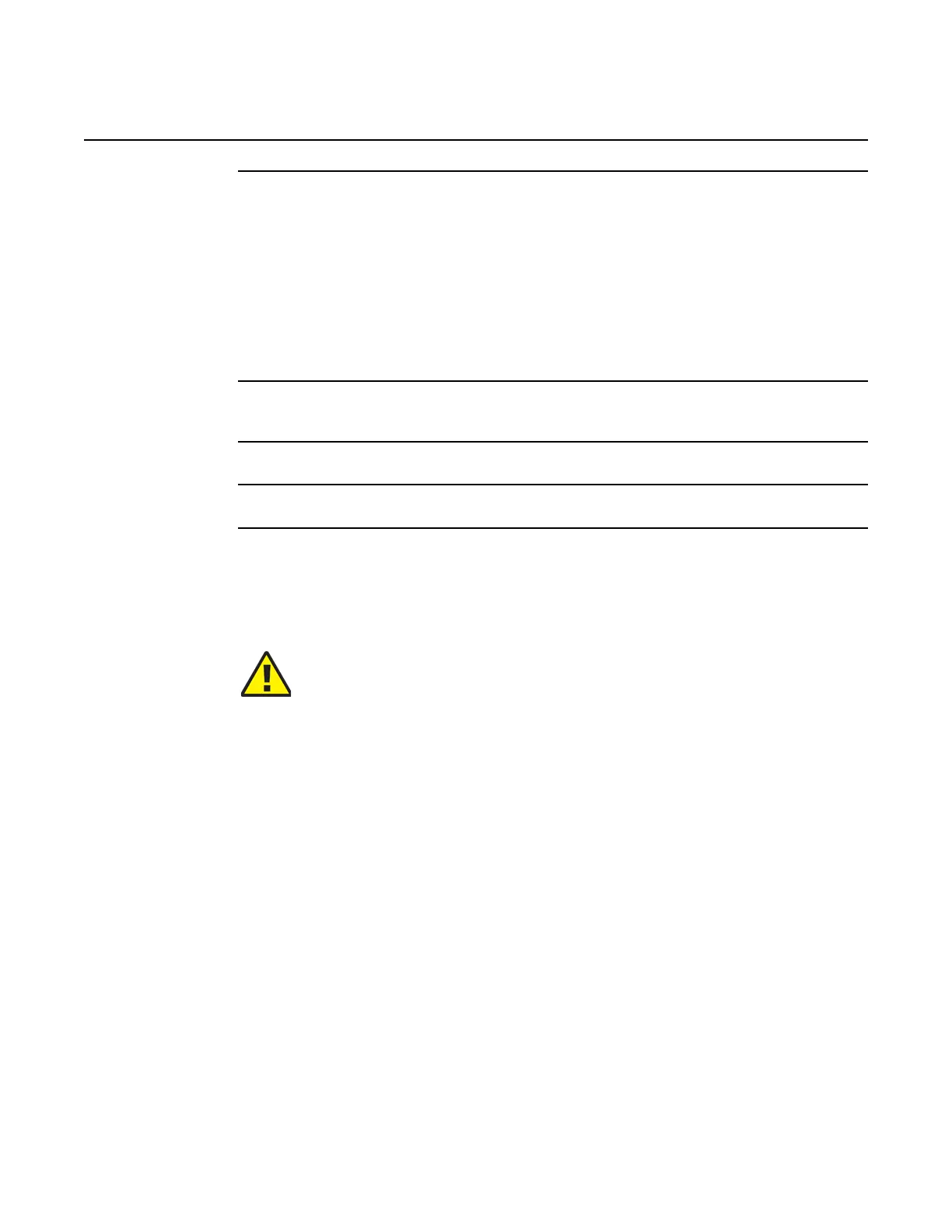ANSI Hardware Installation Manual Fiber optic cable management in the
7360 ISAM WM shelf
Issue: 09 3HH-12893-AAAA-TCZZA 437
DRAFT
5 If using a fiber management guide, route the fiber cables through the fiber management
guide, and toward the line cards. Otherwise, route the fiber cables, maintaining a proper bend
radius, toward the line cards:
a Route to the left for:
• Line cards in slots 01 to 06
b Route to the right for:
• Line cards in slots 07 to 12
6 Insert the fiber cables into the appropriate optical modules located on the front panels of the
line cards. If optical modules must first be installed, see Procedure 102.
7 Route and connect the other end of the fiber cables as per site practices.
8 STOP. This procedure is complete.
Procedure 102 Installing an optical module
Caution — It is important to install optical modules prior to connecting
power to a 7360 ISAM WM shelf.