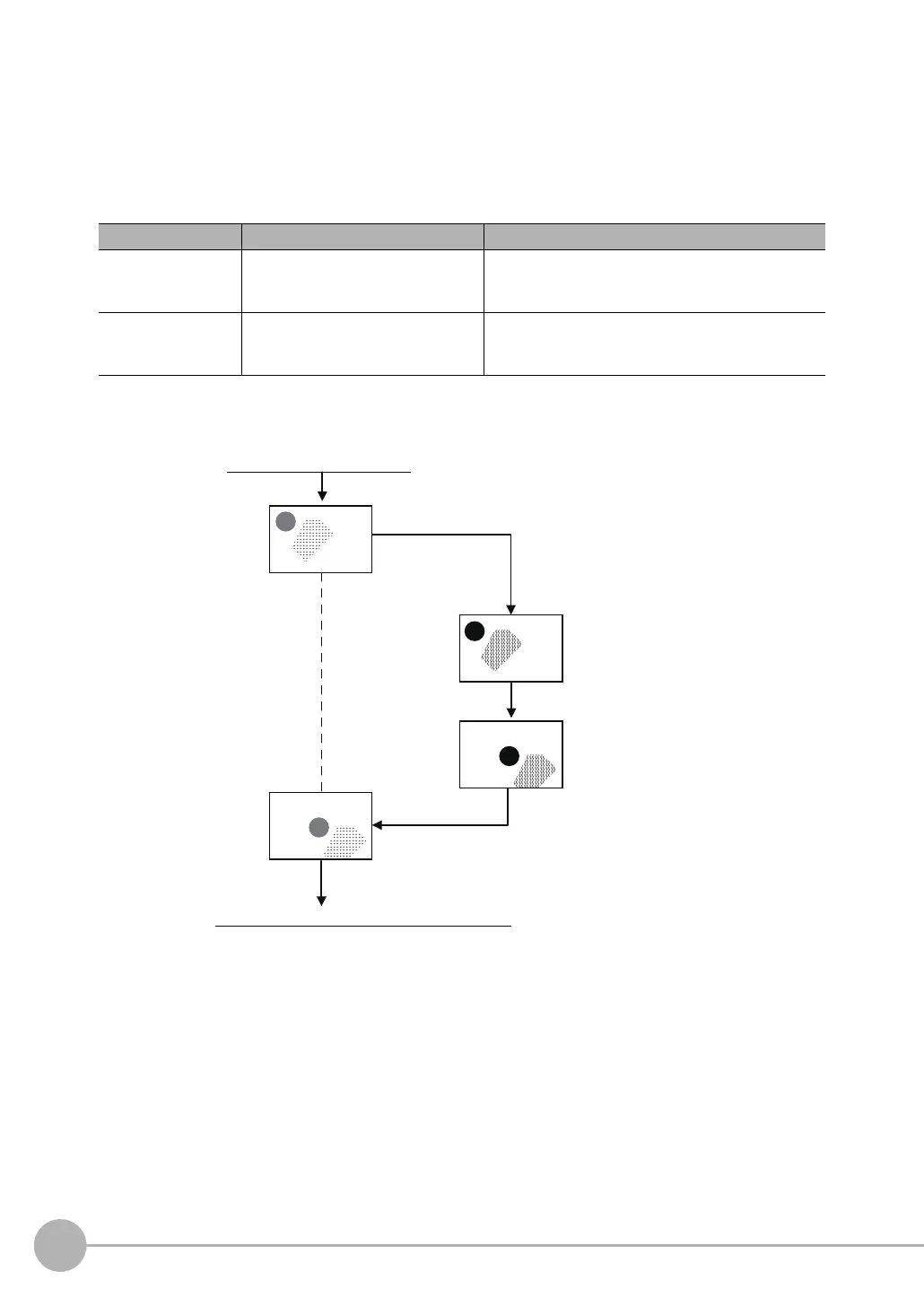Adjusting the Images That Were Taken
106
FQ2-S/CH User’s Manual
• Using Filter Items for Processing with Position Compensation Items
To more effectively perform position compensation, filter items can be used to create an image specifically for
position compensation and then apply only the results of processing the position compensation to the image
that will be measured.
The processing order of filter and position compensation items and the settings of the source images are set up
as shown below.
Processing order Image processing item Source image setting
1
0: Enhance edges
(Edge Enhancement)
(filter item)
Source image: Camera image
Camera image (image for processing)
→ Processed image (results of processing)
2
1: Search position comp.
(Search Position Compensation)
(position compensation item)
Source image: Camera image
Previous image (image for processing)
→Camera image (results of processing)
Camera image
(no processing)
0: Edge Enhancement (filter item)
Image is taken on TRIG signal.
1: Search Position Compensation
(position compensation item)
If the source image is set to the camera image.
the results of position compensation are applied to the
Camera image.
Measurements are performed with inspection items.
Camera image
with results of
Search Position
Compensation
item
