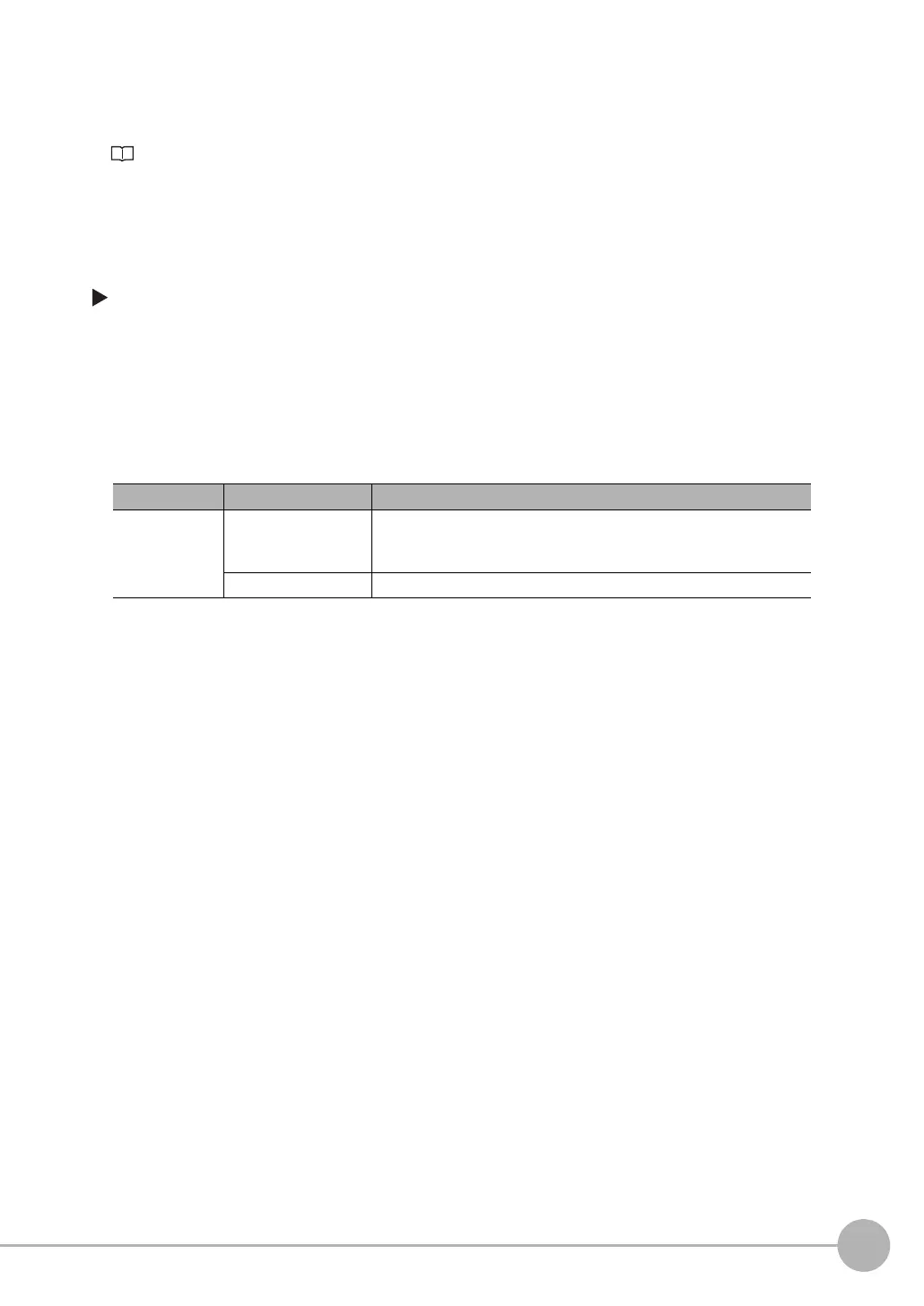Adjusting the Images That Were Taken
FQ2-S/CH User’s Manual
105
3
Taking Images
• Source Image
You can select the image to which to apply the results of position compensation processing.
Applying the Results of Position Compensation
: p.104
• Interpolation
You can select the precision of position compensation.
If you select [Bilinear], the precision of position compensation will increase.
[Image] − [Image adjustment] − [Search position comp.] − [Modify] − [Details]
− [Scroll parameter] − [Interpolation]
1 Touch [Details] − [Scroll parameter] − [Shape pos. comp]
2 Select [Bilinear] or [None].
Parameter Setting Description
Interpolation
Bilinear
Connects the points with a line and calculates an approximate value,
Although, the processing time will be longer, a smooth image can be
acquired when you select [Bilinear],
None (Default) Image correlation is executed by a pixel.
