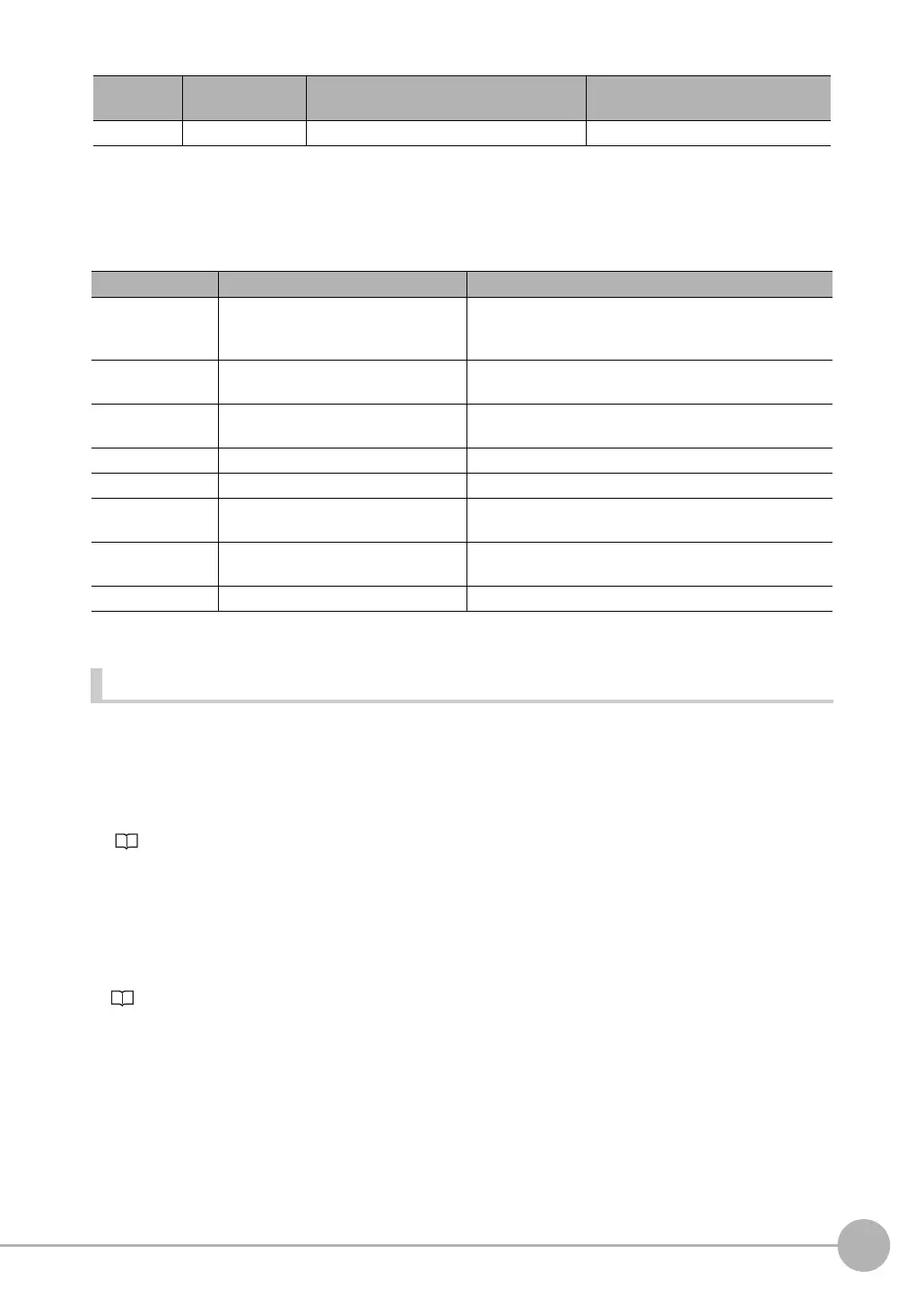Adjusting the Images That Were Taken
FQ2-S/CH User’s Manual
109
3
Taking Images
• Measurement Data That Can Be Logged
The values below can be logged as measurement data.
Detailed Settings for Search Position Compensation
The settings for the Search Position Compensation item are almost the same as those for the Search
inspection item. (The [Multi-point output] and model parameter settings of the Search inspection item are not
included in the Search Position Compensation settings.) Make the settings for teaching and the judgment
conditions in the same way as for the Search item.
Inspecting with the Shape Search II Inspection Item: p.215
Also, the following settings are included only in the Search Position Compensation Item.
• Source Image
You can select the image to which to apply the results of position compensation processing.
Applying the Results of Position Compensation: p.104
CR Correlation This is the correlation. 0 to 100
Parameter Setting Description
Judgement
-2: No judgement (not measured)
0: Judgement is OK
-1: Judgement is NG
This is the judgment result.
Scroll X -99,999.9999 to 99,999.9999 This is the amount of position compensation for the X
coordinate.
Scroll Y -99,999.9999 to 99,999.9999 This is the amount of position compensation for the Y
coordinate.
Scroll q -180 to 180 This is the amount of angular compensation, q.
Correlation 0 to 100 This is the correlation.
Position X -99,999.9999 to 99,999.9999 This is the X coordinate of the position where the model
was found.
Position Y -99,999.9999 to 99,999.9999 This is the Y coordinate of the position where the model
was found.
Angle -180 to 180 This is the angle at which the model was found.
Expression
text string
Data name Description Data range
