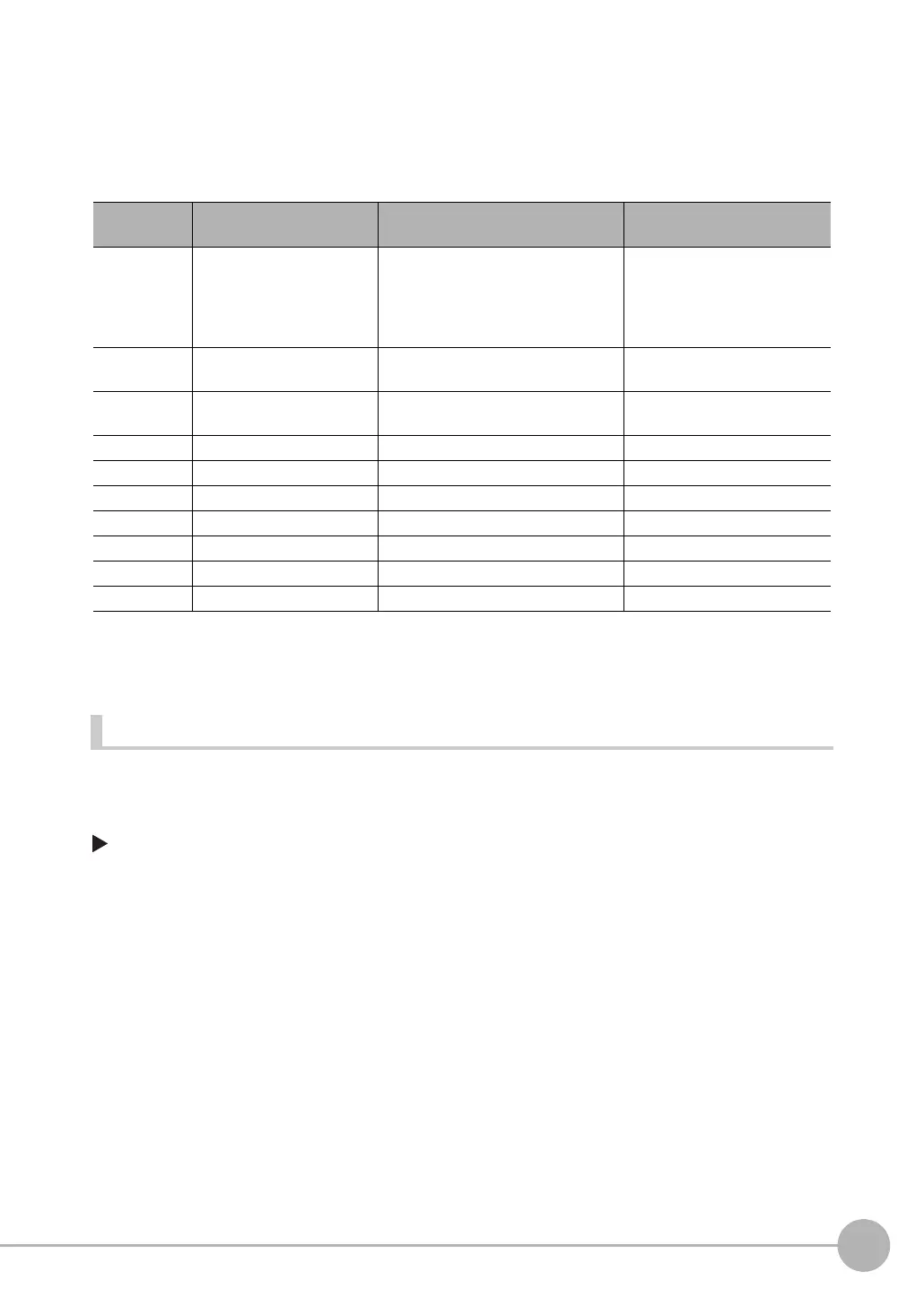Adjusting the Images That Were Taken
FQ2-S/CH User’s Manual
129
3
Taking Images
・Measurement Data That Can Be Used for External Outputs and Calculations
The following values can be used as measurement data and output to external devices via the Ethernet or
used in calculations.
Linear Correction
When the measurement object is distorted because it is an angle to the camera, you can correct the input
image.
[Image] − [Image adjustment]
Expression
text string
Data name Description Data range
JG Judgement This is the judgement result.
-2: No judgement
(not measured)
0: Judgement is OK
-1: Judgement is NG
-15: Out of range error
DX Position correction X Amount of correction of X coordinate
of position
-99,999.9999 to 99,999.9999
DY Position correction Y Amount of correction of Y coordinate
of position
-99,999.9999 to 99,999.9999
DT Position correction q Amount of angle correction q -180 to 180
X Measurement coordinate X X coordinate of measurement position -99,999.9999 to 99,999.9999
Y Measurement coordinate Y Y coordinate of measurement position -99,999.9999 to 99,999.9999
TH Measurement angle Angle of measurement position -180 to 180
SX Reference coordinate X X coordinate of reference position -99,999.9999 to 99,999.9999
SY Reference coordinate Y Y coordinate of reference position -99,999.9999 to 99,999.9999
ST Reference angle Angle of reference position -180 to 180
1 Press an unused number and then press [Add pos. comp.].
