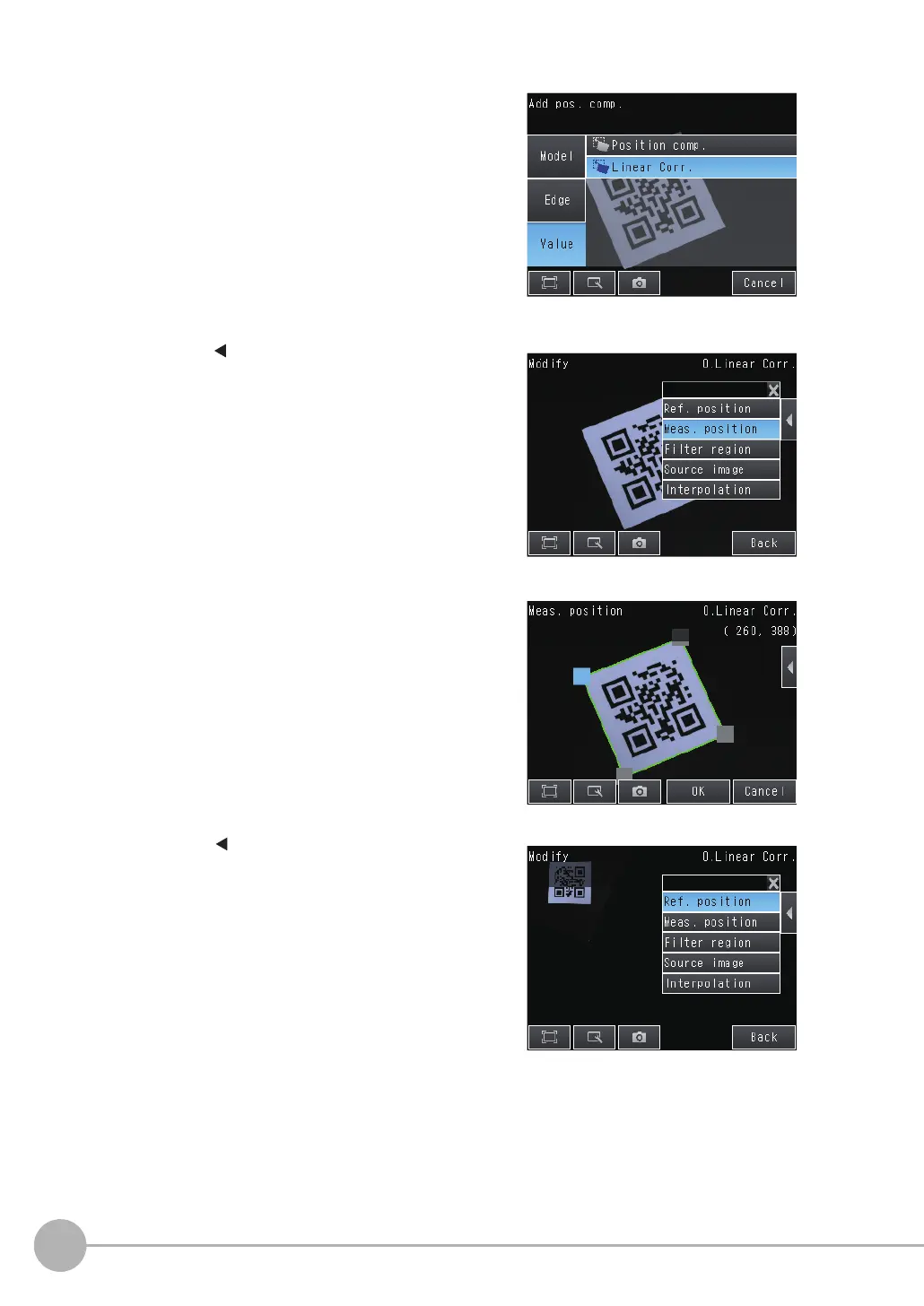Adjusting the Images That Were Taken
130
FQ2-S/CH User’s Manual
2 Press [Value] − [Linear Corr.].
3 Press [ ] − [Meas. position] at the right of the
screen to open the settings screen.
4 Drag the vertices of the displayed figure to set
the points to be used for correction.
5 Press [OK].
6 Press [ ] − [Ref. position] at the right of the
screen to open the settings screen.
