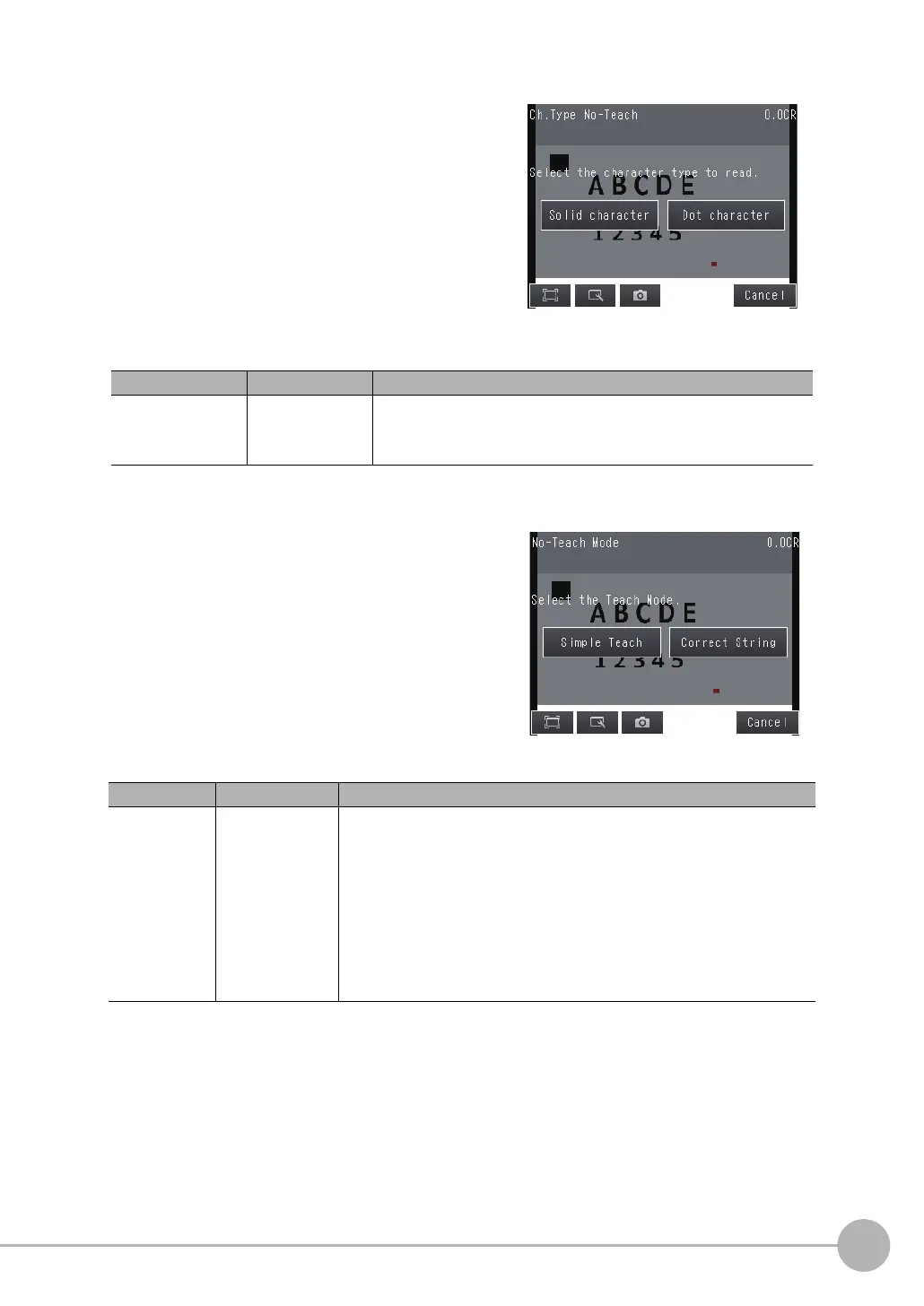Reading with OCR
FQ2-S/CH User’s Manual
143
4
Setting Up Inspections
5 Select [Printing type].
When the [Cancel] is touched, the all settings will
be discarded, and then window will return to the
previous setting.
Item Setting Item Description
Printing type
• Solid character
• Dot character
Select Printing type for the character to inspect.
6 Select [Teach Mode].
[Correct String] is recommended normally.
When you select [Simple Teach], go to Step 8.
Item Setting Item Description
Teach Mode
• Simple Teach
• Correct String
• Simple Teach
Specify the Region setting, Character color, and Printing type to execute
OCR, and then the measurement parameters are defined.
Then measurement parameters are adjusted automatically until the
specified characters matches with read result.
Simple Teach is useful when the correct strings can be recognized even
though the correct strings are not specified.
• Correct String
Specify the Region setting, Character color, and Printing type to execute
OCR, and then the measurement parameters are defined.
