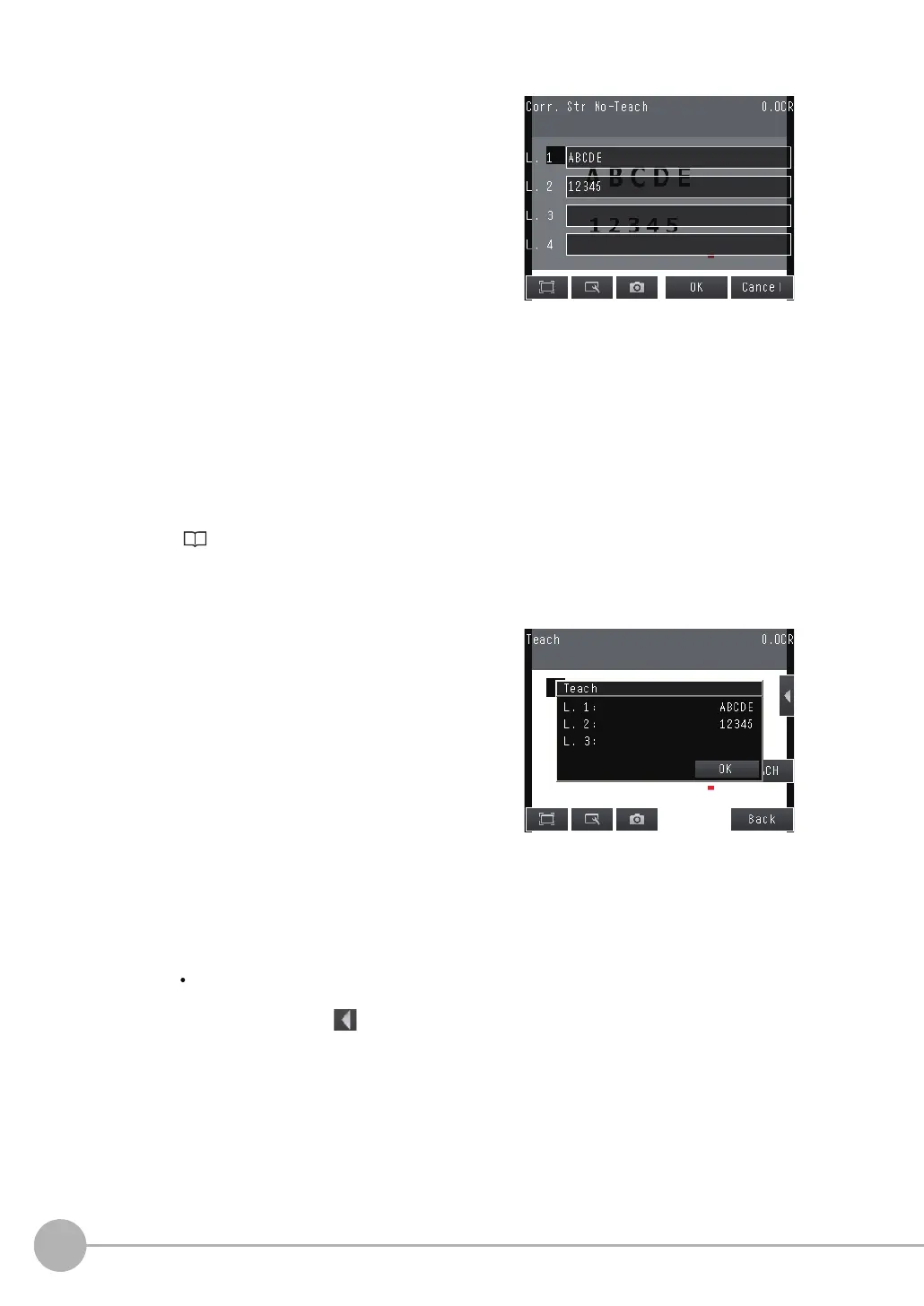Reading with OCR
144
FQ2-S/CH User’s Manual
7 Enter your attempted correct string,
and then touch [OK].
Acceptable strings: 0 to 9
A to Z
‘ (apostrophe)
- (hyphen)
. (period)
: (colon)
/ (slash)
() (parentheses)
8 Press [TEACH] on the lower-right window.
The Measurement parameters for OCR will be set automatically.
Measurement Parameters That Are Automatically Set by Teaching: p. 156
9 Character string that is successfully to recog-
nize is displayed.
Confirm the result, and then touch [OK].
10 Press [Back] to end teaching.
The measurement parameters are adjusted automatically after Teaching.
Character format is set automatically from the result.
For confirming character format.
Select [Format] from the
menu button.
