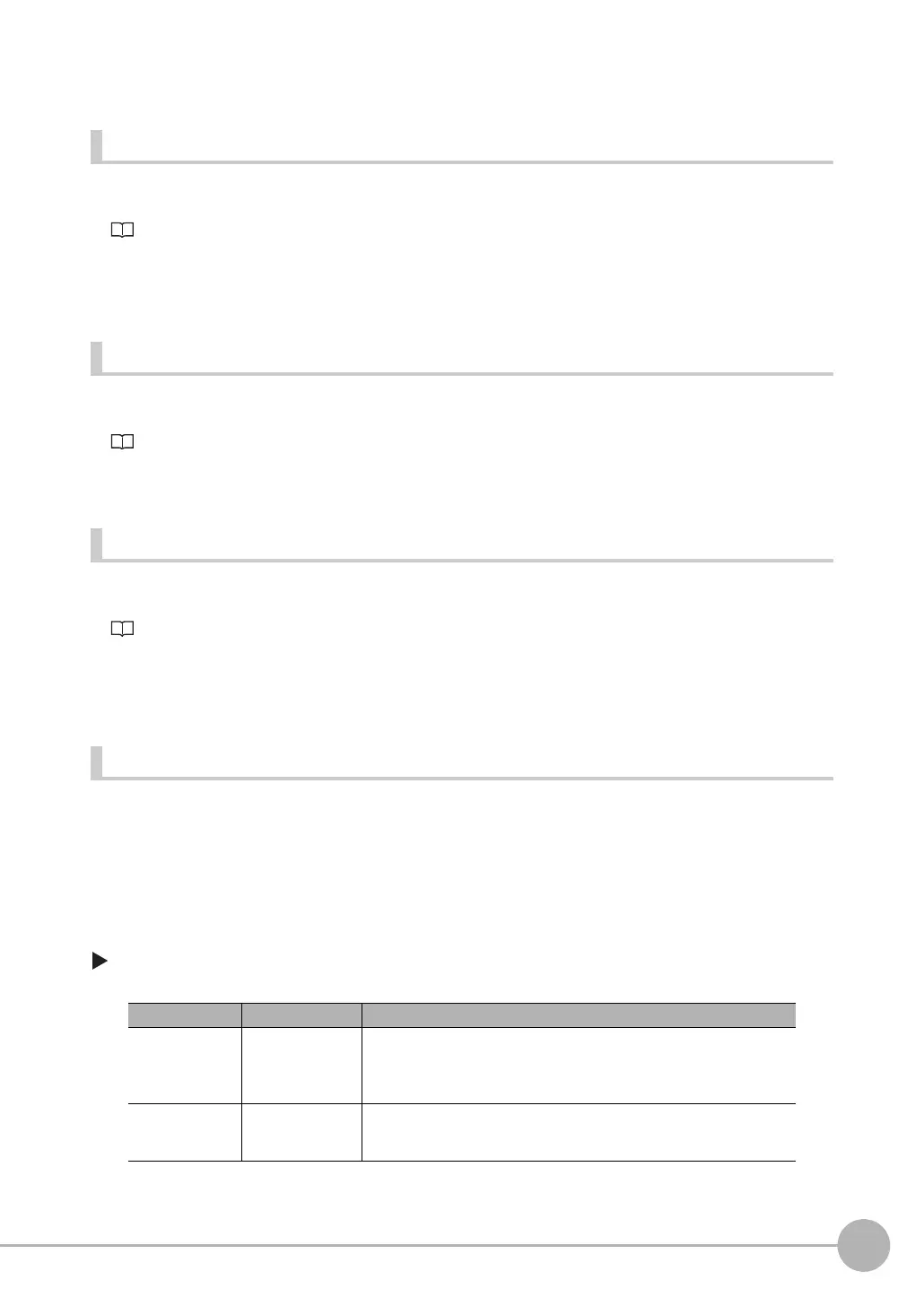Inspecting with the Search Inspection Item
FQ2-S/CH User’s Manual
223
4
Setting Up Inspections
Correlation Is Inconsistent Due to Low Contrast
Adjust the brightness to improve the contrast of the mark.
Adjusting the Brightness: p. 77
Correlation Is Inconsistent Due to Variations in the Measurement Object
Inconsistent portions can be masked so that they are omitted from matching.
Masking Parts of the Model: p. 226
Correlation coefficient is zero
If the correlation coefficient is zero, reduce the Candidate level.
Select the Results to Output p. 221.
Search a Different Place
If the measurement result does not stabilize, change the stability and precision as needed.
For better detection accuracy, the following two methods can be used.
• Set [Model mode] to [stable].
• Increase [Candidate level] value.
[Inspect] − [Inspection] − [Search] − [Modify] − [Details] Tab Page − [Model parameter]
Parameter Setting Description
Stability
Range: 1 to 15
Default: 12
Sets whether priority is given to measurement stability or speed.
If the speed is slow even when the stability is lowered, it is possible that
many candidates are found. Raise the candidate level or increase the
stability.
Precision
Range: 1 to 3
Default: 2
Sets whether priority is given to measurement position precision or
speed. Increasing the precision gives priority to measurement position
accuracy.
