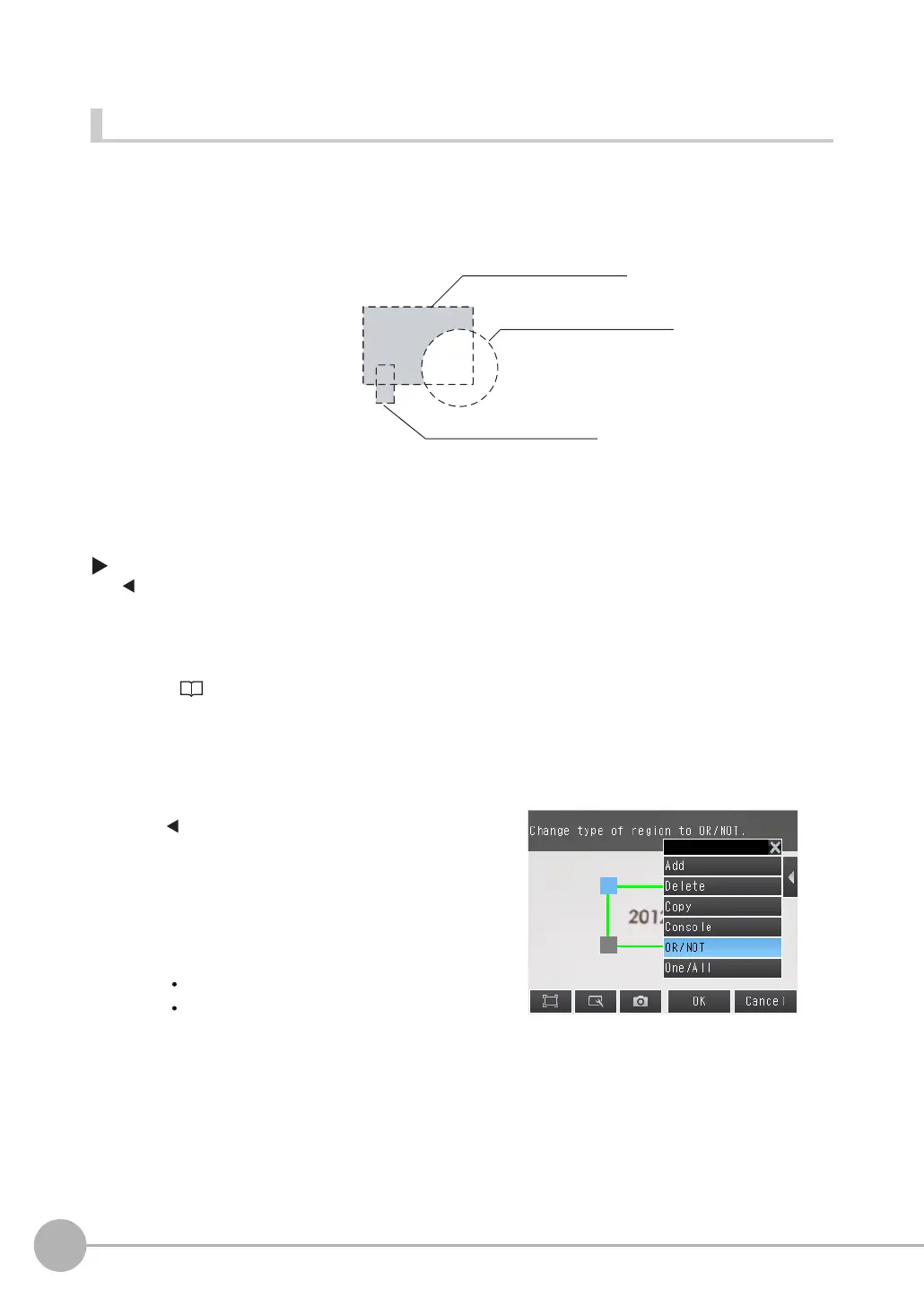Inspecting with the Search Inspection Item
226
FQ2-S/CH User’s Manual
Masking Parts of the Model
The model registration region can be formed freely by combining enabled and disabled regions.
[Inspect] − [Inspection] − [Search] − [Modify] − [Settings] Tab Page − [Teach] −
[] − [Model region]
1 Draw the figure according to the section that you want to mask.
p. 225
2 While the figure to be masked is selected, press
[ ] on the right of the display and then press
[OR/NOT]
The selected area will be removed from the model.
Every time you press [OR/NOT], the area will switch
between being enabled and disabled.
OR : Enabled range
NOT: Disabled range
Figure 3: Enabled range
The gray section
is the model
region.
Figure 2: Disabled range
Figure 1: Enabled range
Example:
