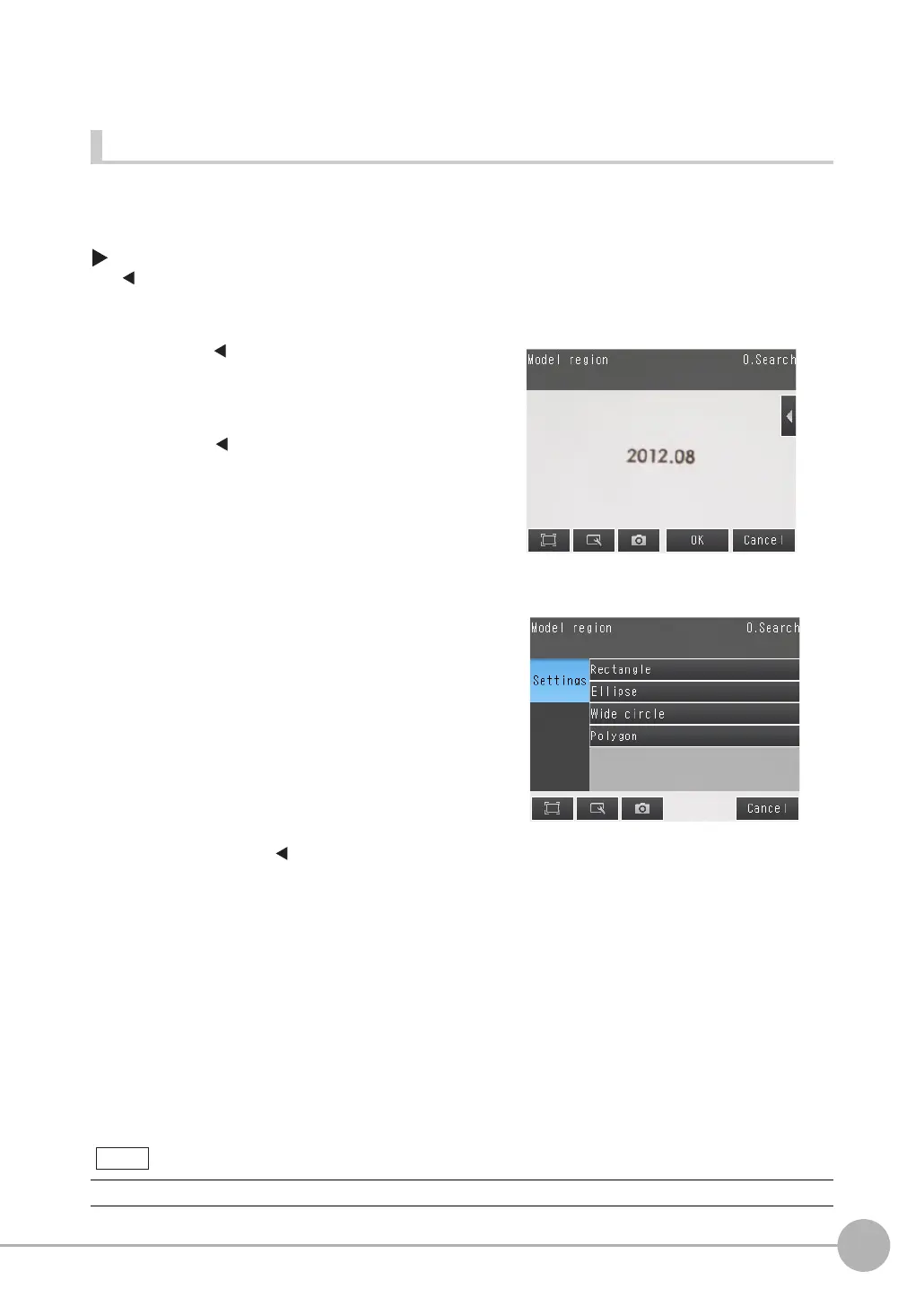Inspecting with the Search Inspection Item
FQ2-S/CH User’s Manual
225
4
Setting Up Inspections
Changing the Model Registration Region to a Shape Other Than a Rectangle
One rectangular region is registered as the Default model registration region.
Other than rectangles, circles and polygons can be set as the model registration regions.
[Inspect] − [Inspection] − [Search] − [Modify] − [Settings] Tab Page − [Teach] −
[] − [Model region]
1 Press [ ] – [Model region].
2 Press [ ] – [Delete] in the model registration
editing display.
The rectangle will be deleted.
3 Press [Yes].
4 Press [Add] in [ ].
5 Press the shape of the region that you want to use.
6 Draw the region.
7 Press [OK].
Up to 8 shapes can be combined to create a region for one model.
Note
