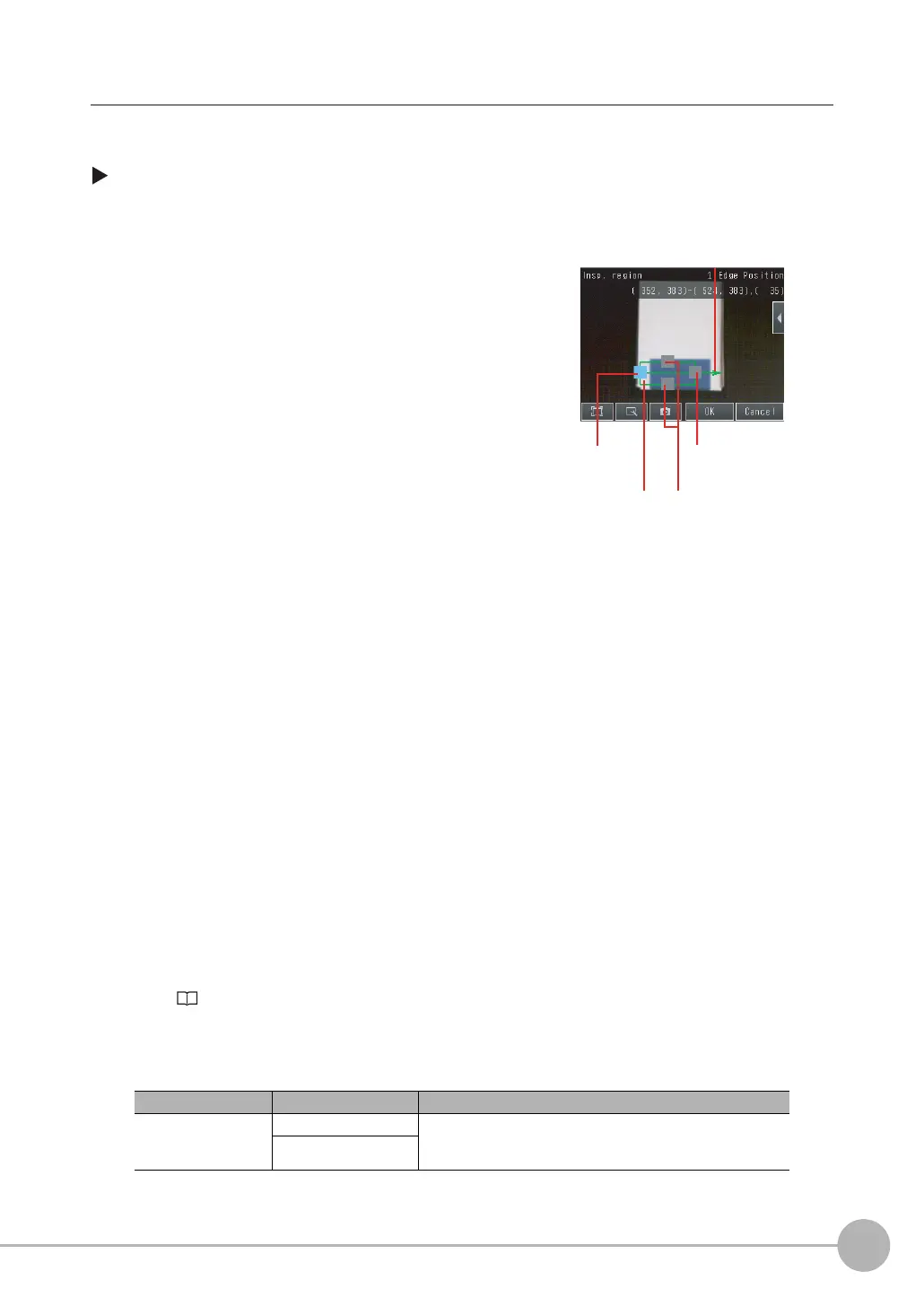Inspecting with the Edge Position Inspection Item
FQ2-S/CH User’s Manual
273
4
Setting Up Inspections
Step 2 Teaching
Teaching means to store the region and the edge position in the region as reference data for the measurement.
[Inspect] − [Inspection] − [Add item.] − [Edge Position] − [Settings] Tab Page
The following data is stored as basic measurement data.
1 Press [Teach].
2 Place the object that is to be used as the measurement reference in front of the camera.
3 Move the rectangle to the location to be measured.
4 Press [OK].
5 Press [TEACH] on the lower right of the display.
The basic settings will be registered when teaching has been completed.
6 Press [Back] to end teaching.
Changing the measurement region: p. 227
Item Parameter Description
Reference data
Reference position X The reference coordinates (X, Y) of the position are set auto-
matically.
Reference position Y
Moves the end point
of the measurement
region.
The arrow in the middle shows the
direction for detecting an edge.
Changes the width
of the measurement
region.
Moves the starting
point of the
measurement region.
Drag to move
the region.
