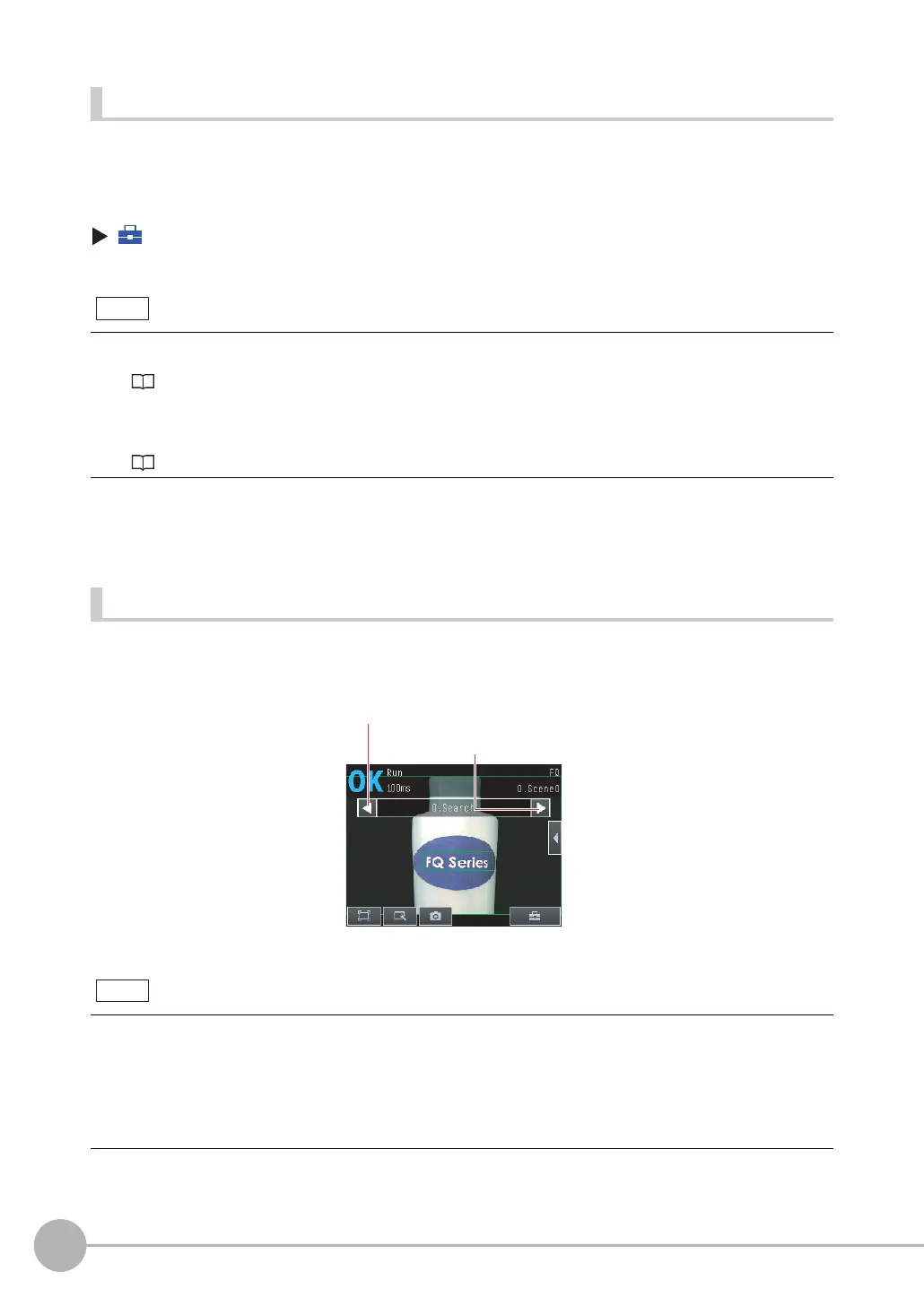Configuring the Run Mode Display
356
FQ2-S/CH User’s Manual
Specifying the Startup Run Mode Display
The display that appears when power supply is turned ON can be set. The Default setting is [Graphics +
Details]. This only appears when [Start screen type] under [Startup display] is set to [Single sensor].
(Setup Mode or Run Mode) − [TF settings] − [Startup display] − [Display pattern]
Displaying the Inspection Item Results
You can scroll though the measurement results of all the configured inspection items by using the following
operations.
• You can set the scene to be displayed when the power supply is turned ON.
Setting the Startup Scene: p. 368
• The Default display setting for startup can be changed.
Selecting the Display When More Than One Sensor Is Connected: p. 389
The following are also displayed in addition to the measurement results for each inspection item.
• Filter item: The results of a filter item is displayed.
• Camera input: The image that is being measured is displayed.
• Position comp.: The result of position compensation is displayed.
• All Region: The measurement regions for all inspection items are displayed.
• Calculation: The calculation result of each expression registered in the inspection settings is displayed.
Note
Switches to the next
inspection item.
Switches to the previous inspection item.
Note
