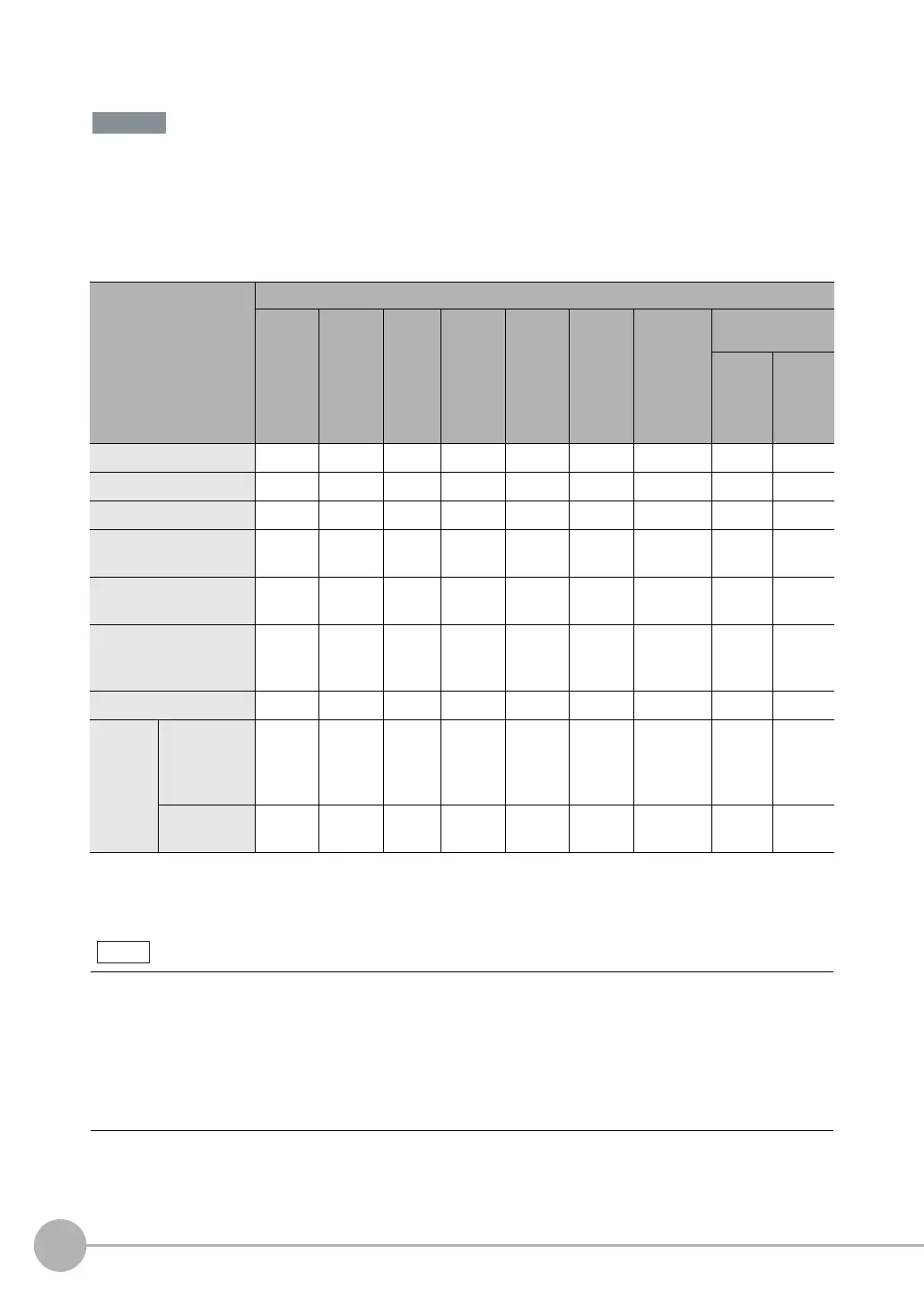System Configuration
34
FQ2-S/CH User’s Manual
Do not connect network devices other than PLCs on the same network as the Touch Finder or computer. If another
device is connected, the responsiveness of displays and settings of the Touch Finder or computer may become slow.
Connection Compatibility
Yes: Supported, No: Not supported
*1: This applies when an RS-232C Interface Sensor Data Unit is connected.
*2: This applies when a Parallel Interface Sensor Data Unit is connected.
Type of connection
to FQ2-S/CH
Other connection
EtherNet/
IP
PLC Link
on Ether-
net
PROF-
INET
TCP no-
protocol
communi-
cations on
Ethernet
UDP no-
protocol
communi-
cations
on Ether-
net
FINS/
TCP no-
protocol
communi-
cations on
Ethernet
RS-232C
*1
Parallel communica-
tions
Sensor’s
standard
parallel
commu-
nications
Parallel
Inter-
face
*2
EtherNet/IP --- No No Yes Yes Yes Yes Yes Yes
PLC Link on Ethernet No --- No Yes Yes Yes Yes Yes Yes
PROFINET No No --- Yes Yes Yes Yes Yes Yes
TCP no-protocol com-
munications on Ethernet
Yes Yes Yes --- No No No Yes Yes
UDP no-protocol com-
munications on Ethernet
Yes Yes Yes No --- No No Yes Yes
FINS/TCP no-protocol
communications on
Ethernet
Yes Yes Yes N o No -- - No Yes Yes
RS-232C
*1
YesYesYesNoNoNo --- YesNo
Parallel
commu-
nications
Sensor’s
standard par-
allel commu-
nications
Yes Yes Yes Yes Yes Yes No --- No
Parallel Inter-
face
*2
Yes Yes Yes Yes Yes Yes No No ---
Connections Across Network Routers
You can connect to a Sensor on a different network than the Touch Finder or PC Tool through a router.
• If you are connecting to the Sensor from the Touch Finder / PC Tool, directly specify the IP address of the Sensor
to connect. Auto Sensor Connection cannot be used to connect to a sensor on a different network over a router
because the Sensor cannot be detected.
• Set a fixed IP address for the Sensor.
• When connected over a router, the connection recovery function cannot be used.
Note
