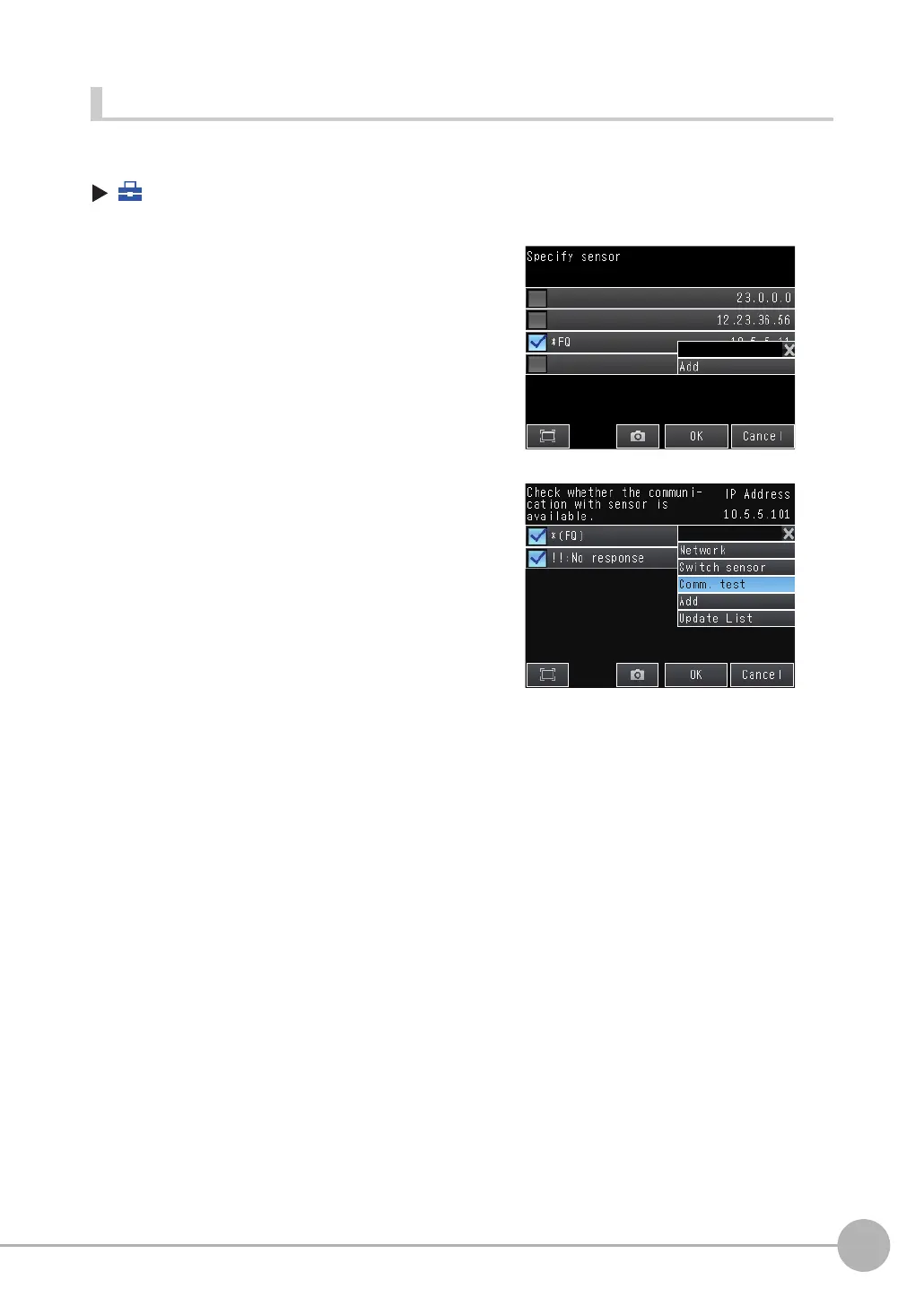Connecting to More Than One Sensor
FQ2-S/CH User’s Manual
387
7
Convenient Functions
Registering the Sensors to Connect
You can set any of the Sensors for connection to the Touch Finder and register them.
(Run Mode) − [Sensor List]
1 Press any line and then press [Add].
2
Enter the IP address.
3
Press the IP address that you entered, and then
press [Comm. test] to confirm that connection
is possible.
