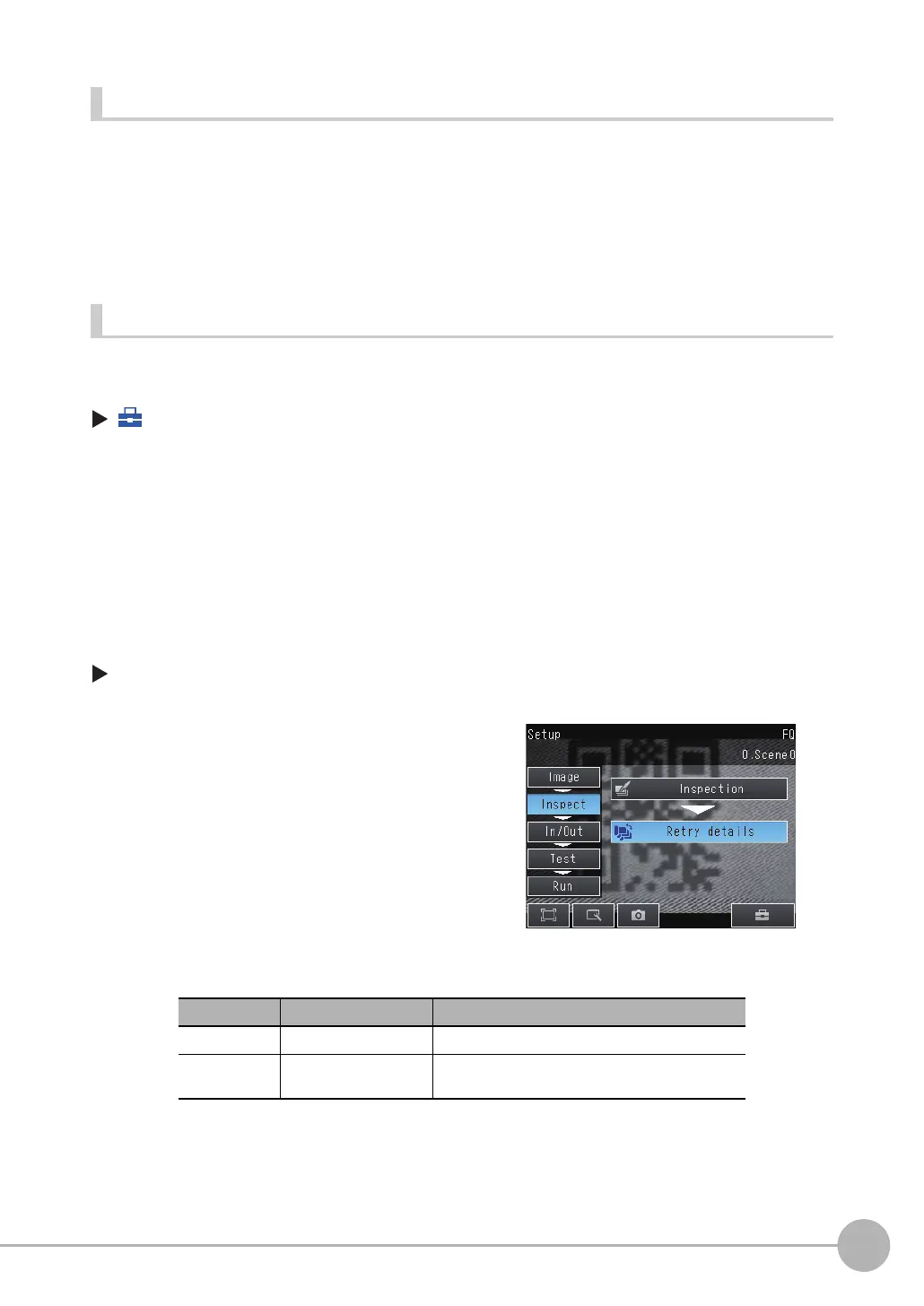Setting the Retry Function
FQ2-S/CH User’s Manual
423
7
Convenient Functions
Combining retry modes
Normal retry, exposure (shutter speed) retry, scene retry, and trigger retry cannot be used at the same time.
When scene retry is ON, the normal retry and exposure retry modes in the same scene are OFF.
When normal retry, exposure retry, or scene retry is ON, trigger retry is OFF.
Setting normal retry
• Set the retry mode to [Normal retry] in "Retry details".
(Setup Mode) − [Sensor settings] − [Retry details]
• Specify the maximum count and interval.
[Inspect] − [Retry details]
1 Press [Normal retry] for the retry mode.
2
Press OK.
1 Set the maximum count and interval.
Parameter Settings Description
Max count 0 to 20, (Default: 4) Sets the maximum number of retries.
Interval 32 to 999
(Default: 100)
Sets the capture interval (msec).
