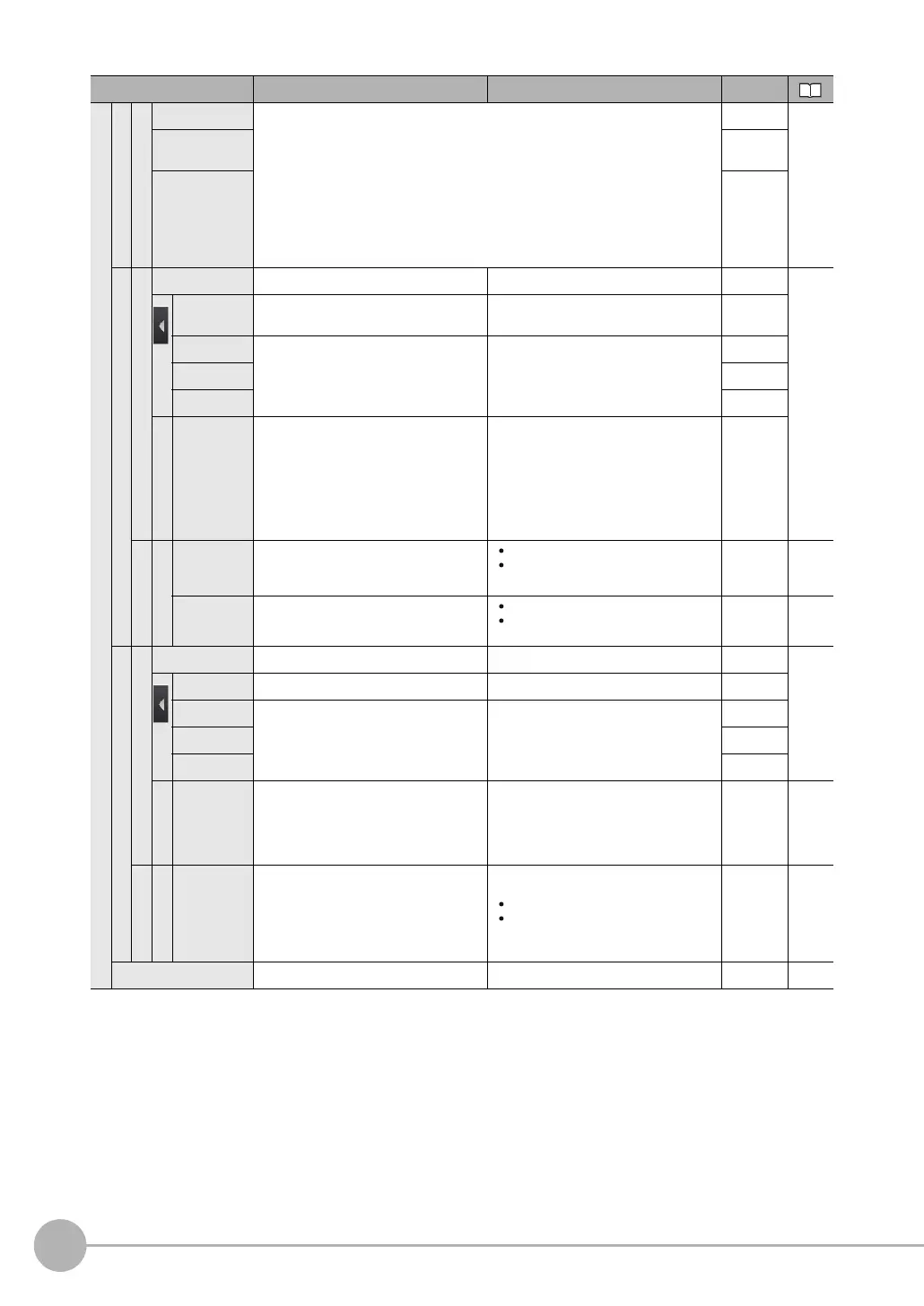Menu Tables
464
FQ2-S/CH User’s Manual
*1 Refer to FQ2-S/CH Series User's Manual for Communications Settings (Cat. No. Z338).
I/O setting
Output data setting
Link data / Fieldbus data output
Output data set
The same as for no-protocol data output, above.
Scene
---*
1
Output charac-
ter set
Scene
Output format Scene
Par. Jdg Output(Only when the FQ-SDU1 is connected.)
Basic
Settings --- Data0 to Data15 Scene
---*
1
Settings Sets the data from the inspection item to
judge.
Inspection item text strings Scene
Rename
Changes, copies, or clears the data. ---
Scene
Copy Scene
Delete Scene
Judgement condition
Data 0 to
Data 15
Sets the range of the output data to
judge OK.
Range: −999,999,999.9999 to
999,999,999.999
Defaults:
Upper limit: 999,999,999.999
Lower limit: −999,999,999.9999
Scene
Details
Output parameter
Reflect
You can specify whether to reflect the
judgment results of an inspection item in
the overall judgment.
No
Yes (Default) Scene ---*
1
Data output Sets whether to output the judgment
results.
No
Yes (Default) Scene ---*
1
Par. Data Output (Only when the FQ-SDU1
is connected.)
Basic
Data settings --- Data0 to Data31 Scene
---*
1
Data settings Sets the output data. Inspection item text strings Scene
Rename
Changes, copies, or clears the data. ---
Scene
Copy Scene
Delete Scene
Output format
Output for-
mat
Sets the output form. Binary(Default) or BCD Scene ---*
1
Output parameter
Data output
Output form Sets whether to output the data. No
Yes (Default)
Scene ---*
1
I/O monitor Used to check I/O connections. --- --- p. 385
Menu command Description Setting range Data
