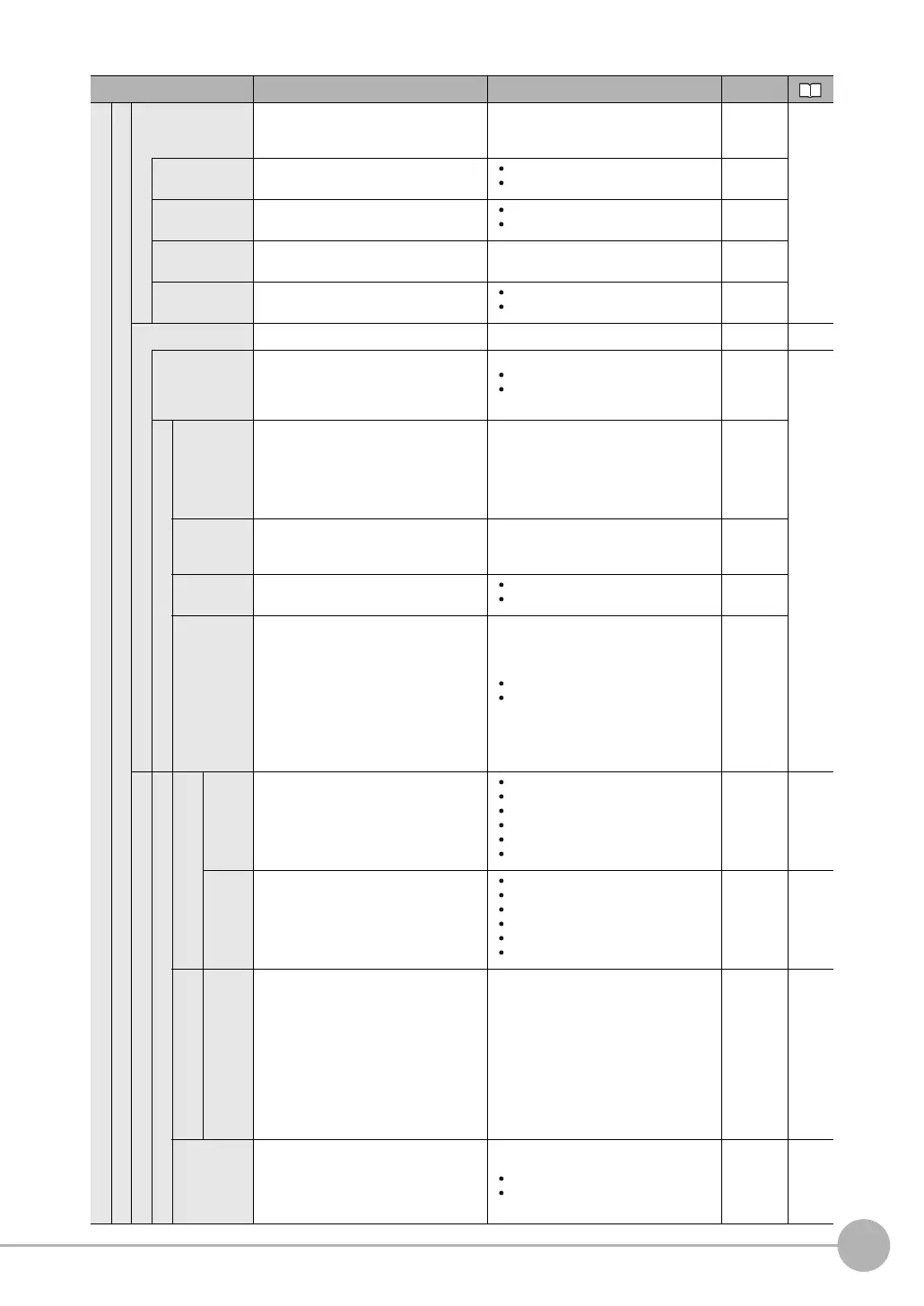Menu Tables
FQ2-S/CH User’s Manual
463
Appendices
9
I/O setting
Output data setting
Output character set Specifies the output settings for charac-
ters read by OCR, Bar code, 2D-code,
and 2D-code (DPM).
--- ---
---*
1
String output on/
off
Selects whether the string that was read
is output.
ON
OFF (Default)
Scene
Partial output on/
off
Selects whether part of the string is to be
specified for output.
ON
OFF (Default)
Scene
Output string
setup
Species the part of the string that is out-
put.
1 to 1024
(Defaults: beginning: 1, end: 1024)
Scene
NG String out-
put on/off
Specifies whether NG strings are output. ON
OFF (Default)
Scene
Output form --- --- --- ---*
1
Output form (No-
Protocol (TCP)
and No-Protocol
(UDP) only)
Selects the format of the data to be out-
put. ASCII (Default)
Binary Scene
---*
1
When output format is ASCII
Digits of inte-
ger
Sets the digits of the integer part,
including the sign. However, + is not out-
put for positive numbers.
Example: Setting 4-digit data: −5963 is
output as -999.
1 to 10 (Default: 6) Scene
Digits of dec-
imal
Sets the output digits for the decimal
part. If it is set to 0, the decimal part is
rounded off before the data is output.
0 to 4 (Default: 4) Scene
Negative Selects what to display as the sign when
the number is negative.
− (Default)
8
Scene
0 suppress
Selects the method to adjust unused dig-
its on the left in output data.
Example:
The following examples are for when five
integer digits and three decimal digits are
set and the data is 100.000.
ON: 00100.000
OFF: _100.000 (The underscore indi-
cates a space.)
ON
OFF (Default)
Scene
Noprotocol data output
Output form
When Output Format Is ASCII
Field
separa-
tor
Selects the separator to use between
output data.
None (Default)
comma
tab, space
CR
LF
CR+LF
Scene
---*
1
Record
separa-
tor
Selects the separator to use between
sets of output data.
None (Default)
comma
tab space
CR
LF
CR+LF
Scene
When output format is Binary
Deci-
mal
output
form
Selects the numerical expression for
binary output.
Fixed-decimal-point data is multiplies by
1,000 and the result is output.
Floating-point decimal or fixed decimal
(Default)
Scene
Output form
(No-Protocol
(TCP) and
No-Protocol
(UDP) only)
Sets whether to output the data. Floating-point decimal
Fixed decimal (Default)
Scene ---*
1
Menu command Description Setting range Data
