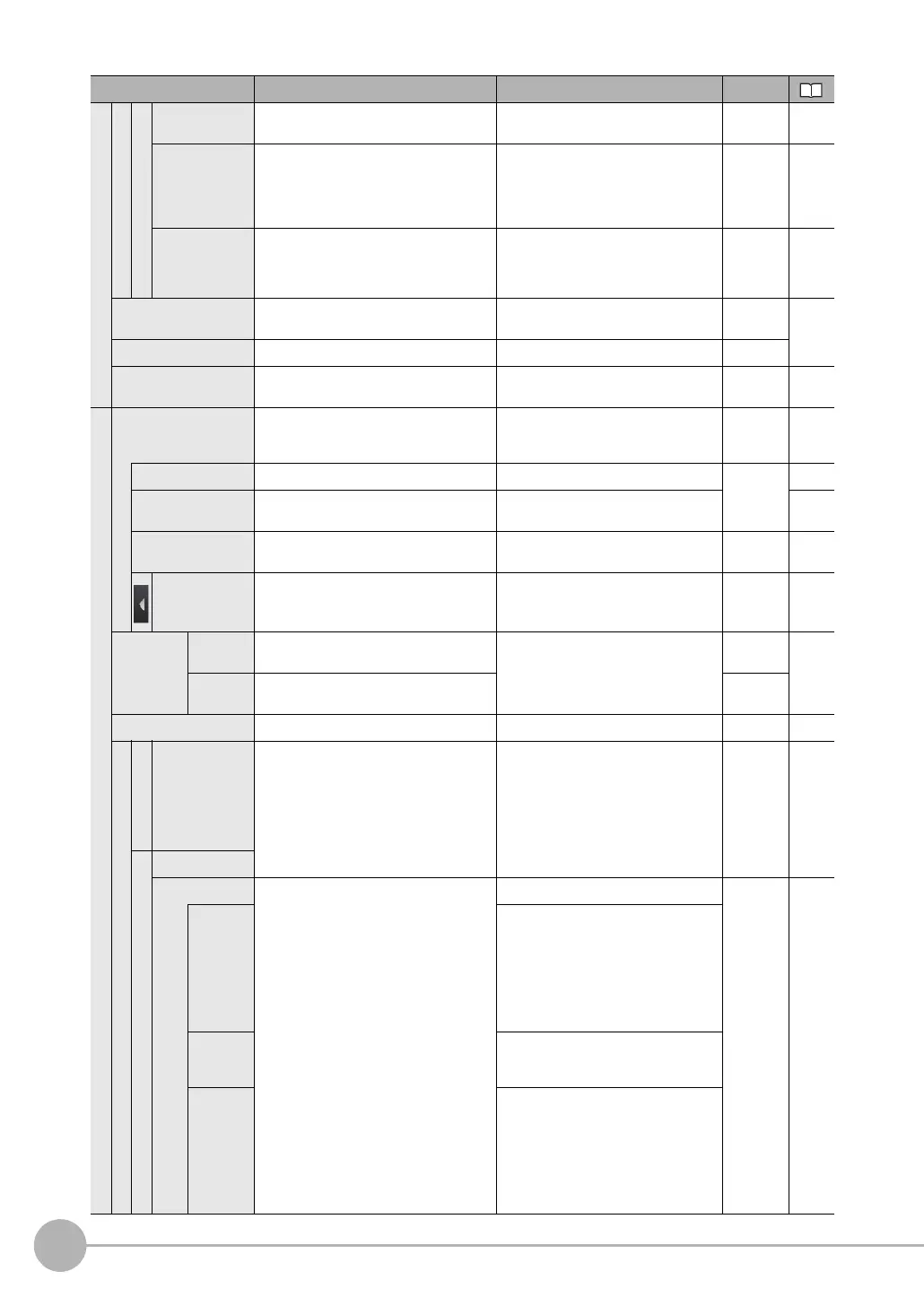Menu Tables
472
FQ2-S/CH User’s Manual
Sensor settings
Data output
Fieldbus data output settings
Timeout Sets the timeout time when handshaking
is enabled.
0.1 to 120.0 s (Default: 10 s) System ---*
1
Data output
period
Set the period for outputting measurement
results.
This parameter is displayed and can be
set only when [Handshake setting] is set
to [No].
2 to 5,000 ms (Default: 40 ms) System ---*
1
GATE signal ON
period
Set the time to turn ON the GATE signal.
This parameter is displayed and can be
set only when [Handshake setting] is set
to [No].
1 to 1,000 ms (Default: 20 ms)
System ---*
1
Initialize Initializes the Sensor settings and saved
data.
--- ---
p. 428
Restart Restarts the Sensor. --- ---
Update Updates the Sensor system to the most
recent data.
--- --- p. 573
TF settings
Information
Used to check the Touch Finder informa-
tion. ---
Touch
Finder
data
p. 428
Model Used to check the Touch Finder model. --- Touch
Finder
data
---
Version Used to check the software version of the
Touch Finder.
--- p. 428
MAC address Used to check the MAC address of the
Touch Finder.
--- --- ---
Memory state Used to check the Touch Finder memory
state. --- --- p. 383
Error history
View his-
tory
Displays a history of errors that have
occurred in the Touch Finder.
---
---
p. 435
Delete his-
tory
Deletes the error history. ---
Battery level Used to check the battery level. --- --- p. 384
File format
Logging image file
File name prefix You can set a character string to add to
the beginning of the file name for logged
data.
---
Touch
Finder
data
p. 397
Logging data file
File name prefix
Output format
Used to set the output format for output
log data to a file.
---
Touch
Finder
data
p. 398
Field sep-
arator
None
Comma (Default)
Tab
Space
Colon
Semicolon
CR
CR+LF
Decimal
symbol
None
Point (Default)
Comma
Record
separator
None
Comma
Tab
Space
Colon
Semicolon
CR
CR+LF (Default)
Menu command Description Setting range Data
