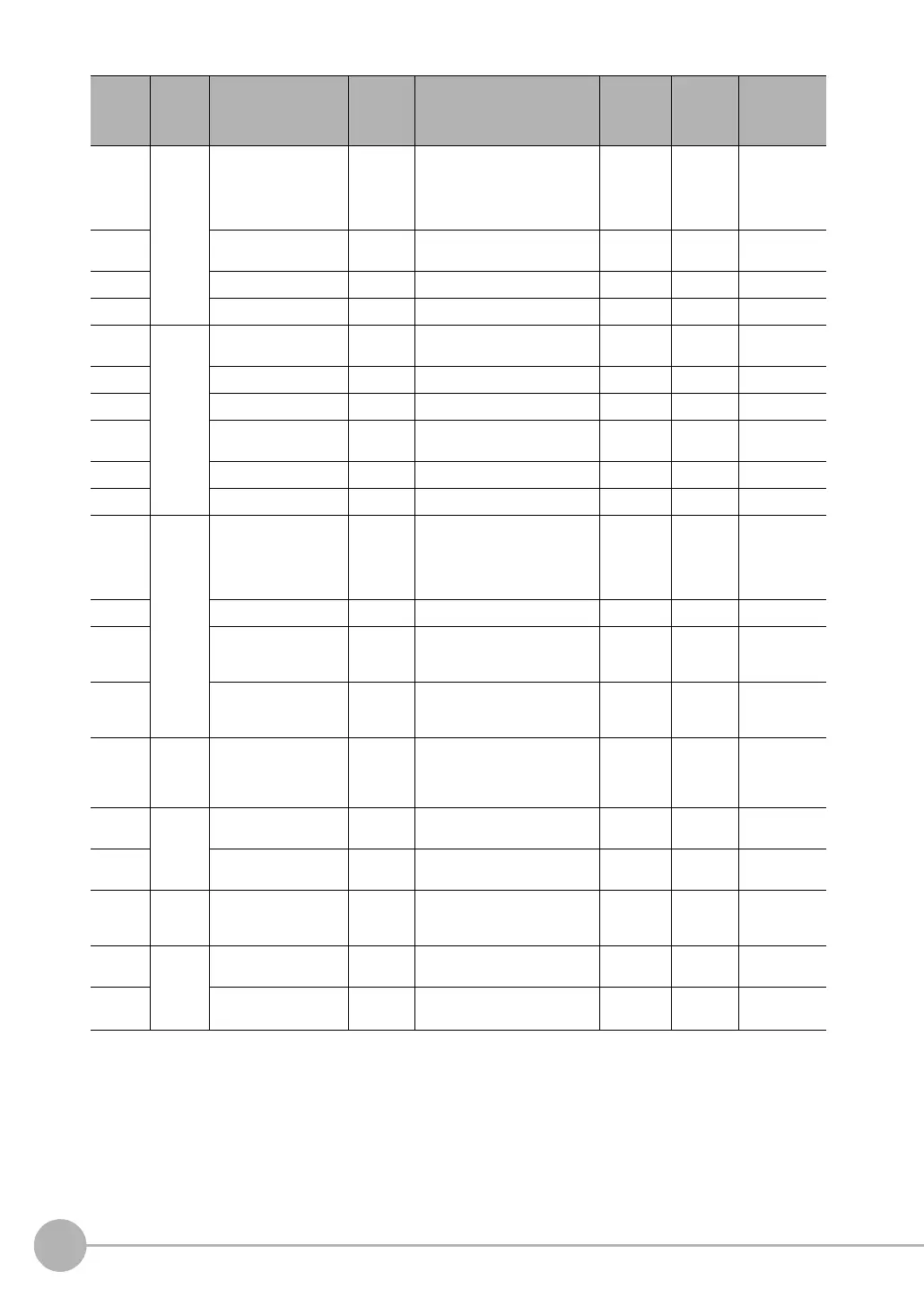External Reference Parameters
516
FQ2-S/CH User’s Manual
121 Verifica-
tion con-
dition
Verified master data Set / Get −1: OFF
0: Verify all master data
1: Verify master data 0
2: Verify master data 1
0 --- ---
122 Partial verif. on/off Set / Get 0: No
1: Yes
0 --- ---
123 Last compared digit Set / Get 1 to 1024 1024 --- ---
124 First compared digit Set / Get 1 to 1024 1 --- ---
125 Output
parame-
ter
String output on/off Set / Get 0: None
1: Enable
0 --- ---
126 Error string size (bytes) Set / Get 1 to 20 2 --- ---
127
*1
Error string Set / Get 20 characters max. NG --- ---
128 Partial output on/off Set / Get 0: None
1: Enable
0 --- ---
129 Output last digit Set / Get 1 to 1024 1024 --- ---
130 Output first digit Set / Get 1 to 1024 1 --- ---
131 Mea-
sure-
ment
condition
Code type Set / Get 0: Data Matrix
1: QR Code
2: MicroQR Code
3: PDF417
4: MicroPDF417
0 --- ---
132 Timeout time (ms) Set / Get 1 to 9999 9999 --- ---
133 Reverse (Data Matrix,
QR Code, Micro QR
Code only)
Set / Get 0: Normal
1: Reverse
0 --- ---
134 Code color (Data
Matrix, QR Code, Micro
QR Code only)
Set / Get 0: Black
1: White
2: Auto
2 --- ---
135 Mea-
sure-
ment
result
Shape (DataMatrix
only)
Set / Get 0: Square
1: Square or Rect.
0 --- ---
150 Verifica-
tion con-
dition
Selected master num-
ber
Set / Get 0 to 31 0 --- ---
152 Auto master data num-
ber
Set / Get 0 to 31: Master data number
−1: OFF
−1 --- ---
160 Output
parame-
ter
NG error code output Set / Get 0: OFF
1: ON
1
--- ---
167 Judge-
ment
condi-
tion
threshold
Print quality threshold
upper limit
Set / Get 0 to 4 4 ---
Judgement
condition
168 Print quality threshold
lower limit
Set / Get 0 to 4 0
--- Judgement
condition
External
refer-
ence
number
Category Data name Set / Get Data range Default Expres-
sion text
string
Logged data/
Judgement
parameter
