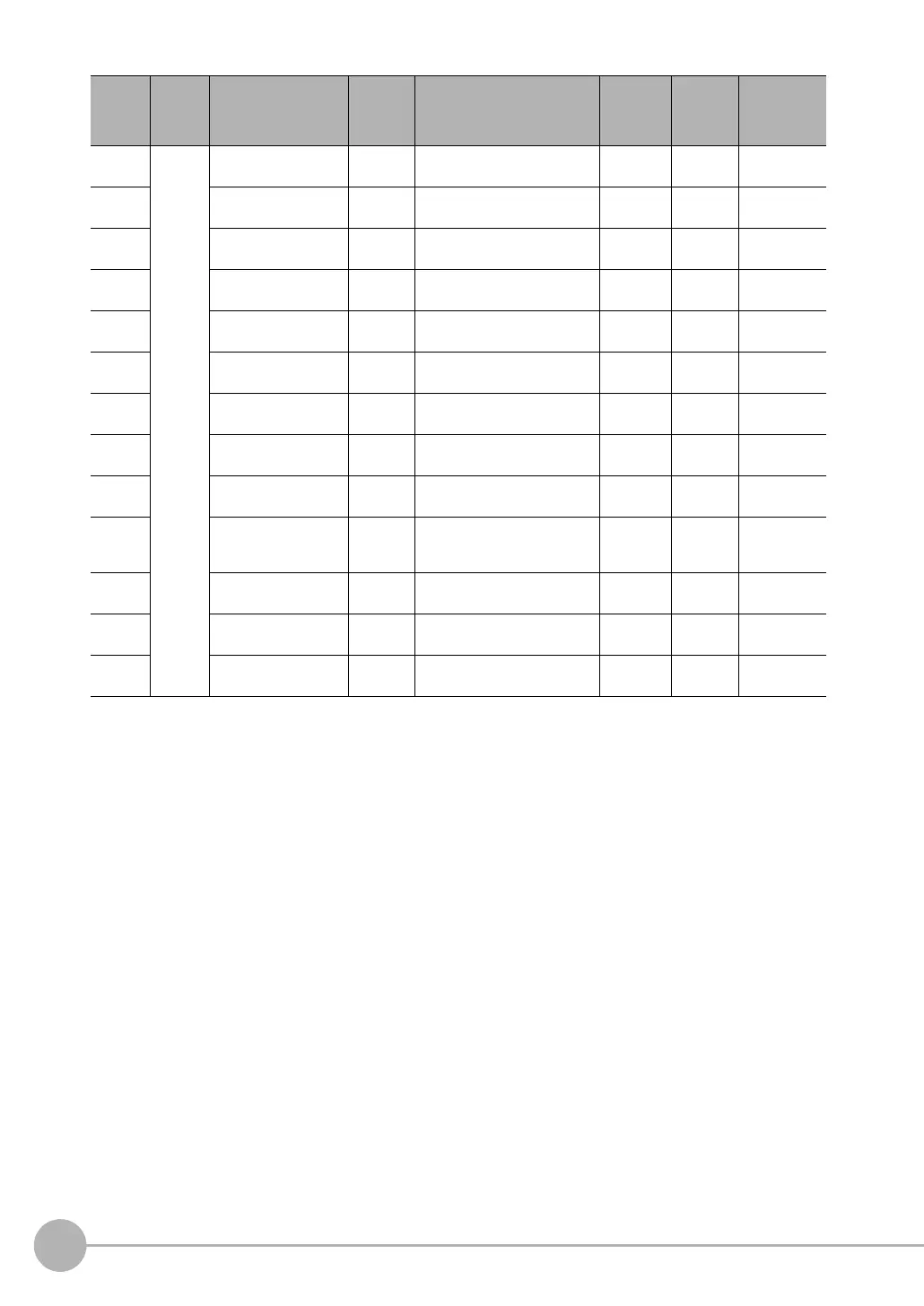External Reference Parameters
518
FQ2-S/CH User’s Manual
*1 Use the ITEMDATA2 command to set and/or acquire a text string.
500 Display
setting
Number of characters
display
Set / Get 0: ON
1: OFF
0 --- ---
501 Character display Set / Get 0: ON
1: OFF
0 --- ---
520 Display ON/OFF (over-
all quality)
Set / Get 0: ON
1: OFF
0 --- ---
521 Display ON/OFF
(decode)
Set / Get 0: ON
1: OFF
0 --- ---
522 Display ON/OFF (cell
contrast)
Set / Get 0: ON
1: OFF
0 --- ---
523 Display ON/OFF (cell
modulation)
Set / Get 0: ON
1: OFF
0 --- ---
524 Display ON/OFF (fixed
pattern damage)
Set / Get 0: ON
1: OFF
0 --- ---
525 Display ON/OFF (axial
nonuniformity)
Set / Get 0: ON
1: OFF
0 --- ---
526 Display ON/OFF (grid
nonuniformity)
Set / Get 0: ON
1: OFF
0 --- ---
527 Display ON/OFF
(unused error correc-
tion)
Set / Get 0: ON
1: OFF
0 --- ---
528 Display ON/OFF (print
scale)
Set / Get 0: ON
1: OFF
0 --- ---
529 Display ON/OFF (print
scale X)
Set / Get 0: ON
1: OFF
0 --- ---
530 Display ON/OFF (print
scale Y)
Set / Get 0: ON
1: OFF
0 --- ---
External
refer-
ence
number
Category Data name Set / Get Data range Default Expres-
sion text
string
Logged data/
Judgement
parameter
