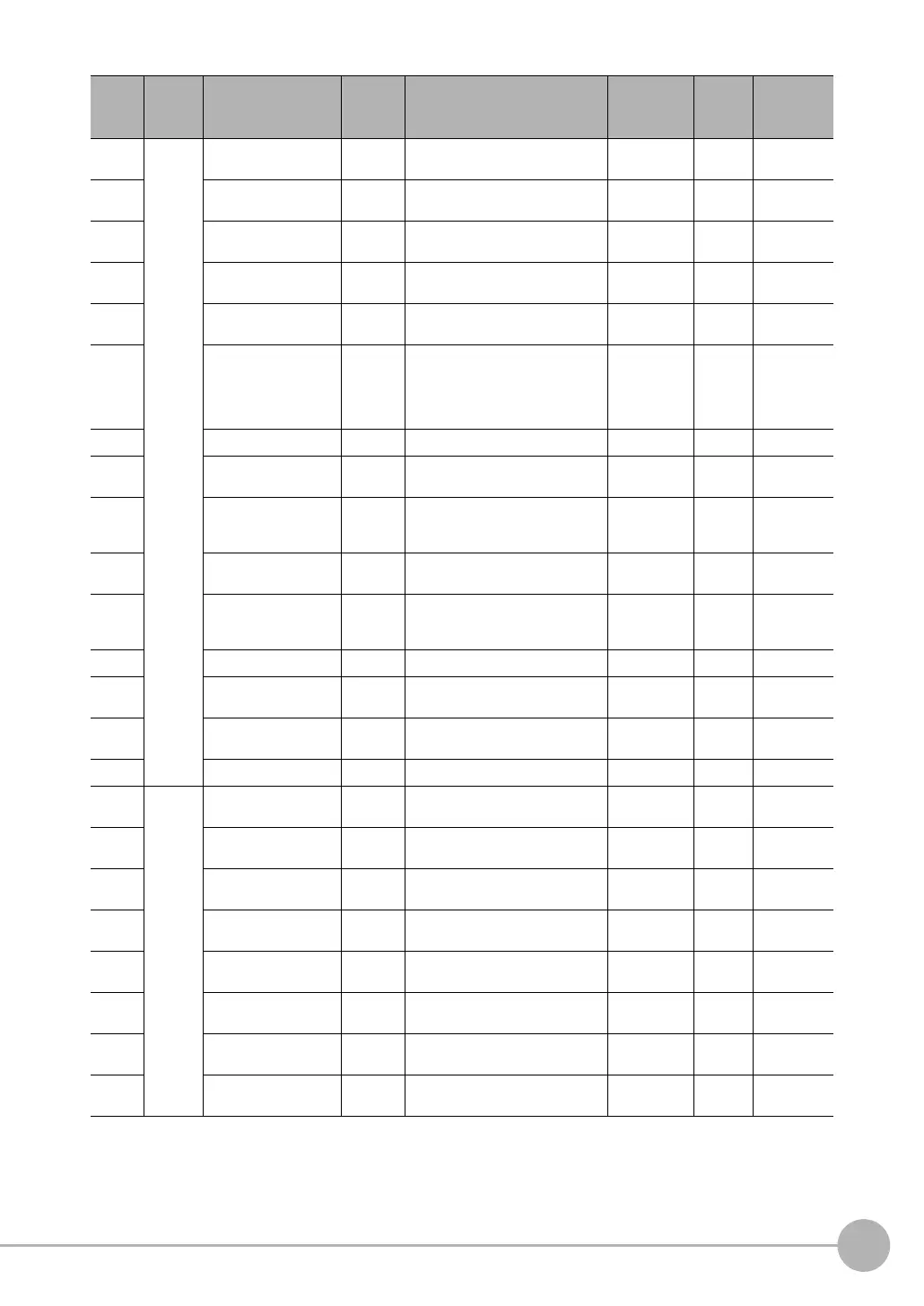External Reference Parameters
FQ2-S/CH User’s Manual
533
Appendices
9
150 Mea-
sure-
ment
condi-
tions
Edge level
(measurement)
Set / Get 0 to 1024 30 --- ---
152 Extraction condition, X
upper limit
Set / Get −99,999.9999 to 99,999.9999 99,999.9999 --- Judgement
condition
153 Extraction condition, X
lower limit
Set / Get −99,999.9999 to 99,999.9999 −99,999.9999 --- Judgement
condition
154 Extraction condition, Y
upper limit
Set / Get −99,999.9999 to 99,999.9999 99,999.9999 --- Judgement
condition
155 Extraction condition, Y
lower limit
Set / Get −99,999.9999 to 99,999.9999 −99,999.9999 --- Judgement
condition
160 Image type Set / Get
0: Measurement image
1: Measurement image + Model
image
2: Edge image
3: Edge image + Model image
1 ---
161 Detection count Set / Get 1 to 32 32 --- ---
172 Edge level auto
(measurement)
Set / Get 0: OFF
1: ON
1 --- ---
174 Mask size Set / Get
0: 3 x 3
1: 5 x 5
2: 7 x 7
0 --- ---
178 Edge level auto
(model)
Set / Get 0: OFF
1: ON
1 --- ---
180
Acceptable distortion
level Set / Get
0: Low
1: Middle
2: High
2 --- ---
181 Noise Removal Level Set / Get 0 to 100 0 --- ---
188 Model mode Set / Get 0: Stable
1: Fast
0 --- ---
229 Overlay judgement Set / Get 0: No
1: Yes
0 --- ---
230 Overlay rejection Set / Get 0 to 100 100 --- ---
300 Logging
condi-
tions
Number of data log
records upper limit
Set / Get 1 to 32 32 --- ---
310 Data logging switch for
entire unit
Set / Get 0: Data logging OFF
1: Data logging ON
1 --- ---
311 Data logging switch for
judgement
Set / Get 0: Data logging OFF
1: Data logging ON
1 --- ---
312 Data logging switch for
correlation
Set / Get 0: Data logging OFF
1: Data logging ON
1 --- ---
313 Data logging switch for
position X
Set / Get 0: Data logging OFF
1: Data logging ON
1 --- ---
314 Data logging switch for
position Y
Set / Get 0: Data logging OFF
1: Data logging ON
1
--- ---
315 Data logging switch for
measurement angle
Set / Get 0: Data logging OFF
1: Data logging ON
1 --- ---
321 Data logging switch for
detection count
Set / Get 0: Data logging OFF
1: Data logging ON
1 --- ---
External
refer-
ence
number
Category Data name Set / Get Data range Default Expres-
sion text
string
Logged data/
Judgement
parameter
